The MSI X99A Workstation arrives in a no-nonsense black box. The bundle includes eight SATA cables, the obligatory I/O shield, three SLI bridge connectors, one RGB LED extension cable, a couple of blocks to make installing case control cabling easier, and 12 SATA cable labels, which seems like a fair selection.
The motherboard is Full ATX in form factor, giving it plenty of room for features and peripheral connections.
The processor socket uses LGA2011-3. The headline is that this motherboard supports Broadwell-E and EP processors, including Core i7-6800K to 6950X plus Xeon E5-1600 v4 series and 2600 v4 series. The Core i7 can now give you ten physical cores, with overclocking potential, and the Xeon E5 up to 22 cores. This will mean a CPU is possible for virtually any use. Previous-generation Haswell-E and EP are also supported, so there is an enormous range of CPUs you can use with this board. But the Broadwell options are the primary reason for purchasing it.
There are eight DIMM slots available, but if you want to take advantage of the processor’s quad-channel memory capabilities, these will need to be populated in multiples of four. The maximum memory allocation is 128GB, which isn’t as large as some workstation boards using the C612 chipset, but will be enough for a single-socket system over the lifetime this board is likely to be in use for.
The build of this board is reassuringly solid, as you would hope considering the price. All the chipset and power regulation components are ensconced in protective and heat dissipating shielding.
There are three PCI Express 3.0 x16 slots and two PCI Express 2.0 x1 slots included. However, the performance of the three larger slots depends on whether the installed CPU has 28 or 40 lanes available. With the latter, the top two slots can both run at x16, but when all three slots are populated only one of the top two will be x16, with the other two running at x8. The bottom slot always runs at x8. For a 28-lane CPU, only the top slot runs at x16, and an extra card will run at x8. If three cards are installed, all three will be pegged to x8.
In between the bottom two PCI Express 3.0 x16 slots can be found the M.2 slot. This supports PCI Express 3.0 x4, but only with a 40-lane CPU. With a 28-lane one it drops to PCI Express 2.0 x2, which is a bit of a disappointment, even if most systems are likely to ship with a 40-lane Core i7 or Xeon. However, the U.2 connector also supports PCI Express 3.0 x4 speeds, using NVMe storage devices, with whatever CPU you use.
The X99A Workstation sports a plethora of SATA ports – ten in total. Or rather, that’s the maximum. How many can be used depends on whether the M.2 and U.2 connections are being used, and whether M.2 is in SATA mode or not. The SATA ports on the edge opposite the backplane – ports 1 to 4 and 7 to 8 – can always be used, as can ports 9 and 10 on the corner facing upwards.
The other SATA ports on the edge beneath the PCI Express slots double as SATA Express when grouped together. This port type might be rather pointless with such little device support, but you don't lose anything by having it. However, if the M.2 slot is used in SATA mode these won’t be available, and they won’t be available with a 28-lane CPU if both M.2 and U.2 are being used. But either way there’s a heck of a lot of storage potential, including superfast PCI Express options.
There’s a lot of options for external connectivity, too. A legacy combo PS/2 mouse and keyboard port sits on top of a couple of USB 2.0 ports. A clear CMOS button is next door – always useful if you do try overclocking. Next to this are two 10Gbps USB 3.1 Gen 2 ports – one with Type A form factor and one Type C. Then there are four 5Gbps USB 3.1 Gen 1 (USB 3.0) ports in Type A form factor, plus two more USB 2.0 ports.
The twin Gigabit Ethernet ports sit above four of these, and finally there’s a full complement of audio ports. These include five analog minijacks for 7.1 surround and microphone, plus optical S/PDIF output.
If the backplane’s not enough (and you will probably want to hook up some front USB ports on your chassis), there are headers for an additional four USB 2.0 ports, and four 5Gbps USB 3.1 Gen 1 (USB 3.0) ports. The one omission is any kind of Thunderbolt, but the USB options have high bandwidth external peripherals covered well enough.
It’s always handy to have power and reset buttons on the motherboard itself, particularly when allied with comprehensive error code LEDs. They’re not that useful for a pre-built system, but great when building because you can test things are working prior to the tedious job of connecting all the internal power button wiring. There are also three fan power connectors plus one for a water pump. There’s not much else we could think of adding.
 KitGuru KitGuru.net – Tech News | Hardware News | Hardware Reviews | IOS | Mobile | Gaming | Graphics Cards
KitGuru KitGuru.net – Tech News | Hardware News | Hardware Reviews | IOS | Mobile | Gaming | Graphics Cards



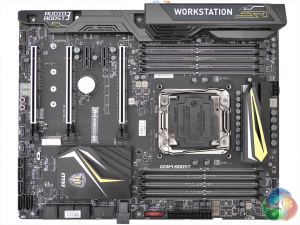



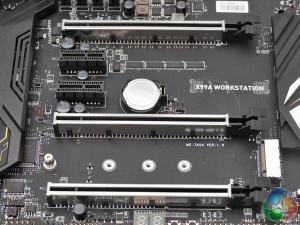
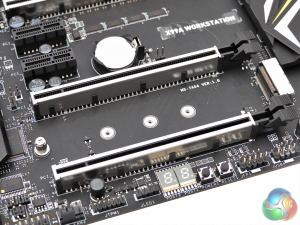
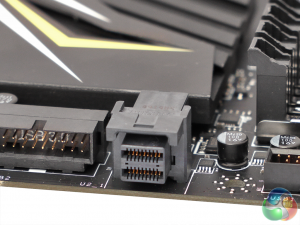

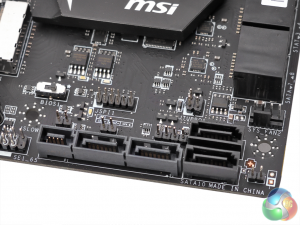



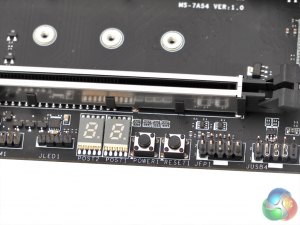

No information on the VRM setup? Decent review otherwise thanks.