Cadalyst Benchmark Test for AutoCAD 2015
The Cadalyst Systems Benchmark 2015 (C2015) is designed to test and compare the performance of systems running AutoCAD v2000-2015.
The Total Index Score is calculated based on subindex scores for four areas of performance: 3D Graphics, 2D Graphics, Disk, and CPU. The 3D visualization portions of the benchmark are compatible with AutoCAD 2009 and later; the 2D portions of the test work with AutoCAD 2000 and later. The benchmark compares the test times of your current system with a set of base times and computes an index number.
An index score of 135, for example, means your test system is 135 times faster than the base system for the functions tested. The original Cadalyst Systems Benchmark was released in 1996. All versions have been developed by Art Liddle, a former editor of Cadalyst magazine and now a physics teacher at Springfield High School in Springfield, Oregon.
Our first AutoCAD results provide some considerable surprises. We ran the Cadalyst Bench Test on the Xeon E5-2697v3 platform with all four graphics cards.
It's no surprise that the CPU, Disk and 2D results show no significant variance between the four graphics cards, since these portions of the Bench Test won't be using the GPU power. But there is scarcely any difference between the four graphics cards, implying that the GPUs are hardly being stressed at all. In fact, the K2200 is just as good as the K4200 and K5200.
So, for our second test, let's have a look at how the K2200 performs in the overclocked 4.4GHz Core i7-5820K compared to the Xeon E5-2697v3.
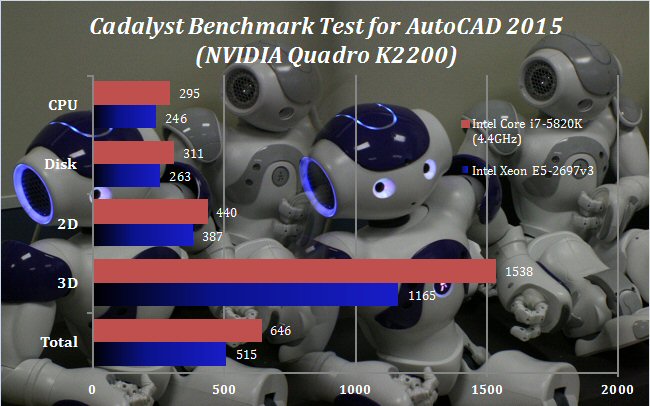
The story told by this graph is becoming somewhat familiar in this series of articles. The overclocked Intel Core i7-5820K running at 4.4GHz beats the Intel Xeon E5-2697v3 in ever test. As we showed in our initial tests, the Core i7 does provide faster disk access than the Xeon. But in AutoCAD, the faster core clock gives significant benefits for 2D, CPU, and even GPU-oriented 3D tasks.
With the latter in particular, there's a 32 per cent benefit for the overclocked Core i7. So a CPU with a fast core clock is very clearly your best choice for optimal modelling experiences with AutoCAD. This test also implies that core count has little or no benefit. To confirm this, let's add the 10-core Intel Xeon E5-2660v3 into the mix.

Running the Cadalyst Bench Test on the two Xeon platforms, this time with the NVIDIA Quadro K4200, shows that the E5-2697v3 wins out very slightly over the E5-2660v3, but not by very much.
There are small benefits in the CPU, Disk and 2D tests, whilst the 3D test is neck-and-neck. So the four extra cores in the top Xeon provide little benefit. The small boost is almost certainly from the slightly faster Turbo Boost mode in the top Xeon. We can confirm that AutoCAD gains no benefit from extra cores when modelling – and not much benefit from expensive graphics either.
A fast single CPU core is the best choice when running this software.
 KitGuru KitGuru.net – Tech News | Hardware News | Hardware Reviews | IOS | Mobile | Gaming | Graphics Cards
KitGuru KitGuru.net – Tech News | Hardware News | Hardware Reviews | IOS | Mobile | Gaming | Graphics Cards


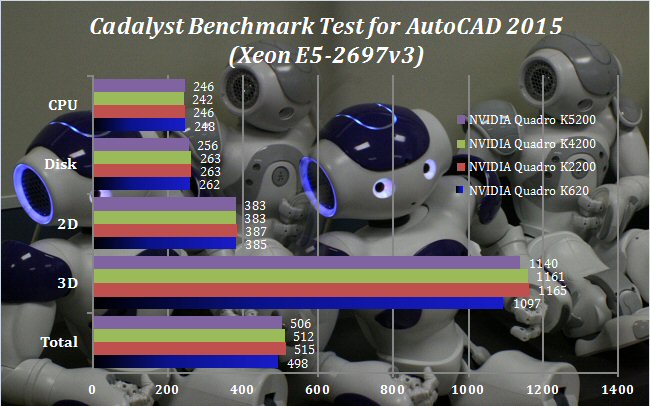
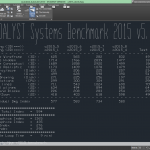
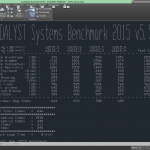
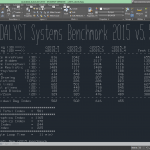
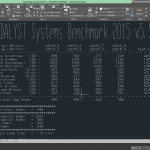
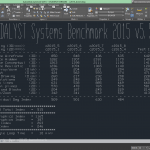
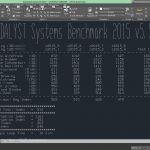
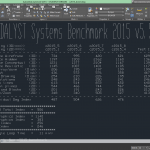

what about quadro vs firepro
JOBs AT HOME SPECIAL REPORT………After earning an average of 19952 Dollars monthly,I’m finally getting 98 Dollars an hour,just working 4-5 hours daily online….It’s time to take some action and you can join it too.It is simple,dedicated and easy way to get rich.Three weeks from now you will wishyou have started today – I promise!….HERE I STARTED-TAKE A LOOK AT…..mn
➤➤➤➤ http://applygooglejobsmediacareersonline/start/earning/…. ⚛⚛⚛⚛⚛⚛⚛⚛⚛⚛⚛⚛⚛⚛⚛⚛⚛⚛⚛⚛⚛⚛⚛⚛⚛⚛⚛⚛⚛⚛⚛⚛⚛⚛⚛
One and only good guide would be an advice, look at your budget and then see what sort of pro card and program combo you can afford. Then you/me must go through the tedious task of checking the supported features of a given 3D CAD or other program on a given card, that is a make or break thing.
It appears that a card will be fully supported on a given program +/- 1.5 to 2 years, so if a card has been produced in 2014 it should be optimised on programs that have been released in years 2012-2016.
In my case this speciffic situation is paramaunt in Autocad, shading 3d models while modeling or plain adequate representation without artifacts, so a low range firepro v3900 (released in 2012) is not supported (in 3D) on Autocad 2011 (released in 2010, go figure).
If doing drafts is your thing, don’t worry, a pro card, even the cheapest is a must, but if the 3D function is not needed, you’ll be set as good as on a 1000$ card.
About what’s better, firepro or Quadro, I can say that drafting is excellent on both. I have the low end quadro Fx 580 and the FirePro v3900, Quadro is accurate but laggy in 3D modeling (moderate complexity) but the low end firepro card is not supported for the speciffic function on the given program release.
A warning is in place, I could not set up the firepro card on my system that had quadro in it for a few years no matter what driver I installed and uninstalled, given that formating the drive wasn’t an option i put the card in an AMD apu system that had Amd graphic drivers and it was a breeze installing the firepro drivers and running my CAD program, till the mentioned 3D functionality. I think that Nvidia has put some goblins, that repell the AMD branded cards.
As you see, a whole lot of mess for an individual to go through…