Test Software
For this article, we used test workloads that are specifically designed to work with full versions of the popular Autodesk applications 3ds Max and AutoCAD. Rather than being based on the codebase and type of workload used (as with SPECviewperf 12.02), these two tests run actual tasks inside the software itself. So they provide a real-world analysis of how particular configurations will behave with the software in question.
SPECapc for 3ds Max 2015 is performance evaluation software for systems running Autodesk 3ds Max 2015. The benchmark was introduced on August 13, 2014. The benchmark requires that users have a working version of 3ds Max 2015 with Service Pack 1 applied.
SPECapc for 3ds Max 2015 contains 48 tests for comprehensive measurement of modeling, interactive graphics, visual effects, CPU and GPU performance.
Features in the latest SPECapc benchmark are keyed to upgrades in 3ds Max 2015, including new DirectX 11 shaders and vector maps, Nitrous viewport enhancements, and new dynamics and visual effects. The benchmark also improves run-to-run consistency and results reporting.
Benchmark results are derived by taking the total number of seconds to run each test and normalizing it based on a reference machine, in this case a Dell Precision 690 workstation with 2.0-GHz Intel Xeon 5130 processor, 4 x 4GB FB-DIMM DDR2 SDRAM (ECC) memory, NVIDIA Quadro Q600 graphics card, and Western Digital 500GB 7200 rpm hard drive. The normalization process ensures a scoring system where a bigger score is better. Composite scores are reported for CPU, GPU and large-model (city scene) performance.
The benchmark can be run at 4k and HD resolutions, and at different anti-aliasing levels: 0xAA (default), 2x, 4x, and 8x AA, although we performed all tests at the default setting.
Due to the time this benchmark takes to run, we focused our test on comparing the three different systems when sporting he same graphics card. We will return to the test in a future article to show how changes in graphics card affects modelling.
Our results show it's quite clear yet again that the number of CPU cores available is not so significant. But clock speed does provide benefits. The Intel Core i7-5820K running at 4.4GHz wins in every category, and the Xeon E5-2697v3 (with its 3.6GHz Turbo Boost mode) comes second.
Interestingly, though, whilst the extra core clock provides 18 per cent extra performance in the Large Model Composite test, and over 22 per cent in GPU Composite, the CPU composite score for the 14-core Xeon is only a couple of percent behind. Since the SPECapc benchmark mostly focuses on modelling, our test shows that for the GPU and large model-focused work, clock speed is king.
But multiple cores begin to regain the upper hand for CPU-intensive workloads, as 3ds Max can get some benefit from these.
 KitGuru KitGuru.net – Tech News | Hardware News | Hardware Reviews | IOS | Mobile | Gaming | Graphics Cards
KitGuru KitGuru.net – Tech News | Hardware News | Hardware Reviews | IOS | Mobile | Gaming | Graphics Cards


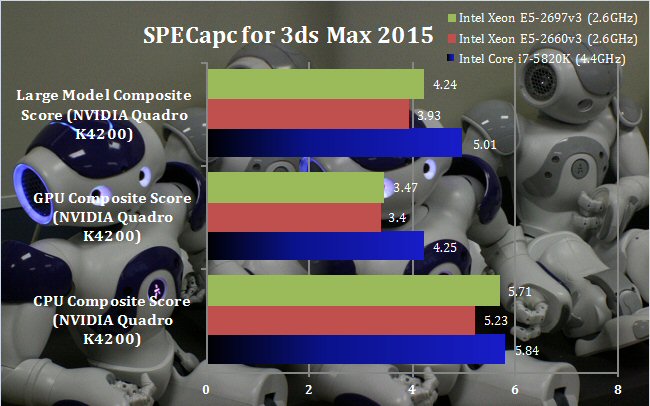

what about quadro vs firepro
JOBs AT HOME SPECIAL REPORT………After earning an average of 19952 Dollars monthly,I’m finally getting 98 Dollars an hour,just working 4-5 hours daily online….It’s time to take some action and you can join it too.It is simple,dedicated and easy way to get rich.Three weeks from now you will wishyou have started today – I promise!….HERE I STARTED-TAKE A LOOK AT…..mn
➤➤➤➤ http://applygooglejobsmediacareersonline/start/earning/…. ⚛⚛⚛⚛⚛⚛⚛⚛⚛⚛⚛⚛⚛⚛⚛⚛⚛⚛⚛⚛⚛⚛⚛⚛⚛⚛⚛⚛⚛⚛⚛⚛⚛⚛⚛
One and only good guide would be an advice, look at your budget and then see what sort of pro card and program combo you can afford. Then you/me must go through the tedious task of checking the supported features of a given 3D CAD or other program on a given card, that is a make or break thing.
It appears that a card will be fully supported on a given program +/- 1.5 to 2 years, so if a card has been produced in 2014 it should be optimised on programs that have been released in years 2012-2016.
In my case this speciffic situation is paramaunt in Autocad, shading 3d models while modeling or plain adequate representation without artifacts, so a low range firepro v3900 (released in 2012) is not supported (in 3D) on Autocad 2011 (released in 2010, go figure).
If doing drafts is your thing, don’t worry, a pro card, even the cheapest is a must, but if the 3D function is not needed, you’ll be set as good as on a 1000$ card.
About what’s better, firepro or Quadro, I can say that drafting is excellent on both. I have the low end quadro Fx 580 and the FirePro v3900, Quadro is accurate but laggy in 3D modeling (moderate complexity) but the low end firepro card is not supported for the speciffic function on the given program release.
A warning is in place, I could not set up the firepro card on my system that had quadro in it for a few years no matter what driver I installed and uninstalled, given that formating the drive wasn’t an option i put the card in an AMD apu system that had Amd graphic drivers and it was a breeze installing the firepro drivers and running my CAD program, till the mentioned 3D functionality. I think that Nvidia has put some goblins, that repell the AMD branded cards.
As you see, a whole lot of mess for an individual to go through…