Test Graphics Cards
To illustrate a wide range of possible workstation specifications, we used four cards from NVIDIA's current Quadro range. These were the K620, K2200, K4200, and K5200. This wasn't the entire range – we didn't include the super-low-end K420, the mid-range K1200 or the ultra-high-end K6000 or M6000. The cards we chose represent the most frequently supplied graphics in workstations aimed at mainstream applications.
The K620 is a basic professional 3D accelerator. It still sports 384 CUDA cores, which is a decent quantity, and offers 2GB of frame buffer, but the latter is just DDR3 and the memory interface 128-bit, so only 29GB/sec bandwidth is available.
The K2200 is much more potent as a 3D accelerator, with 640 CUDA cores and 4GB of GDDR5 memory, offering 80GB/sec bandwidth.
With the K4200 we enter the high end. This card provides 1,344 CUDA cores, and although it has the same 4GB of GDDR5 memory, the 256-bit bus means the bandwidth is more than doubled compared to the K2200, to 173GB/sec.
Finally, the K5200 is an ultra-high-end card with 2,304 CUDA cores and a whopping 8GB of GDDR5 memory. Like the K4200, it has a 256-bit memory bus, but faster memory ensures 192GB/sec of bandwidth.
 KitGuru KitGuru.net – Tech News | Hardware News | Hardware Reviews | IOS | Mobile | Gaming | Graphics Cards
KitGuru KitGuru.net – Tech News | Hardware News | Hardware Reviews | IOS | Mobile | Gaming | Graphics Cards
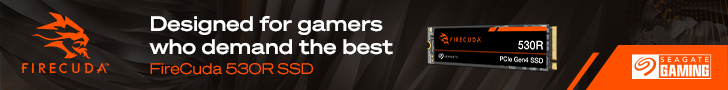

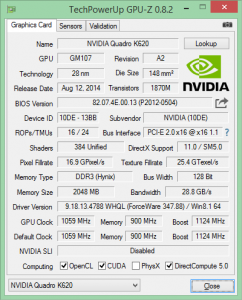
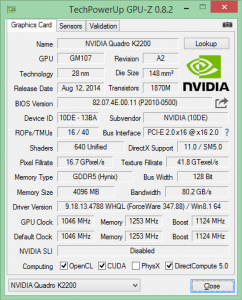
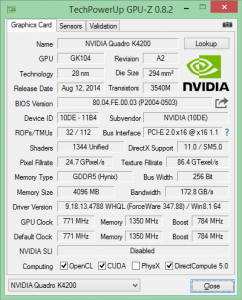
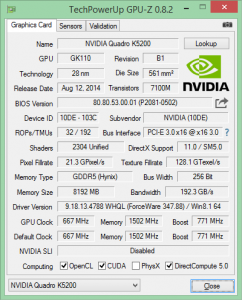
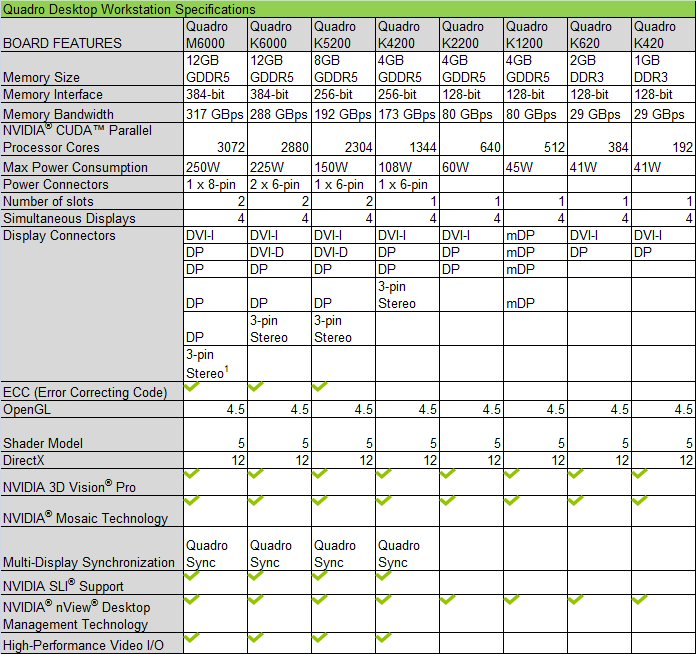

what about quadro vs firepro
JOBs AT HOME SPECIAL REPORT………After earning an average of 19952 Dollars monthly,I’m finally getting 98 Dollars an hour,just working 4-5 hours daily online….It’s time to take some action and you can join it too.It is simple,dedicated and easy way to get rich.Three weeks from now you will wishyou have started today – I promise!….HERE I STARTED-TAKE A LOOK AT…..mn
➤➤➤➤ http://applygooglejobsmediacareersonline/start/earning/…. ⚛⚛⚛⚛⚛⚛⚛⚛⚛⚛⚛⚛⚛⚛⚛⚛⚛⚛⚛⚛⚛⚛⚛⚛⚛⚛⚛⚛⚛⚛⚛⚛⚛⚛⚛
One and only good guide would be an advice, look at your budget and then see what sort of pro card and program combo you can afford. Then you/me must go through the tedious task of checking the supported features of a given 3D CAD or other program on a given card, that is a make or break thing.
It appears that a card will be fully supported on a given program +/- 1.5 to 2 years, so if a card has been produced in 2014 it should be optimised on programs that have been released in years 2012-2016.
In my case this speciffic situation is paramaunt in Autocad, shading 3d models while modeling or plain adequate representation without artifacts, so a low range firepro v3900 (released in 2012) is not supported (in 3D) on Autocad 2011 (released in 2010, go figure).
If doing drafts is your thing, don’t worry, a pro card, even the cheapest is a must, but if the 3D function is not needed, you’ll be set as good as on a 1000$ card.
About what’s better, firepro or Quadro, I can say that drafting is excellent on both. I have the low end quadro Fx 580 and the FirePro v3900, Quadro is accurate but laggy in 3D modeling (moderate complexity) but the low end firepro card is not supported for the speciffic function on the given program release.
A warning is in place, I could not set up the firepro card on my system that had quadro in it for a few years no matter what driver I installed and uninstalled, given that formating the drive wasn’t an option i put the card in an AMD apu system that had Amd graphic drivers and it was a breeze installing the firepro drivers and running my CAD program, till the mentioned 3D functionality. I think that Nvidia has put some goblins, that repell the AMD branded cards.
As you see, a whole lot of mess for an individual to go through…