Test Workstations
We were supplied with three different workstations specifications by PC Specialist, all of which incorporated Intel Haswell-generation CPUs. The entry-level system was based around an Intel Core i7-5820K. Although most workstations use the Xeon range, a Core i7 can still be a very potent choice for those on a budget, and the 5820K is one of our favourites. In particular, with good cooling it can be permanently overclocked to a commendable level, and most workstation manufacturers that sell this kind of specification will still provide a long (often three-year) warranty for the overclock.
The 5820K is natively a six-core CPU running at 3.3GHz. But as with all the Intel processors used in this test, Hyper-Threading is available to double the virtual core count, so in this case the 5820K has 12 threads on offer. In our testbed workstation, the processor has been permanently overclocked to 4.4GHz, although this still uses Turbo Boost, so the CPU will drop down to 1.2GHz when idle. The entry-level workstation was equipped with 16GB of 2,133MHz DDR4 memory.
The midrange workstation used a Xeon E5-2660v3 instead. This is a ten-core processor running at a native 2.6GHz. However, a single core can reach 3.3GHz via Turbo Boost, and Hyper-Threading means there are 20 virtual cores available. The high-end system use a Xeon E5-2697v3, which also has a native 2.6GHz clock speed but sports 14 physical cores, and a higher 3.6GHz top Turbo Boost mode. So this CPU offers 28 virtual cores, thanks to Hyper-Threading. The midrange system was supplied with 32GB of 2,133MHz DDR4, and the high-end system with 64GB of the same memory type.
Apart from the CPU and RAM, the three workstations were absolutely identical. All used an ASUS X99-E WS motherboard and CoolerMaster Hyper 212 EVO processor cooler with a 120mm fan, as well as identical 750W Corsair CS Series Modular 80 Plus Gold PSUs. They all came with 240GB Kingston HyperX 3K solid state disks for operating system and applications, plus a secondary 2TB Western Digital Caviar Black WD2003FZEX 7,200rpm SATA hard disk for general data, although the latter didn't feature in our testing at all. The graphics cards were attached to identical AOC TFTs.
PC Specialist Entry-Level Workstation Specifications:
- Intel Core i7-5820K @ 4.4GHz
- 16GB ECC DDR4 SDRAM @ 2,133MHz
- ASUS X99-E WS Motherboard
- 240GB Kingston HyperX 3K SATA III 6Gb/s SSD
- 2TB Western Digital Caviar Black WD2003FZEX SATA III 6Gb/s HDD
- CoolerMaster Hyper 212 EVO (120mm) Fan CPU cooling
- Corsair 750W CS Series Modular 80 Plus Gold PSU
- Corsair Carbide Series 200R Compact chassis
- Windows 8.1 Pro 64bit
- £1,399 inc VAT (without graphics card)
PC Specialist Midrange Workstation Specifications:
- Intel Xeon E5-2660v3 @ 2.6GHz
- 32GB ECC DDR4 SDRAM @ 2,133MHz
- ASUS X99-E WS Motherboard
- 240GB Kingston HyperX 3K SATA III 6Gb/s SSD
- 2TB Western Digital Caviar Black WD2003FZEX SATA III 6Gb/s HDD
- CoolerMaster Hyper 212 EVO (120mm) Fan CPU cooling
- Corsair 750W CS Series Modular 80 Plus Gold PSU
- Corsair Carbide Series 200R Compact chassis
- Windows 8.1 Pro 64bit
- £2,199 inc VAT (without graphics card)
PC Specialist High-End Workstation Specifications:
- Intel Xeon E5-2697v3 @ 2.6GHz
- 64GB ECC DDR4 SDRAM @ 2,133MHz
- ASUS X99-E WS Motherboard
- 240GB Kingston HyperX 3K SATA III 6Gb/s SSD
- 2TB Western Digital Caviar Black WD2003FZEX SATA III 6Gb/s HDD
- CoolerMaster Hyper 212 EVO (120mm) Fan CPU cooling
- Corsair 750W CS Series Modular 80 Plus Gold PSU
- Corsair Carbide Series 200R Compact chassis
- Windows 8.1 Pro 64bit
- £3,249 inc VAT (without graphics card)
 KitGuru KitGuru.net – Tech News | Hardware News | Hardware Reviews | IOS | Mobile | Gaming | Graphics Cards
KitGuru KitGuru.net – Tech News | Hardware News | Hardware Reviews | IOS | Mobile | Gaming | Graphics Cards




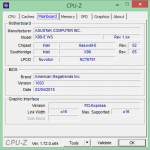
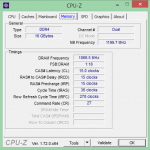


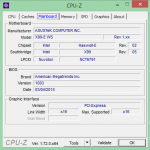

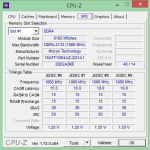

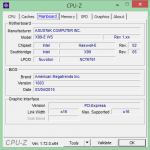
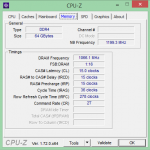
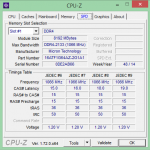

what about quadro vs firepro
JOBs AT HOME SPECIAL REPORT………After earning an average of 19952 Dollars monthly,I’m finally getting 98 Dollars an hour,just working 4-5 hours daily online….It’s time to take some action and you can join it too.It is simple,dedicated and easy way to get rich.Three weeks from now you will wishyou have started today – I promise!….HERE I STARTED-TAKE A LOOK AT…..mn
➤➤➤➤ http://applygooglejobsmediacareersonline/start/earning/…. ⚛⚛⚛⚛⚛⚛⚛⚛⚛⚛⚛⚛⚛⚛⚛⚛⚛⚛⚛⚛⚛⚛⚛⚛⚛⚛⚛⚛⚛⚛⚛⚛⚛⚛⚛
One and only good guide would be an advice, look at your budget and then see what sort of pro card and program combo you can afford. Then you/me must go through the tedious task of checking the supported features of a given 3D CAD or other program on a given card, that is a make or break thing.
It appears that a card will be fully supported on a given program +/- 1.5 to 2 years, so if a card has been produced in 2014 it should be optimised on programs that have been released in years 2012-2016.
In my case this speciffic situation is paramaunt in Autocad, shading 3d models while modeling or plain adequate representation without artifacts, so a low range firepro v3900 (released in 2012) is not supported (in 3D) on Autocad 2011 (released in 2010, go figure).
If doing drafts is your thing, don’t worry, a pro card, even the cheapest is a must, but if the 3D function is not needed, you’ll be set as good as on a 1000$ card.
About what’s better, firepro or Quadro, I can say that drafting is excellent on both. I have the low end quadro Fx 580 and the FirePro v3900, Quadro is accurate but laggy in 3D modeling (moderate complexity) but the low end firepro card is not supported for the speciffic function on the given program release.
A warning is in place, I could not set up the firepro card on my system that had quadro in it for a few years no matter what driver I installed and uninstalled, given that formating the drive wasn’t an option i put the card in an AMD apu system that had Amd graphic drivers and it was a breeze installing the firepro drivers and running my CAD program, till the mentioned 3D functionality. I think that Nvidia has put some goblins, that repell the AMD branded cards.
As you see, a whole lot of mess for an individual to go through…