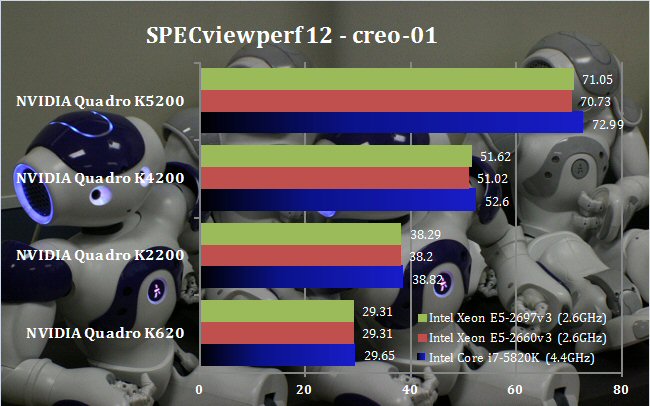Creo viewset (creo-01)
The creo-01 viewset was created from traces of the graphics workload generated by the Creo 2™ application from PTC. Model sizes range from 20 to 48 million vertices. The viewset includes numerous rendering modes supported by the application, including wireframe, anti-aliasing, shaded, shaded with edges, and shaded reflection modes.
Viewset tests:
• Worldcar in shaded mode
• Worldcar in wireframe with anti-aliasing enabled
• Worldcar in shaded edges mode
• Worldcar in hidden mode
• Worldcar in shaded reflection mode
• Worldcar in shaded mode
• Worldcar in no-hidden mode with anti-aliasing enabled
• Worldcar in shaded mode with anti-aliasing enabled
• Plane in shaded mode
• Plane in shaded edges mode
• Plane in hidden mode
• Plane in shaded mode with anti-aliasing enabled
• Plane in shaded edges mode with high-quality edges enabled
Creo is even less sensitive to the CPU speed than CATIA, and here even the Quadro K5200 gains only a small benefit from the extra clock speed of the Core i7. So opting for a faster processor won't provide much extra here. The delta between cards as you move up the range is less pronounced, too. You only get around 30 per cent by upgrading from the K620 to the K2200, about 35 per cent from the K2200 to the K4200, and around 39 per cent from the latter to the K5200. So the benefit of spending extra on graphics is less for Creo than for CATIA, even if it's still quite notable.
 KitGuru KitGuru.net – Tech News | Hardware News | Hardware Reviews | IOS | Mobile | Gaming | Graphics Cards
KitGuru KitGuru.net – Tech News | Hardware News | Hardware Reviews | IOS | Mobile | Gaming | Graphics Cards