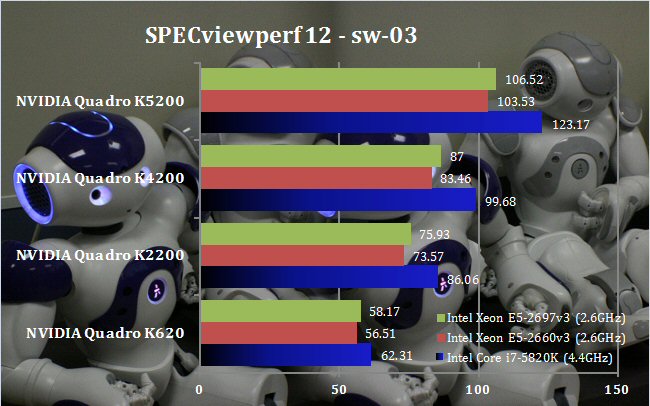SolidWorks viewset (sw-03)
The sw-03 viewset was created from traces of Dassault Systemes’ SolidWorks 2013 SP1 application. Models used in the viewset range in size from 2.1 to 21 million vertices. The viewset includes numerous rendering modes supported by the application, including shaded mode, shaded with edges, ambient occlusion, shaders, and environment maps.
Viewset tests:
1. Vehicle in shaded mode — normal shader with environment cubemap
2. Vehicle in shaded mode — bump parallax mapping with environment cubemap
3. Vehicle in shaded mode — ambient occlusion enabled with normal shader with environment map
4. Vehicle in shaded-with-edges mode — normal shader with environment cubemap
5. Vehicle in wireframe mode
6. Rally car in shaded mode — ambient occlusion enabled with normal shader with environment map
7. Rally car in shaded mode — normal shader with environment cubemap
8. Rally car in shaded-with-edges mode — normal shader with environment cubemap
9. Tesla Tower in shaded mode — ambient occlusion enabled with normal shader with environment map
10. Tesla Tower in shaded mode — normal shader with environment cubemap
11. Tesla Tower in shaded-with-edges mode — normal shader with environment cubemap
Of all of the SPECviewperf viewsets, the SolidWorks test is the most clearly affected by processor core clock speed. The Intel Xeon E5-2697v3's faster Turbo mode compared to the E5-2660v3's gives it a small boost, but the Core i7-5820K's overclock provides the most noticeable benefit, and increasingly so the more powerful the graphics. If you're doing product design with SolidWorks, an overclocked Core i7 is the obvious platform of choice at the modelling stage, although spending too much on graphics is less imperative, as even the Quadro K2200 manages a decent showing, whilst spending more than four times as much on the K5200 only provides a 43 per cent boost in performance.
 KitGuru KitGuru.net – Tech News | Hardware News | Hardware Reviews | IOS | Mobile | Gaming | Graphics Cards
KitGuru KitGuru.net – Tech News | Hardware News | Hardware Reviews | IOS | Mobile | Gaming | Graphics Cards