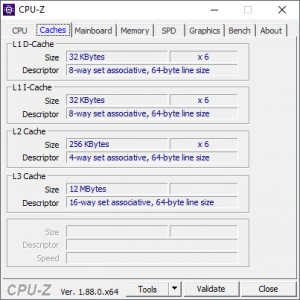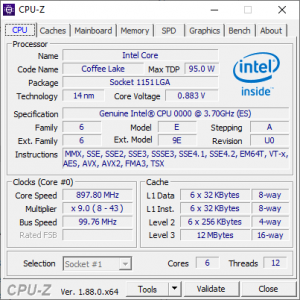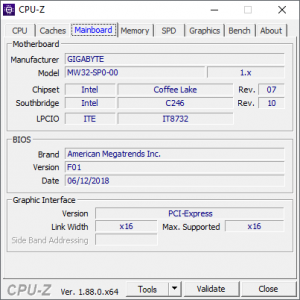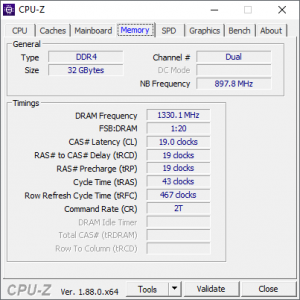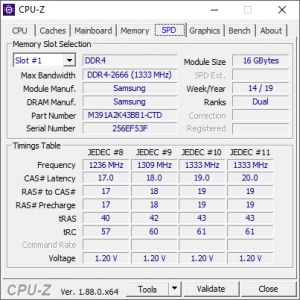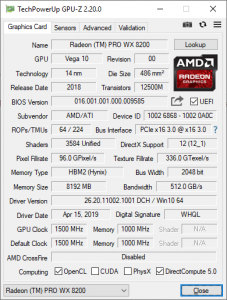For testing, we integrated the Gigabyte MW32-SP0 with an Intel Xeon E 2176G supplied to us by Gigabyte and an AMD Radeon Pro WX 8200 from our stores, plus other components kindly lent to us by workstation manufacturer Armari. These included 32GB of 2,666MHz non-ECC DDR4 SDRAM supplied as two 16GB DIMMs, a standard Intel Xeon air cooler, and Samsung 960 EVO M.2 NVMe SSD.
The CPU we were sent was an engineering sample, hence its model number didn't register in CPU-Z. But you can see that its default clock speed is 3.7GHz, with six cores and Hyper-Threading. The Xeon E 2176 G has a 4.7GHz Turbo mode for one core, 4.6GHz for two cores, and 4.3GHz for six cores. This makes it basically the Xeon version of the Intel Core i7 8700K, so a generation behind the eight-core 9700K that arrived at the end of 2018.
It's a potent CPU for applications that require clock speed, but has enough threads for some multi-threaded applications too, whilst only requiring a 80W TDP. So elaborate cooling will not be required.
We partnered this CPU with two 16GB modules of 2,666MHz non-ECC DDR4 RAM, so the dual-channel memory configuration of the Xeon processor was enabled.
For graphics, we had an AMD Radeon Pro WX 8200 on hand so used that to provide a decent level of GPU grunt for a workstation. This high-end 3D accelerator sports 3,584 Stream Processors running at a base 1,200MHz with a 1,500MHz boost. There's a decent 8GB of HBM2 memory on a 2,048-bit bus running at 1,000MHz and delivering a massive 512GB/sec bandwidth.
Rounding off the test specification was a Samsung 960 EVO M.2 NVMe SSD with 250GB capacity.
We ran five different tests. First, Maxon Cinebench R15's rendering and OpenGL tests, to assess the base performance with the installed processor and graphics. Then we ran the gruelling Blender Gooseberry render, followed by the memory bandwidth benchmark from SiSoft Sandra. To see the effect of the CPU on graphics performance, we ran SPECviewperf 13, and then finally CrystalDiskMark 6 to test the SSD throughput.
We compared these results with a variety of previous test systems, which we will note alongside the tests as we go along.
Motherboard test specification:
- OS: Windows 10 64-bit
- CPU: Intel Xeon E 2176G
- Memory: 32GB (2 x 16GB) 2,666MHz DDR4 SDRAM
- Graphics: 8GB HBM2 AMD Radeon Pro WX 8200
- Storage: 250GB Samung 960 EVO M.2 NVMe SSD
Tests:
Maxon Cinebench R15 – all-core CPU benchmark and OpenGL graphics performance
Blender Gooseberry – all-core real-world render test
SiSoft Sandra – memory bandwidth
SPECviewperf 13 – professional graphics performance
Crystal DiskMark 6 – storage transfer rates
 KitGuru KitGuru.net – Tech News | Hardware News | Hardware Reviews | IOS | Mobile | Gaming | Graphics Cards
KitGuru KitGuru.net – Tech News | Hardware News | Hardware Reviews | IOS | Mobile | Gaming | Graphics Cards