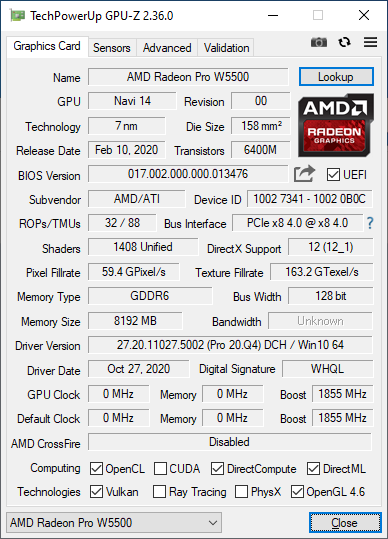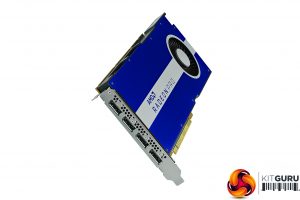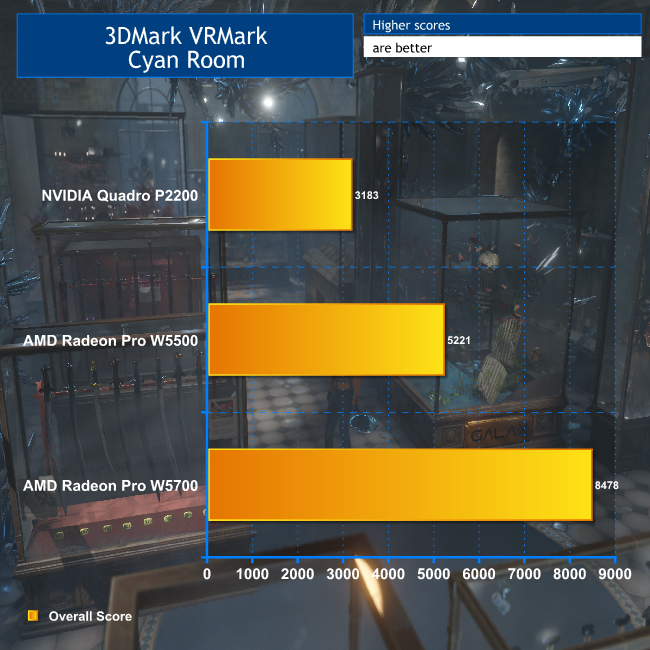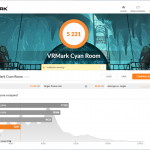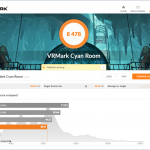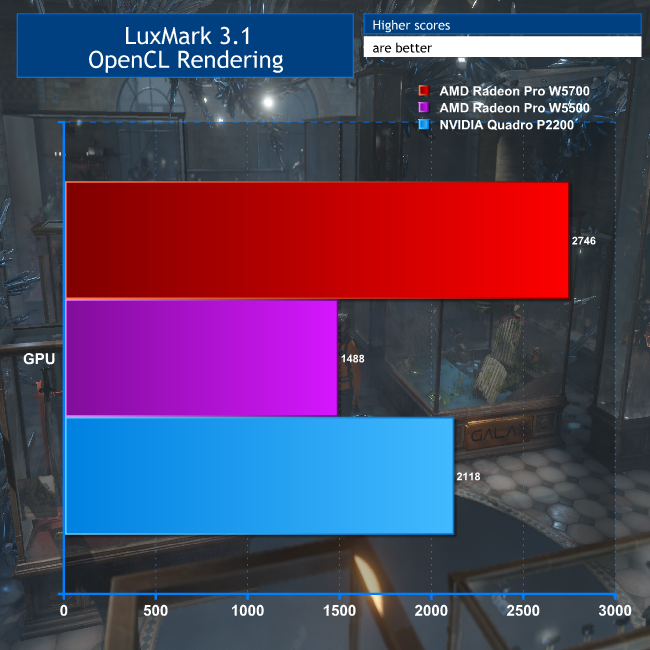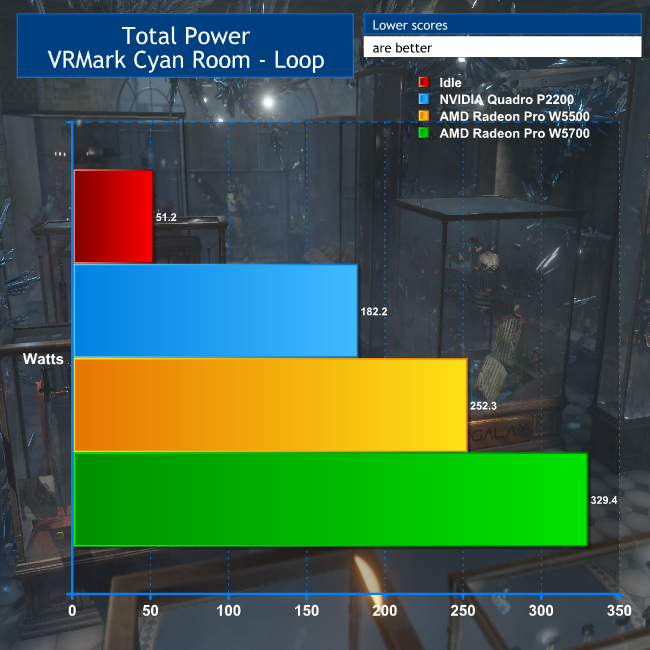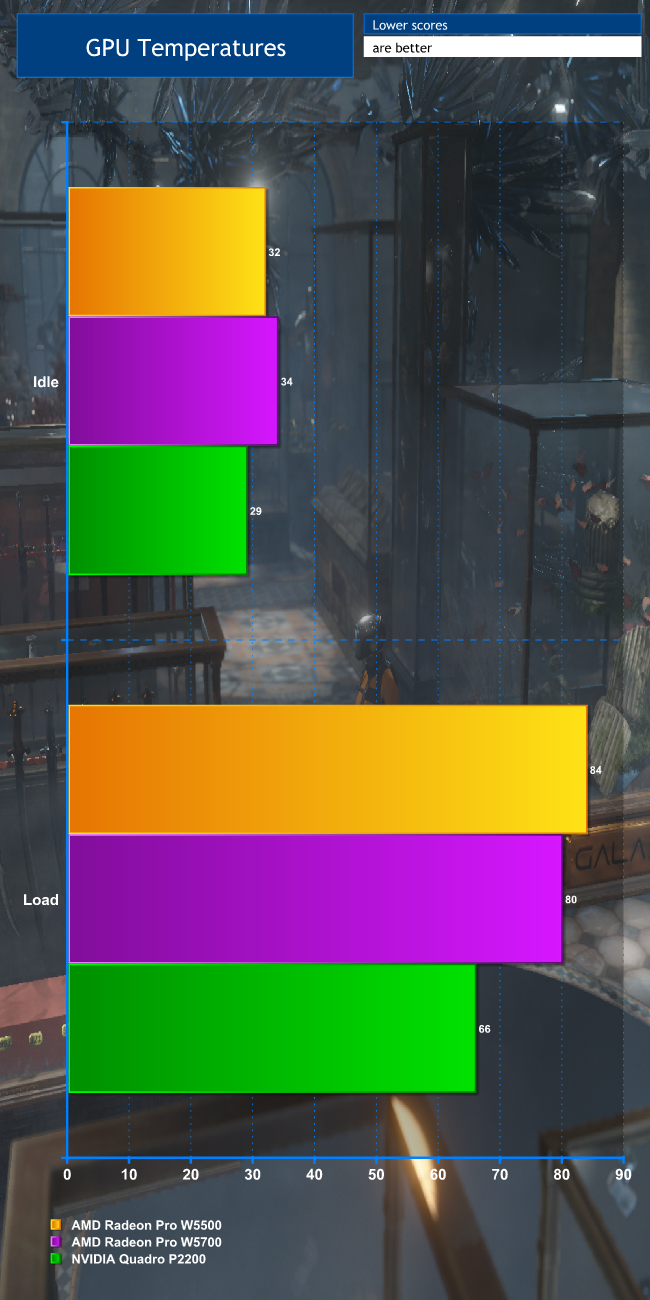AMD has been providing stiff competition for Intel in the workstation CPU market, with the Ryzen and Ryzen Threadripper now delivering a lot more performance for the money for professional content creators. But the company's pro-grade graphics haven't been giving NVIDIA such a hard time. The Radeon Pro WX 8200 posed a short-lived challenge to the Quadro P4000, until the RTX 4000 came along, and then the Radeon Pro W5700 arrived to take over the battle, with only some success. Now, we have its little brother, the Radeon Pro W5500.
The W5500 is another AMD graphics card based on its 7nm process and the Navi GPU family, like the W5700. However, it uses a more recent spin of Navi, the Navi 14 RDNA GPU. It only has 22 compute units and 1,408 stream processors, compared to the W5700's 36 and 2,304 respectively. However, it still comes with 8GB of GDDR6 memory, so supports resolutions up to 8K, although the interface is merely 128-bit making bandwidth half as much.
But the W5500 is also less than half the price of the W5700, so it is not competing against the market leading NVIDIA Quadro RTX 4000. In fact, NVIDIA doesn't have an RTX card aimed at this price level, so the Quadro P2200 from the Pascal GPU generation is the main opposition for almost exactly the same money. This gives the W5500 a clear window of opportunity, because if it can deliver better performance, it also has more frame buffer (the P2200 only has 5GB), so it could be a budget contender for professional content creation. Let's find out how it fares.
| GPU | AMD Radeon Pro W5700 |
AMD Radeon Pro W5500 |
NVIDIA Quadro P2200 |
| Compute Units |
36 | 22 | 80 |
| Stream Processors / CUDA cores |
2,304 | 1,408 | 1,280 |
| GPU Architecture / Variant | Navi 10 XL | Navi 14 PRO XL | Pascal GP106 |
| Base Clock | 1,183 MHz | 1,354 MHz | 1,000 MHz |
| GPU Boost Clock | 1,930 MHz | 1,855 MHz | 1,493 MHz |
| Total Video memory | 8 GB GDDR6 | 8 GB GDDR6 | 5 GB GDDR5X |
| Memory Clock (Effective) |
1,750 (14,000) MHz | 1,750 (14,000) MHz | 1,251 (10,000) MHz |
| Memory Bandwidth | 448 GB/sec | 224 GB/sec | 200.2 GB/sec |
| Bus Width | 256-bit | 128-bit | 160-bit |
| Manufacturing Process | 7nm | 7nm | 16nm |
| TDP | 205 W | 125 W | 75 W |
| Display Outputs | 5 x Mini-DisplayPort 1.4, USB-C | 4 x DisplayPort 1.4 | 4 x DisplayPort 1.4 |
| Display Resolution |
5 @ 1920×1080
5 @ 3840×2160
5 @ 5120×2880
1 @ 7680×4320
(all at 60Hz)
|
4 @ 1920×1080
4 @ 3840×2160
4 @ 5120×2880
1 @ 7680×4320
(all at 60Hz)
|
4 @ 1920×1080
4 @ 4096×2160
4 @ 5120×2880
(all at 60Hz)
|
| Software API Support | DirectX 12, OpenGL 4.6, OpenCL 2.1, Vulkan 1.2 | DirectX 12, OpenGL 4.6, OpenCL 2.1, Vulkan 1.2 | DirectX 12, OpenGL 4.6, OpenCL 1.2, Vulkan 1.2, CUDA 6.1 |
AMD Radeon Pro W5500 Retail Price: £404.30
The Radeon Pro W5500 has the same design as the other Radeon Pro graphics cards, with blue stripes, the branding in a silver stripe, and no indication of the card model anywhere to be seen. However, the W5500 is a single-slot card, where the W5700 is dual-slot.
The W5500 may have fewer Stream Processors than the W5700 – 1,408 versus 2,304 – but it runs them faster at a base clock of 1,354MHz, although the maximum boost is lower at 1,855MHz. Thanks to the 128-bit memory bus, despite having the same 8GB of GDDR6 running at 1,750MHz, the bandwidth is half as much at 224GB/sec. However, this is still better than the NVIDIA Quadro P2200's 200.2GB/sec. The latter uses a 160-bit memory bus, but has GDDR5X memory running at a much slower 1,251MHz. This all bodes well for a performance comparison with the P2200.
Like the W5700, the W5500 uses a PCI Express 4.0 interface, but only running at 8x, so interface bandwidth will be around the same as PCI Express 3.0 running with 16 lanes. However, there is a clear benefit here if you only have limited lanes, because you will use fewer of them up for graphics, and could have more left over for NVMe storage devices, for example.
Unlike the W5700, the W5500 uses full-sized DisplayPort connections. So it only has room for four of them on the backplane and there is no USB-C port either. However, display resolution support is excellent, as you can run all four connections simultaneously at up to 5K. Alternatively, you can drive a single 8K (7,680 x 4,320) monitor at up to 60Hz. These are great features for content creators working at high res or needing to supply lots of screens. The DisplayPort connections are all 1.4-capable.
All the usual acceleration APIs are supported, including OpenCL 2.1, OpenGL 4.6, Vulkan 1.2 and Shader Model 6.5. However, the reduced number of Stream Processors will likely mean the W5500 is not a particularly potent choice for GPGPU acceleration.
The W5500 only needs a single six-pin power connection, and has a TDP of 125W compared to the W5700's 205W. However, here the P2200 could potentially be preferable as its TDP is a mere 75W and it doesn't need an external power connector at all – it can get everything it needs through the PCI Express bus.
Overall, though, the W5500 has plenty of potential.
We tested the AMD Radeon Pro W5700 in an Armari Magnetar V16R-RD850G3 workstation. This is a hugely powerful but tiny workstation based around an AMD Ryzen 9 5950X processor, backed with 64GB of 3,200MHz DDR4 SDRAM.
For comparison, we pitted the W5500 against the W5700 and NVIDIA's Quadro P2200.
Software:
SPECviewperf 20
VRMark Advanced Edition
LuxMark 3.1
Armari Magnetar V16R-RD850G3 Specifications:
- AMD Ryzen 9 5950X @3.4GHz
- Custom 140mm Noctua Water Cooling
- 64GB Corsair V.LPX DDR4 SDRAM @ 3,200MHz
- ASRock B550 Phantom Motherboard
- 1TB Corsair PM600 M.2 NVMe PCI Express SSD
- 850W Slimline Platinum Efficiency PSU
- Armari Magnetar V20G2-S4HD Chassis
- Windows 10 Professional 64-bit
- 3 Years Warranty (1st Year Collect and Return, 2nd and 3rd Years RTB Parts and Labour)
SPECviewperf 20
The SPECviewperf® 2020 benchmark, released on October 14, 2020, is the worldwide standard for measuring graphics performance based on professional applications. The benchmark measures the 3D graphics performance of systems running under the OpenGL and Direct X application programming interfaces. The benchmark’s workloads, called viewsets, represent graphics content and behavior from actual applications, without the need to install the applications themselves.
Major updates in SPECviewperf 2020 include:
- New viewsets taken from traces of the latest versions of 3ds Max, Catia, Maya, and Solidworks applications.
- Updated models in the viewsets based on 3ds Max, Catia, Creo, Solidworks, and real-world medical applications.
- Support within all viewsets for both 2K and 4K resolution displays.
- User interface improvements, including better interrogation and assessment of underlying hardware, clickable thumbnails of screen grabs, and a new results manager.
- Support for running the benchmark using command-line options.
This is arguably the most important test we ran, but the results are not as impressive for the W5500 as we had expected them to be.
The W5500 is 16 per cent behind the NVIDIA Quadro P2200 with the 3dsmax-07 viewset, although 41.48 still means respectable performance.
The catia-06 viewset result is even less commendable. The W5500 is falls behind the P2200 by 33 per cent in this test.
The deficit continues with the creo-03 viewset, where the Quadro P2200 is 27 per cent faster, and even beats the AMD Radeon Pro W5700.
However, the energy-03 viewset is a win for AMD, with the W5500 beating the P2200 by 28 per cent. The energy-02 viewset is based OpendTect seismic visualisation, so is aimed at applications like oil and gas prospecting.
The maya-06 viewset is business as usual for the P2200, although here it's only 10 per cent faster than the W5500.
With medical-03 the P2200 roars ahead again, beating the W5500 by 29 per cent. This viewset simulates activities such as MRI scanner outputs.
Finally, with snx-03 we see our only really important win for AMD. The W5500 is 8 per cent faster than the P2200. This is a significant viewset, as it's based on Siemens NX, which is a very popular product design and engineering application.
However, solidworks-05 is also CAD software used frequently for product design and here the W5500 is 20 per cent slower.
Overall, apart from engineering CAD and product design with Siemens NX or seismic visualisations, the AMD Radeon Pro W5500 is behind the NVIDIA Quadro P2200, which is very disappointing. Where we found the AMD Radeon Pro W5700 could compete favourably with the NVIDIA Quadro RTX 4000, its cheaper sibling isn't so impressive for most content creation applications.
VRMark Advanced Edition
The performance requirements for VR games are much higher than for typical PC games. So if you're developing content for the HTC Vive or an Oculus Rift, you will need to do so on a PC that can cope with the added load.
VRMark includes three VR benchmark tests. You can run the tests on your monitor, no headset required, or on a connected HMD. At the end of each test, you'll see whether your PC is VR ready, and if not, how far it falls short.
We performed our tests with the middle Cyan Room run. This is a DirectX 12 benchmark. It features a large, complex scene and many eye-catching effects. Cyan Room shows how using an API with less overhead can help developers deliver impressive VR experiences even on modest PC systems.
This is a much more positive result for AMD. The Radeon Pro W5500 trounces the P2200, with 64 per cent faster performance. It's also extremely easy to add VR support to the Radeon Pro drivers via direct Steam integration for systems such as the HTC Vive. So VR is a clear strength for AMD.
LuxMark 3.1
OpenCL is a platform for harnessing GPU power for activities other than real-time 3D rendering to screen, also known as GPGPU. Unlike NVIDIA’s CUDA platform, OpenCL is open source and can be ported to anything with processing power. So drivers are available for CPUs as well, both from Intel and AMD. NVIDIA's graphics cards also support OpenCL, albeit an earlier version (1.2) than the AMD cards, which support version 2.0.
A popular tool for testing OpenCL performance is LuxMark. We rendered the most gruelling Hotel Lobby scene.
None of these three cards are great for OpenCL GPGPU acceleration, but here the P2200 is at least better than the W5500 – 42 per cent better.
Power Consumption
The Radeon Pro W5500 is meant to be a low power option, so we wanted to test this. We set the VRMark Cyan Room test running as a loop, then measured total system power consumption. We also tested the system at idle, with nothing running.
When idle, the Armari workstation is quite frugal, drawing just 51.2 Watts. However, as the TDP suggests, the NVIDIA Quadro P2200 is the least power-hungry card here, drawing 182.2 Watts compared to the W5500's 252.3 Watts. The W5500 is doing 64 per cent more work but consuming 54 per cent more power, so it is a little more efficient with this task.
Temperature
We also checked the temperature of each card before we began the VRMark loops, and then during once it had settled to a constant value.
Not surprisingly, the lower-power NVIDIA Quadro P2200 is also the coolest running of the three cards, when under load and when idle. The W5500 runs the hottest, although 84C is nothing to worry about. The W5700 has much more substantial dual-width cooling, so can cope with its extra power well.
The AMD Radeon Pro W5500 is a little more disappointing than we expected, particularly when you consider that its main competition is now a couple of generations behind the latest NVIDIA GPU architecture (which hasn't been released for professionals at this price yet). For most content creation tasks, the NVIDIA Quadro P2200 is faster, consumes less power, and costs around the same.
However, there are some areas where the W5500 might be a better choice. If you are working exclusively with Siemens NX, the AMD alternative is ahead. It's also clearly a much better choice if your work involves VR visualisation. If you are using larger texture sets, the 8GB of GDDR6 frame buffer will be beneficial too.
Overall, though, while it isn't all bad news for AMD, NVIDIA still mostly wins at the mid-range sub-£400 professional price level. Unless you work with Siemens NX or use VR extensively, the NVIDIA option is still the better one, despite being older GPU technology.
AMD may have a dominant CPU product for professional content creation across the gamut of prices, but for graphics acceleration, it looks like we'll have to wait until the next AMD workstation GPU generation arrives.
The AMD Radeon W5500 is available from Box for £404.30.
Discuss on our Facebook page HERE.
Pros:
- Keen price for a professional graphics card with 8GB memory.
- Faster than NVIDIA Quadro P2200 with Siemens NX.
- Much faster than the NVIDIA Quadro P2200 with VR.
- Extensive multi-monitor options with four DisplayPort outputs.
- 8K 60Hz support.
Cons:
- Beaten by the NVIDIA Quadro P2200 in most professional applications.
- Higher power consumption than the NVIDIA Quadro P2200.
KitGuru says: The AMD Radeon Pro W5500 has some strengths, with VR and Siemens NX, but in most areas it falls behind the NVIDIA competition for performance.
 KitGuru KitGuru.net – Tech News | Hardware News | Hardware Reviews | IOS | Mobile | Gaming | Graphics Cards
KitGuru KitGuru.net – Tech News | Hardware News | Hardware Reviews | IOS | Mobile | Gaming | Graphics Cards