The H2's side panels are secured using thumbscrews but these proved tight to remove by hand so we resorted to a screwdriver. Both the left and right side panels are identical and feature a thin foam lining to dampen any noise from inside the case. Removing the left side panel reveals the black painted interior of the case which will show off your components nicely and will fit in with pretty much any colour scheme.
All the main motherboard form factors are supported so we are required to install the standoffs in particular locations depending on the motherboard used. NZXT provide a small adapter which lets you screw the standoffs securely into place using a regular screwdriver. We installed an ASRock 890GX Extreme 4 motherboard in the case for testing. We decided to use CoolIT Vantage A.L.C. CPU cooler for our test system which we attached the H2's rear exhaust vent. We were forced to remove the standard fan which we were hoping to install in the roof of the case as an exhaust. The roof vent only supports 140 mm fans so this unfortunately wasn't possible.
It's not necessary to install the CPU cooler before installing the motherboard as the H2 has a sizable cutout in the motherboard tray which will let you install the backplate. Behind the motherboard tray there is plenty of room for cable routing and a number of clips for securing the cables to. All of the front panel and fan cables are tied up using cable ties in a very neat fashion but for the best possible results, we would recommend removing the cable ties and reorganizing the cables once the system is completely installed.
Like many cases these days, the H2 supports a bottom mounted PSU. There is no provision for tool-less PSU installation so we are required to secure it to the back panel of the case using the four provided screws. We decided to use a Corsair HX850W modular power supply for our testing. There are a number of cable routing grommets surrounding the motherboard tray which make it easy to achieve a tidy build in this case.
Over on the left hand side of the chassis there are seven expansion slots which feature mesh covers which will provide a little extra airflow to the graphics card in the test system. There was ample room inside the case to install our AMD Radeon 6950 graphics card. It does however block access to two of the eight hard drive bays. To install longer GPUs like the AMD Radeon 6990, we would need to remove the hard drive trays before installation.
On the right hand side of the case there are eight hard drive bays which are mounted longitudinally. These make it much more difficult to achieve a tidy build than cases with the hard drive bays mounted laterally. As long as you only use the bottom couple of bays, this shouldn't present a huge problem.
We installed a Kingston SSDNow V+100 solid state drive into the bottom tray which can be accessed through the front panel of the system. The hard drive trays support both 2.5″ and 3.5″ drives although the former drives require four screws for installation. The trays allow installation of 3.5″ drives tool-lessly, though.
 KitGuru KitGuru.net – Tech News | Hardware News | Hardware Reviews | IOS | Mobile | Gaming | Graphics Cards
KitGuru KitGuru.net – Tech News | Hardware News | Hardware Reviews | IOS | Mobile | Gaming | Graphics Cards










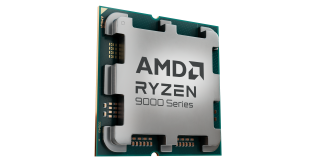
seems not bad, but as you say, against a lot more cases at this price.
Well this is interesting. I had read several of these reviews on this case before, and wondered why they would make the front section so accessible with cool touches such as the fans removable with connectors, and then not make the drives easily fitted from the front, would make life easier for the user.
Its a good case, but it seems to me and I thought it before reading this partricular review (thought it before on the last review I read), that they haven’t really started this from the ground up, and have actually designed it after making the core design which has some flaws.
140mm fan slot is fine, if you fit it out of the factory.
Antec do it a lot. and I like that NZXT have a 120mm fan at rear, but its quite dumb to be able to remove the 120mm when fitting a liquid cooler ilke new antec kuhler, then have to DITCH the 120mm fan they supply, leaving you with nothing.
Lack of thought.
I have never been sold on NZXT for cases. THey are getting there but id rather stick to silverstone or Lian Li. better quality, even if they are generally more expensive.
Good review Henry. I like the overall concept , but there are some glaring build issues. the hard drives for one. That is just so 5 years ago.
Have them pointing out to the side door for easy access. thats a mistake I would expect someone like bitfenix to make.
Its ok, but there is nothing wonderful about it. the look is average and the design is average. I like them as a company however, but this isn’t one of their highlights. their last case you reviewed here was much better.
If you consider fans at 1200 rpm inaudible you need to get your hearing checked. I don’t care if the case is sound proofed, the airflow in and out of the case will be clearly audible.
Depends on how close you are, the quality of the fans and the room acoustics.
Looks like a nice case. I really like what NZXT did with the front panel. disappointing to see that watercooling was all but ommited as an option in this case though