It doesn’t matter how good any of the synthetic suites are, the real meat of the testing has to be under absolute real world conditions. This proves difficult as to record results we have to narrow down fluctuation. Therefore while we would say these are the most useful results to get from this review, there is always going to be a slight margin for error – its not absolutely scientific.
Firstly we installed a fresh copy of Windows 7 Ultimate 64bit Edition onto each of the drives and performed a clean update from Microsoft with all patches and security fixes. We then install a basic suite of software, such as Office, Firefox and Adobe Design, then we install AVG free antivirus. We used a digital watch for this startup and repeated the test five times for each drive – once we had these five results we averaged the results and took that for the final figure.
Start up time is reduced by 19 seconds when using the XPander and Intel SSD. While this is much faster than the mechanical drive alone, it is significantly slower than the SSD on its own.
The HDD takes 36 seconds to load the intensive level we use for this section of the review. When the drive is paired with the SSD, the time is reduced to 28 seconds.
 KitGuru KitGuru.net – Tech News | Hardware News | Hardware Reviews | IOS | Mobile | Gaming | Graphics Cards
KitGuru KitGuru.net – Tech News | Hardware News | Hardware Reviews | IOS | Mobile | Gaming | Graphics Cards
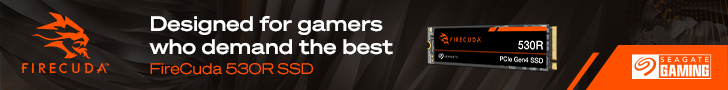




What an unusual idea.
It would be a fairly complex configuration to set up., I dont know anyone who uses diskmanager in windows to configure drives.
A user with a 40GB SSD is likely someone who bought a cheap prebuilt system, the thought of ripping the drive out, using this, then trying a complete reinstall of the OS is out of their league.
DOnt think this will sell well.
Interesting.
shame it isn’t more performance oriented with 6gbps sata support. thats always going to ruin performance. even with a 200mb/s SSD and a 100mb/s HDD its going to push the platform beyond the limits.
people who buy SSDs want 100% performance regardless. this is a fail imo.
Not all people who buying SSD want max. performance. Only hardcore geeks, enthusiast and people running benchmarks 24/7/365 need that.
I don’t care about 500MB/s transfers, I don’t care about booting time. All I need is relatively speedy access, decent size, low cost, and low seeking time when accessing really humongous directories. With 80, 100 or 200k files in one directory SSD offer good performance. But cost of creating multiple RAID arrays from SSDs is out of the question. I’m not that daft to spend money on multiple SSDs. Recently acquired old 240GB Samsung 220/200 works nicely. I don’t need mega ‘uber’ performance when you have one SSD and 20+ HDDs. It works as buffer for documents not as boot drive which is pointless anyway when each RAID card initialization takes couple minutes.
That IcyDock (and other similar) is a good product (with decent size SSD). Good value. Unless of course you see only SSDs and couldn’t care less about money.
pIC IS ONE hdd sATA ii IN, oNE OUT TO MAIN. rEALLY REVIVE SOME OLDER VERY EXPENSIVE hdd IF DID, SAY UP TO 5 hdd & HAS r.a.i.d. 5 CAPABILITIES. When caps lock quits, Random Array Intergrated Discs, might be abrv.
That way bunch of old stuff is used Or finally sold & RAID5 is tricky item, often failing after short set up. Max Blast is one of better discs for RAID. So with SSD , more SSD Capacity to Guide Silly ‘ole RAID5 to make Beast, with faster main &cpgpu, thanger, workable. Hit that 500, eeerrrr MB/s spot that scsi & sas have kept to own. by sata III w/ backward compatibility. new tome’: mix & cash….
drashek md
Guess, people are dumb these days. Page 5 says it all : do not buy this product.
Why, you say ?
1º see,read the benchmarks
2º You need to BUY any market SSD to use this c…p ?? Hello?
3º it´s from Icy = $$$$
If you have to buy or own a ssd drive, why in the name of konfuzius do you want to buy this, eh ?
O.o USE THE SSD!!!
Now, if this product came with an onboard ssd cache in the size of like say 32Gb, then sure why not, give your current old and probably outdated hd from 2004 a minimal perfromance boost, and the funny part is : it wont matter at all….
Put this on your vapoware or any 2011 thumbs down product- top ten list.
Creative thinking ?? 0 out of 128 Mario 64 Stars