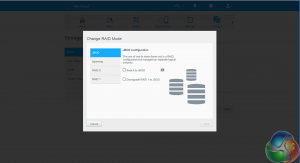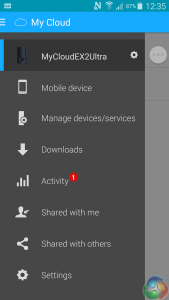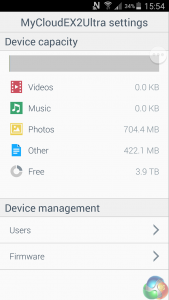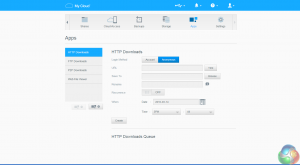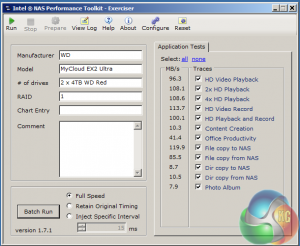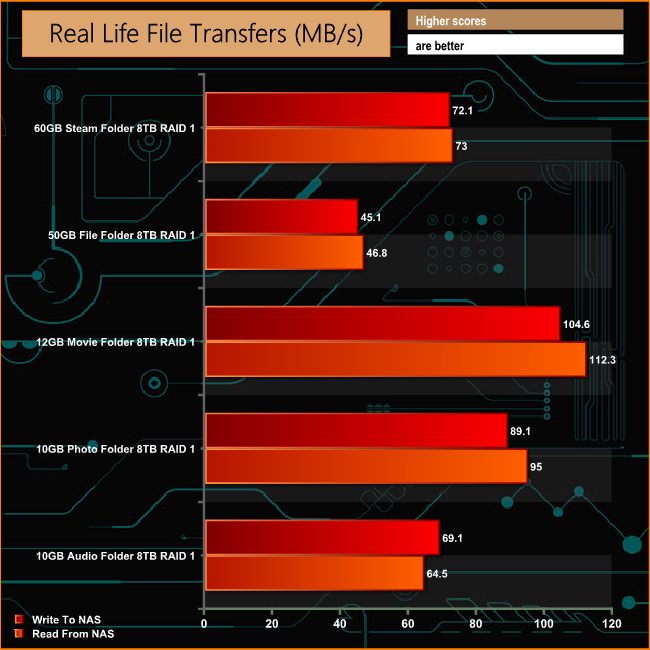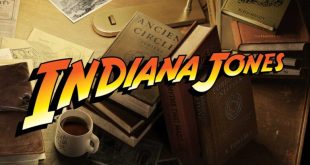The My Cloud EX2 Ultra -bay NAS is the latest addition to WD’s My Cloud Expert series aimed at SOHO use and is an update of the previous My Cloud EX2. The biggest of these updates is the change of SoC, from a 1.2GHz Marvell Armada 370 to a Marvell Armada 385 1.3GHz. The dual cored 385 is the flagship of the latest 28nm process Armada processors powered by ARM’s Cortex-A9. Also tweaked is the memory, bumped up from 512MB to 1GB of DDR3 memory.
The other big update concerns the pre-configured storage capacity upper limit. The EX2 stopped at 8TB whereas the Ultra stops at double that – an impressive 16TB (£802.99) using WD’s latest 8TB Red drives using HelioSeal helium-technology.
Along with the 8TB unit under review which costs approximately £400.00, there are 12TB (£519.99) and 4TB (£245.00) versions as well as a diskless one (£135.00) should you want to use your own choice of drives.
Specifications
- HDD Interface: 2 x SATA 6Gb/s
- HDD Form Factor: 2 x 3.5″
- CPU: Marvell ARMADA 385 1.3GHz
- On Board Memory: 1GB DDR3
- External Connectivity:
- 1x Gigabit Ethernet
- 2x USB 3.0
- Cooling: active
- Max. Power Consumption: 5W (HDD in stand-by), 18W typical
- Dimensions: 99mm (W) x 165mm (H) x 157mm (D)
- Weight: 2.3kg
The WD My Cloud EX2 Ultra 8TB arrives in a colourful blue box, with a high resolution image on the front, showing the product in all its glory.
Design wise, the EX2 Ultra carries on with the familiar “WD My Book” design so it can sit unobtrusively on a shelf. This may be all well and good from an aesthetic point of view but if you want to plug in an external drive to back up data you may find yourself cursing the lack of a front USB port as the pair of USB3.0 ports that are provided (these are the only external ports) sit in the rear panel. Three blue LEDs in the front of the device show power on/off and activity status for each of the disks.
Just like its predecessor, the EX2 Ultra has a top loading format. A button in top of the unit releases the top air vent to access the drives. The two drives are held in place by a metal clamp and turnkey combination and once this is undone the drives can be removed.
The drives have tags attached to them to make the job of getting them out easier and although these tags feel a little flimsy, whipping drives in and out of the unit on a regular basis isn’t likely to happen that often. The drive bays support hot swapping of drives.
Setting up the EX2 Ultra takes no time at all, just connect it up, enter the mycloud setup address that’s provided in the box into a browser and away you go.
Any NAS lives or dies by its user interface and although WD’s My Cloud OS 3 may not have the same graphical impact as say the Asustor or QNAP GUI’s for example its simpler design is intuitive and easy enough to navigate around.
The My Cloud opening page displays all the information you’re ever likely to need; disk capacity and how it’s being used, number of users, Cloud devices and installed apps, health of the NAS and what firmware version is being used.
One useful tool to download from the WD site is WD Access. Once loaded it sits in the system tray and clicking on it reveals a small sub menu with some very useful shortcuts. One is to access the My Cloud OS, another lets you view all the folders on the NAS via File Explorer while another allows dragging and dropping of files from the PC to the NAS.
You can also check and review any notifications coming from the unit without actually accessing it directly.
The EX2 Ultra 8TB comes with a pair of 4TB Red drives set up in a RAID 1 array (yielding a capacity of 3.93TB) but should you want to switch to a RAID 0 or even a JBOD setup it’s very easy to perform.
Setting up the My Cloud mobile app is another straightforward job (at least on the Android OS). Once installed you can send and retrieve photos and manage Cloud services. It also shows how the NAS capacity is being used, any users (users can be added as well) and what firmware version is being used, which can also be updated via the app.
There also an automatic backup function for photos and files.
WD’s list of apps for the EX2 Ultra is nowhere near as extensive as some of its competitors but the ones that are listed are all pretty useful; aMule and Transmission look after peer to peer downloads, PLEX and SqueezeCenter media servers, Anti-Virus Essentials a simple antivirus package and Acronis for backups and data recovery.
Also available are WordPress, Joomla, phBB, phpMyAdmin and Dropbox.
The combination of a dual core processor and a gigabyte of DDR3 memory provides the EX2 Ultra with some decent performance. A quick blast with the CrystalDiskBenchmark gave Sequential Read/Write scores of 102MB/s and 107MB/s respectively. Using IOmeter to test the backup and restore speed of a 100GB test partition, the EX2 Ultra gave a score of 85MB/s for the backup and 89MB/s for the restore.
When tested with Intel’s NASPT benchmark, the EX2 Ultra gave scores of around or above 100MB/s for the HD record and playback tests but it wasn’t as good dealing with small files as shown by the Directory copy and photo album scores.
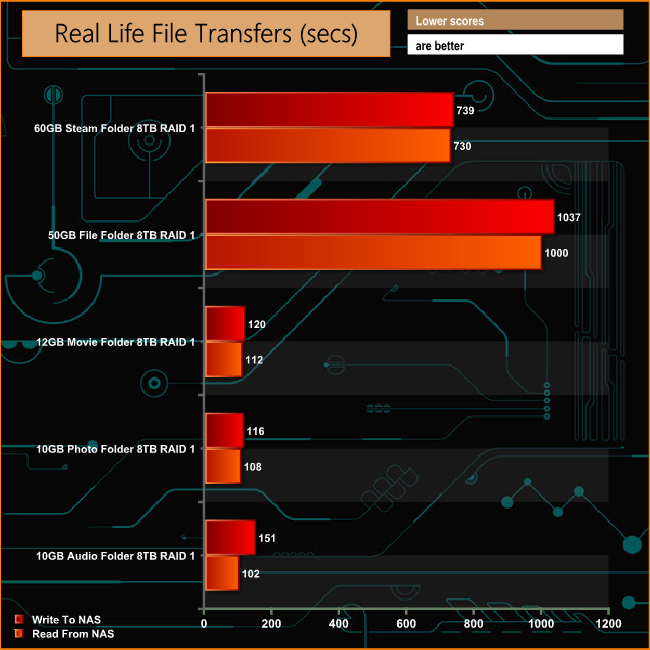
As for real life performance, we used the FastCopy utility to give a time as well as a MB/s speed to copy several folders to and from the NAS. A 60GB Steam folder (29,521files) took 12m 19s (72MB/s) to write to the device and 12m 10s (73MB/s) reading back from it. A 50GB file folder (28,523 files) took 17m 17s (45MB/s) to write and 16m 40s (46MB/s) back the other way.
Media wise a 12GB Movie folder (mix of Blu-ray and 4K files) took 2m (104MB/s) and 1m 52s (112.3MB/s) to write to and read from the device respectively, a 10GB photo album (mix of .png, raw and .jpeg images) took 1m 56 (89.1MB/s) and 1m 48 (95MB/s) while a 10GB audio folder (mix of mp3 and .flac files) took 2m 31s (69MB/s) and 2m 42 (64MB/s).
Noise and power
At first glance the EX2 Ultra appears to be passively cooled but on deeper investigation there is a tiny cooling fan behind the front bezel and although it’s not overly loud you can certainly hear it spinning away when you get close up to the device but having said that in a normal everyday environment it’s really not an issue. As for power usage it’s pretty frugal. It measured 13W at the wall when idle, and when tested with CrystalDiskMark it rose to a peak of 18W for both Reads and Writes.
Although it looks identical to its processor the hardware changes under the skin of the WD My Cloud EX2 Ultra; the upgrade from a single cored 1.2GHz SoC to a dual cored one running at 1.3GHz and a doubling of the memory capacity to a gigabyte of DDR3 are certainly worthwhile giving it enough power to deal with the everyday NAS operations without too many problems.
The ‘MyBook’ design produces a slick looking NAS but one drawback of the design is a lack of front USB port which makes connecting any external drive a bit of a fiddle if you have the device tucked away somewhere as you need to get into the rear panel to connect to the USB ports.
The latest version of the My Cloud OS is quick to install and while it may not be as graphically satisfying as some of its competitors its simplicity makes it easy to use and navigate through.
Accessing the disks is a doddle but tugging away at the tags WD provide to make getting the disks out easier does make you fear just how strong they are.
With support for the latest 8TB WD Red drives, the EX2 Ultra offers huge capacity to go with good all-round performance.
You can buy from DABS for £399.99 inc vat HERE.
Discuss on our Facebook page, over HERE.
Pros:
- Quick setup
- My Cloud OS
- Good performance
- Easy access drives
Cons:
- No front USB ports / quick copy button
- Third party app support not as deep as some of its competitors.
- Memory can’t be upgraded.
- No HDMI port.
KitGuru says: We like the WD My Cloud EX2 Ultra 8TB, it looks great and performs well, with support for the latest 8TB WD Red drives.
 KitGuru KitGuru.net – Tech News | Hardware News | Hardware Reviews | IOS | Mobile | Gaming | Graphics Cards
KitGuru KitGuru.net – Tech News | Hardware News | Hardware Reviews | IOS | Mobile | Gaming | Graphics Cards