
We recently looked at Toshiba's mainstream P300 hard drive and now it's the turn of a drive from the ‘premium' range of Toshiba's consumer HDD's, the X300, in the shape of the 6TB flagship drive.
The X300 takes over from where the P300 stops in terms of capacity, the P300 topping out at 3TB with the X300 available in 4TB, 5TB and 6TB capacities. At 128MB, the X300 series has twice the cache that a P300 drive is equipped with.
The X300 6TB drive uses 6 1TB platters (discs) to get to its capacity with a spindle speed of 7,200rpm which together with the cache give it an official latency figure of 4.17ms – the same as the P300.
Physical Specifications:
Usable Capacities: 4TB. 5TB, 6TB
Spindle Speed: 7,200rpm
No. Of Heads: 12
No. Of Platters: 6
Cache: 128MB
Recording Method: Perpendicular
Interface: Serial ATA (SATA) 6Gb/s (SATA III)
Form Factor: 3.5in
Dimensions: 147 x 101 x 26mm
Drive Weight: 770g
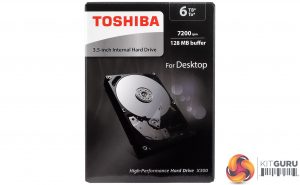
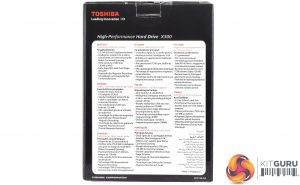
The front of the box shows an image of the drive (without a lid) and good clear descriptions of its capacity, spin speed, cache and usage. The back of the box has a panel of multilingual statements of the drive’s features.

Unlike the P300, the X300 does come packaged with some all-round protection in the form of two air pocketed protection shells. The only things bundled in box are a quick start guide and a warranty leaflet.


Built on a standard 3.5in format, the 6TB X300 is a six 1TB platter design with twelve heads. It uses Dual-stage actuator technology which helps protect the positional accuracy of the head against deviations caused by vibration during both reading and writing operations.

A quick peak at the rear of the PCB reveals a Marvell 88i9419-NDB2 storage controller, a Winbond DDR2-800 DRAM chip and a spindle controller coded 6M4N1DD.
For testing, the drives are all wiped and reset to factory settings by HDDerase V4. We try to use free or easily available programs and some real world testing so you can compare our findings against your own system.
This is a good way to measure potential upgrade benefits.
Main system:
Intel Core i7 4790K with 16GB of DDR3-2133 RAM, Sapphire R9 390 Nitro and an ASRock Extreme 6 motherboard.
Other drives:
Seagate NAS 8TB
Seagate IronWolf 10TB
Toshiba P300 3TB
WD Black 6TB
WD Black 4TB
WD Red 4TB
WD Red 8TB
Software:
Atto Disk Benchmark.
CrystalMark 3.0.3.
IOMeter
All our results were achieved by running each test five times with every configuration this ensures that any glitches are removed from the results.
Crystalmark is a useful benchmark to measure theoretical performance levels of hard drives and SSD’s. We are using V3.0.3.
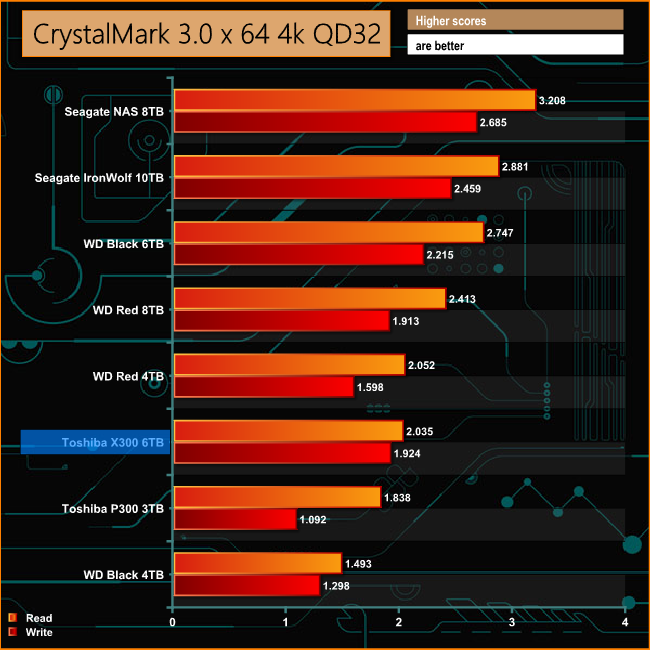
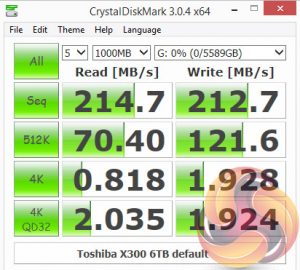
The X300 deals with reading small bity 4K files much better than the P300 at a deepish queue depth of 32. At this queue depth, its read performance is considerably better than at a shallow depth while there's no real difference in the write performance.
The ATTO Disk Benchmark performance measurement tool is compatible with Microsoft Windows. Measure your storage systems performance with various transfer sizes and test lengths for reads and writes. Several options are available to customize your performance measurement including queue depth, overlapped I/O and even a comparison mode with the option to run continuously.
Use ATTO Disk Benchmark to test any manufacturers RAID controllers, storage controllers, host adapters, hard drives and SSD drives and notice that ATTO products will consistently provide the highest level of performance to your storage.
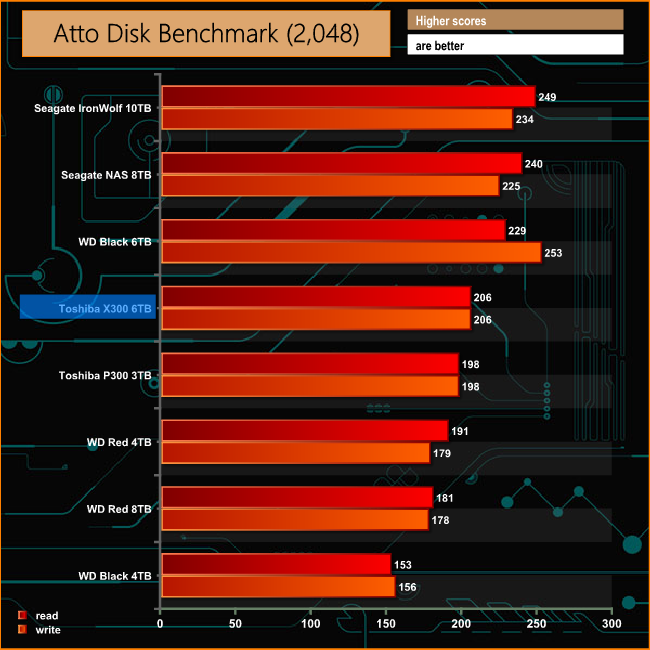
With both the Toshiba drives having a 7,200rpm spin speed there's not much to choose between the P300 and the X300 in terms of outright Sequential performance.
IOMeter is another open source synthetic benchmarking tool which is able to simulate the various loads placed on hard drive and solid state drive technology.
We test with both random read and write 4k tests, as shown above. There are many ways to measure the IOPS performance of a Hard Drive, so our results will sometimes differ from manufacturer’s quoted ratings. We do test all drives in exactly the same way, so the results are directly comparable.
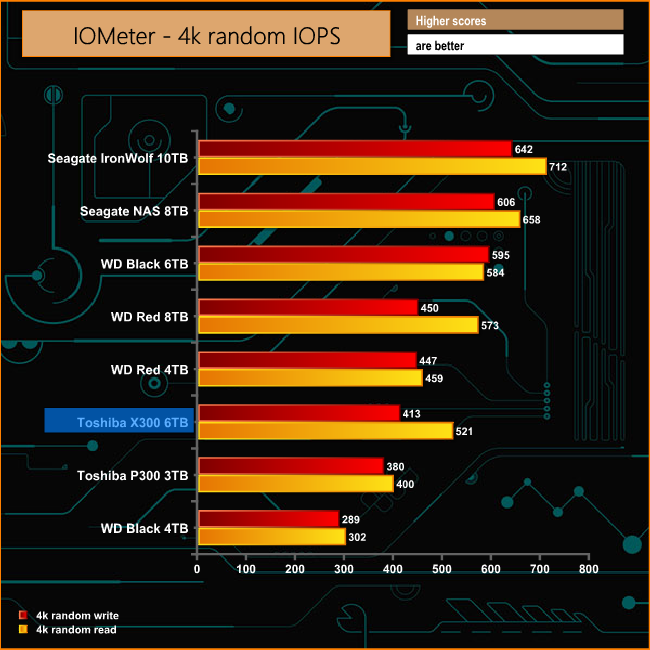
The extra cache in the X300 gives it an advantage over the P300 in the IOMeter 4K random write test but the real advantage of the larger buffer can be seen in the random read test.
To test real life performance of a drive we use a mix of folder/file types and by using the FastCopy utility (which gives a time as well as MB/s result) we record the performance of the drive reading from & writing to a 256GB Samsung SSD850 PRO.
60GB Steam folder – 29,521 files.
50GB File folder – 28,523 files.
12GB Movie folder – 24 files (mix of Blu-ray and 4K files).
10GB Photo folder – 621 files (mix of .png, raw and .jpeg images).
10GB Audio folder – 1,483 files (mix of mp3 and .flac files).
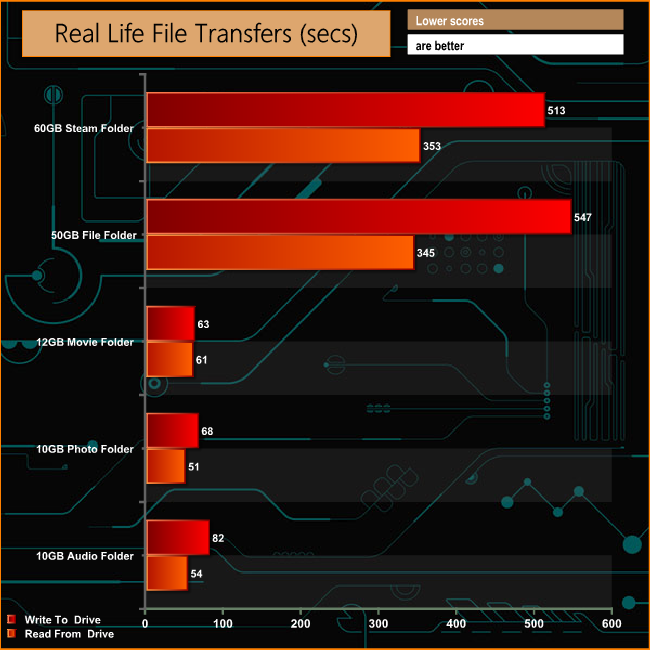
The real life file transfer tests all top the 100MB/s mark with the exception of when the drive is writing the small files of the 50GB Folder test when it drops to 94.2MB/s. No surprise then, that this file transfer is also the slowest taking just over nine minutes to complete. Of the multimedia tests, the drive is slowest when writing the contents of the 10GB Audio folder to the drive.
The X300 is Toshiba's (at the time of writing) flagship consumer mechanical drive range offering the fastest performing and some of the largest capacity HDD's the company offers. Although the X300 6TB is the largest drive in the consumer range, Toshiba do have an 8TB drive in the N300 range, aimed at NAS users.
Toshiba’s X300 has all the leading technologies that are part and parcel of a modern hard drive's feature list, especially for a flagship consumer range like the X300; Perpendicular Magnetic Recording (PMR), Tunnel Magneto-Resistive recording technology (TMR), Halogen Free and Advanced Format technology.
Along with these are an internal shock sensor and ramp loading technologies, both of which are designed to physically protect data by preventing the drive slider/read head from contacting the disc surface.
The X300 series also feature dual-stage actuator's which are a must have with todays very high areal density platters (discs). There's always a risk with denser and denser platters that vibration, any vibration, may cause the read/write heads to misalign while tracking the data. Dual-stage actuator's help prevent this from happening by being able to position the heads much more accurately in the center of a data track.
The drive is very quiet in operation even when it was being pushed hard in some of the benchmarks. Quoted power consumption for the X300 across the range is 11.3W typical Read/Writes modes and 6W in low power idle mode.
We found the 6TB X300 on sale for £179.99 (inc VAT) at Overclockers UK HERE
Discuss on our Facebook page, over HERE.
Pros
- Overall performance.
- Internal shock sensor.
- Dual-stage actuator.
Cons
- Only a 2-year warranty.
Kitguru says: Toshiba's X300 improves on the P300 both in terms of capacity and performance and is a very competitively priced high-end 6TB drive.
 KitGuru KitGuru.net – Tech News | Hardware News | Hardware Reviews | IOS | Mobile | Gaming | Graphics Cards
KitGuru KitGuru.net – Tech News | Hardware News | Hardware Reviews | IOS | Mobile | Gaming | Graphics Cards





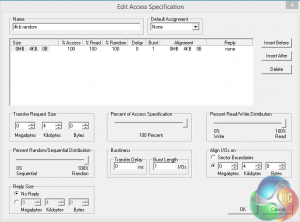
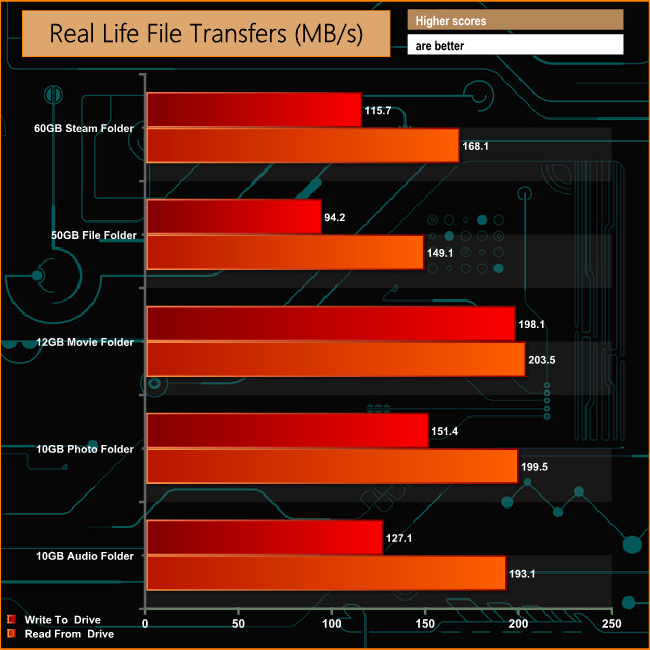




Nice they these would make nice replacements for my 3 4TB drives or add ins since I got 2 more spaces free in my case and sata ports left now to find them in Canada 12TB more sounds good to me since my 3 4TB drives are about 1TB free on each of them right now the only drive I have that is now remotely close to full is the 512GB Samsung 850 Pro EVO SSD drive go figure…lol
Google is paying 97$ per hour! Work for few hours and have longer with friends & family! !mj209d:
On tuesday I got a great new Land Rover Range Rover from having earned $8752 this last four weeks.. Its the most-financialy rewarding I’ve had.. It sounds unbelievable but you wont forgive yourself if you don’t check it
!mj209d:
➽➽
➽➽;➽➽ http://GoogleFinancialJobsCash209HomeTalkGetPay$97Hour… ★★✫★★✫★★✫★★✫★★✫★★✫★★✫★★✫★★✫★★✫★★✫★★✫★★✫★★✫★★✫★★✫★★✫★★:::::!mj209d..,..
Managing director of Google!, is explaining to users to start off “Work at home” method, that People have been doing for about one year now. These days alone, I generated close to $36,000 until now with no more than my home computer as well as some spare time, despite that i have a fulltime 9 to 5 job. Even everyone not used to this, can make $89/per h easily and the earnings can go even higher over time… This is how i started
!wr337c:
➽➽
➽➽➽➽ http://GoogleFinancialCashJobs337SmartCloud/GetPaid$97/Hour… ★✫★★✫★✫★★✫★✫★★✫★✫★★✫★✫★★✫★✫★★✫★✫★★✫★✫★★✫★✫★★✫★✫★★✫★✫★★✫:::!wr337u:…..