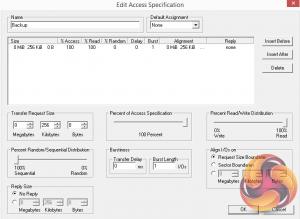Toshiba recently added a new flagship model to its range of Canvio Advance portable hard drives with the introduction of a 4TB drive, doubling the capacity of the previous top-end model. There are four models in the Canvio Advance line-up; 1TB, 2TB, 3TB and the new 4TB drive, all using a standard USB 3.0 interface. The 1TB and 2TB models have a 14mm profile while the 3TB and 4TB drives are thicker at 19.5mm.
The 4TB Advance is available in four high-gloss finishes; black, white, blue and red and to keep them looking as fresh as the day you opened the box you will need a micro fibre cloth close to hand, as these glossy finishes are real finger print magnets.
Toshiba back the drive with a 2-year limited warranty.
Physical Specifications:
Usable Capacities: 4TB
Hard Drive: Toshiba MQ04UBB400
Interface: USB 3.0
Form Factor: external
Dimensions: 78 x 109 x 19.5mm
Drive Weight: 210g
Firmware Version: JS000U
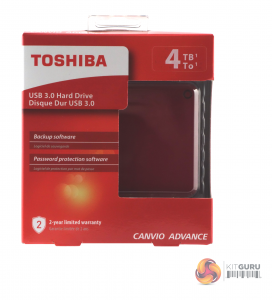
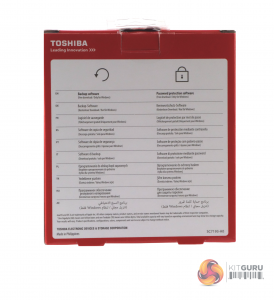
The Toshiba Canvio Advance comes in a stout box with a largish panel cut into the front of it, giving a view of the drive in its inner packaging. The drive’s capacity is displayed on the top right of the box while warranty information is displayed at the bottom left. The rear of the box is has multilingual information about the Backup and Password Protection software downloads.
Apart from the drive all that is in the box is a USB 3.0 Type A to Micro-B cable, which could do with being a little longer for PC connections, and two paper information leaflets, one with details on how to contact Toshiba support and the other providing regulatory information. The Canvio Advance’s manual comes pre-loaded on the drive itself.
We couldn't find any information on any Toshiba website about the drive inside the enclosure which the CrystalMarkInfo utility recognised as MQ04UBD400. The previous 2TB Advance used a two 1TB platter design drive and was 14mm thick. At 19.5mm thick it's a pretty safe assumption that the drive inside the 4TB is a four platter design.
Crystalmark is a useful benchmark to measure theoretical performance levels of hard drives and SSD’s. We are using V3.0.3.
The ATTO Disk Benchmark performance measurement tool is compatible with Microsoft Windows. Measure your storage systems performance with various transfer sizes and test lengths for reads and writes. Several options are available to customize your performance measurement including queue depth, overlapped I/O and even a comparison mode with the option to run continuously.
Use ATTO Disk Benchmark to test any manufacturers RAID controllers, storage controllers, host adapters, hard drives and SSD drives and notice that ATTO products will consistently provide the highest level of performance to your storage.
AS SSD is a great free tool designed just for benching Solid State Drives. It performs an array of sequential read and write tests, as well as random read and write tests with sequential access times over a portion of the drive. AS SSD includes a sub suite of benchmarks with various file pattern algorithms but this is difficult in trying to judge accurate performance figures.
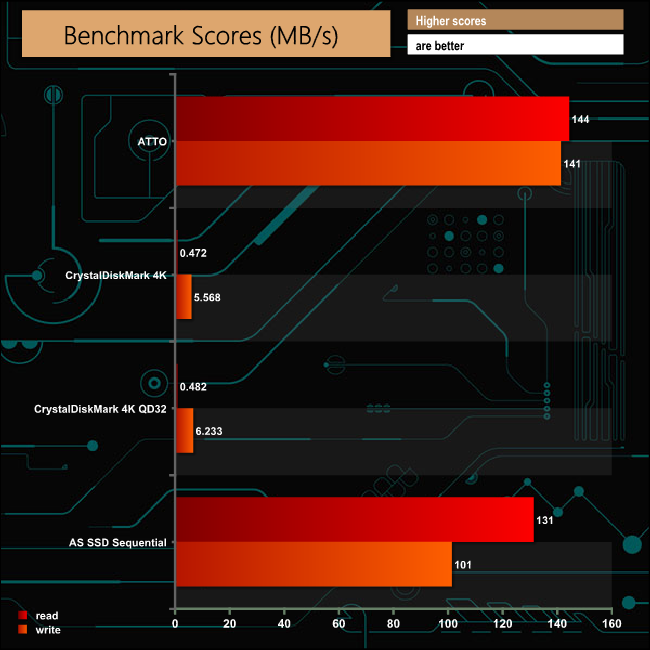
With no specification details of the actual drive inside the Canvio Advance seemingly available, we presume that it has the same 5,400 rpm spin speed of the drive inside the 2TB Advance. The Sequential read/write scores are what you might expect from a drive with this spindle speed over a USB3.0 interface.
The two CrystalDiskMark Random 4K write scores at 5.568MB/s at a queue depth of 1 and 6.233MB/s at a queue depth of 32 are very good.
IOMeter is another open source synthetic benchmarking tool which is able to simulate the various loads placed on hard drive and solid state drive technology.
We set IOmeter up (as shown above) to test both backup and restore performance on a 100GB file.
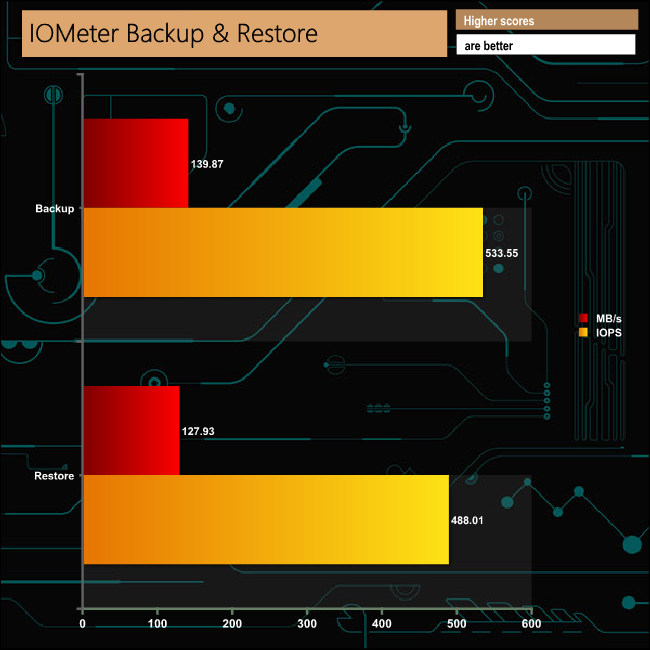
The drive had no difficulty handling our backup/restore test with transfer rates well over 100MB/s for both tests.
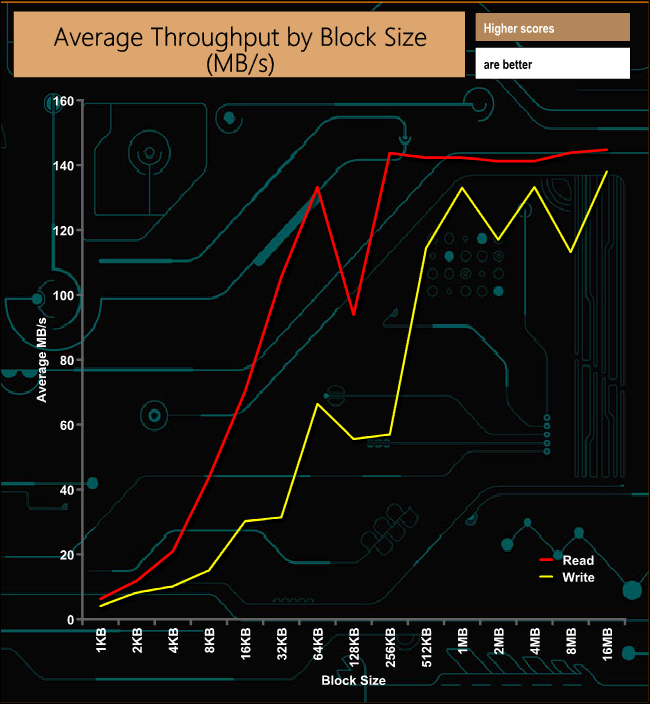
The Canvio Advance 4TB drive read performance dropped sharply at the 128KB block size mark but recovered very well to finish the test run at a peak figure of 144.79MB/s. Writes peaked end of the test at 138.05MB/s.
To test real life performance of a drive we use a mix of folder/file types and by using the FastCopy utility (which gives a time as well as MB/s result) we record the performance of drive reading from & writing to a 256GB Samsung SSD850 PRO.
100GB data file.
60GB iso image.
60GB Steam folder – 29,521 files.
50GB File folder – 28,523 files.
12GB Movie folder – 24 files (mix of Blu-ray and 4K files).
10GB Photo folder – 621 files (mix of .png, raw and .jpeg images).
10GB Audio folder – 1,483 files (mix of mp3 and .flac files).
5GB (1.5bn pixel) photo.
BluRay movie.
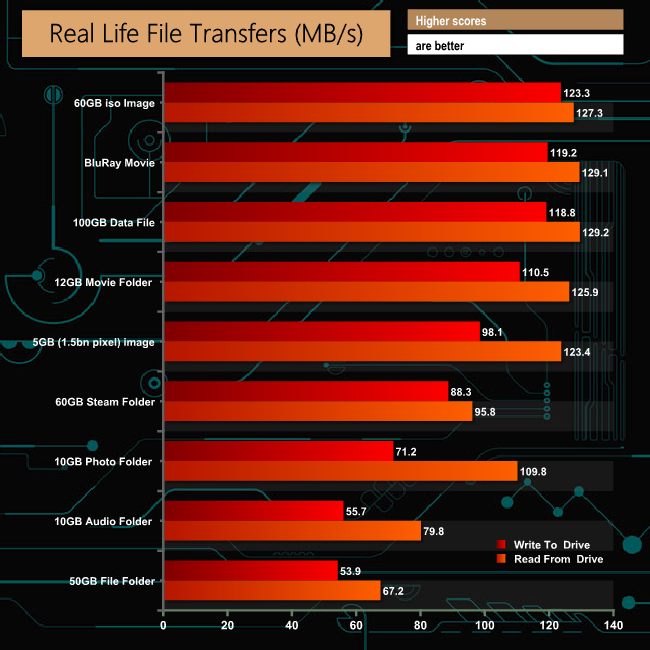
On the whole the drive performed well when it came to dealing with our real life file transfers although it struggled writing the small bity files of the 50GB file, 60GB Steam and 10GB audio folders. Read performance on the other hand was good, producing 100MB/s transfer rates for most of the other tests.
The new Toshiba Canvio Advance 4TB drive joins Toshiba's extensive range of pocket sized external drives which currently comprises six drive families in three ranges; Standard (Cancio Basics and Ready), Pro (Canvio Premium) and Advanced (Canvio Advance, Alu and Connect II). There's also a Canvio For Desktop model for good measure as well.
With so many options it does tend to get a little confusing so to help clear things up a little, here are the differences between the drive ranges. Starting at the entry Standard range, the Basics and Ready drives both have 500GB 1TB, 2TB,2.5TB, 3TB 4TB capacity options and no backup/security software support. The Basics has a matt finish enclosure while the Ready has a smart dot patterned finish.
The Canvio Premium, currently the sole Pro range drive, comes in 1TB, 2TB, 3TB, 4TB capacities, has backup and password software support via downloads and comes with a USB Type-C adapter (Type-A to -C) to go with the bundled USB 3.0 cable. The Premium has an aluminium casing.
In the Advanced range, the Alu is another aluminium cased unit with 500GB, 1TB, 2TB capacity options and backup and password software support via download. The Canvio Advanced also has backup and password software support via download but comes in larger 1TB, 2TB, 3TB and now 4TB capacities. The enclosures for the Advance range have a gloss piano finish with five colour options.
Finally the Connect II is the only drive that comes with software pre-loaded (NTI Backup Now EZ & Tuxera NTFS for Mac driver software). It comes in 500GB, 1TB, 2TB, 2.5TB and 3TB capacities and like the Advance has a choice of five colour options for the gloss piano finish.
The 4TB Advance looks good in its high-gloss finish but the downside of such a finish is that it is a finger print magnet and the drive can soon appear a bit grubby. As we mentioned above there are two utilities you can download from Toshiba’s website for the drive. Toshiba Storage Backup Software makes backing of data as easy as possible. You can choose individual files or folders and set up when you want to the backup to happen. Storage Security Software allows the setting up of a unique password to protect your data.
While a 4TB drive is a welcome addition to the Canvio Advanced range, what the range really needs to keep up with the opposition is a USB 3.1 or even a SSD based Canvio drive.
We found the 4TB Canvio Advanced available from Insight for £100.99 (inc VAT) HERE
Pros.
- 4TB of storage in your pocket.
Cons.
- The provided USB 3.0 cable could be a bit longer for PC use.
- Not the fastest external drive we've seen.
KitGuru says: The latest addition to the Canvio Advanced range offers yet more capacity to the range, it’s just not the fastest external drive we’ve ever seen.
 KitGuru KitGuru.net – Tech News | Hardware News | Hardware Reviews | IOS | Mobile | Gaming | Graphics Cards
KitGuru KitGuru.net – Tech News | Hardware News | Hardware Reviews | IOS | Mobile | Gaming | Graphics Cards