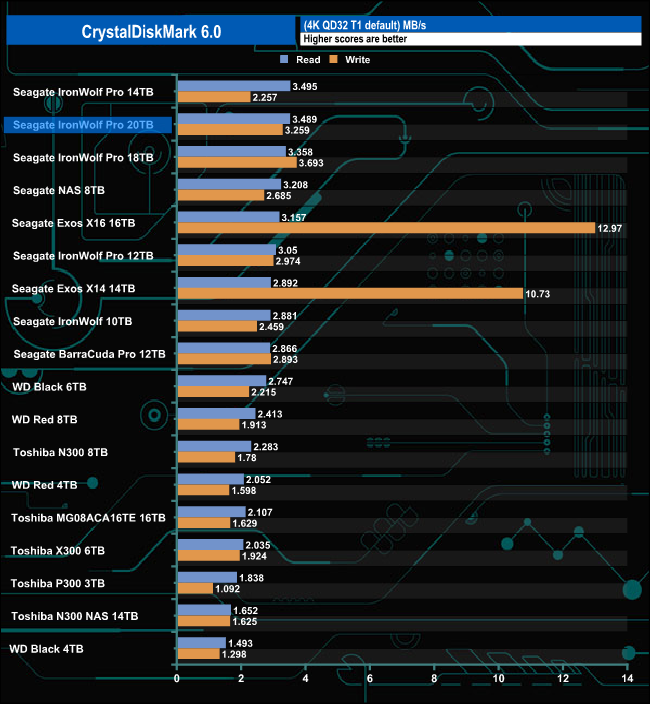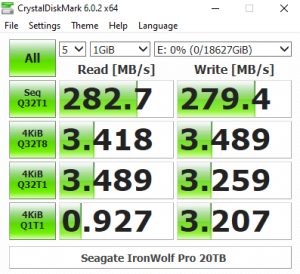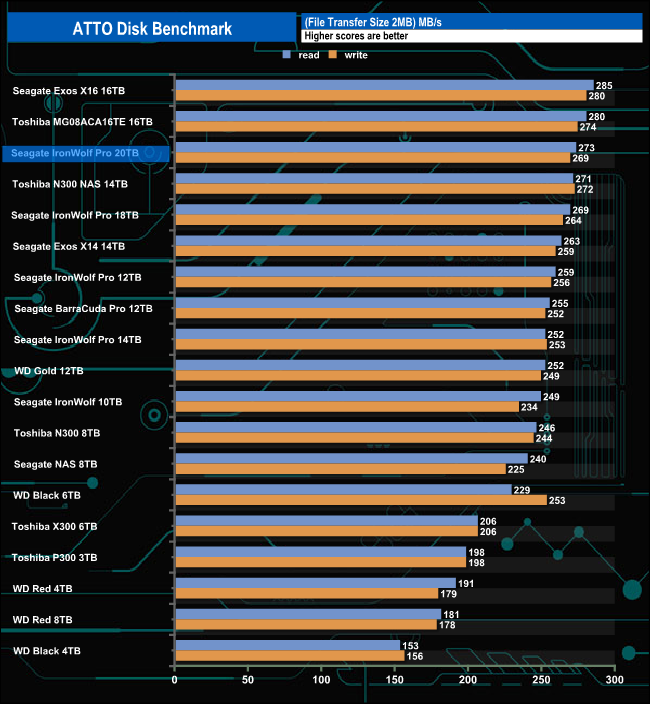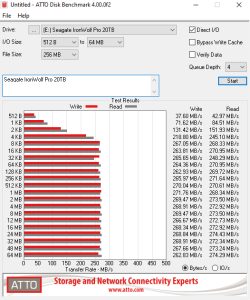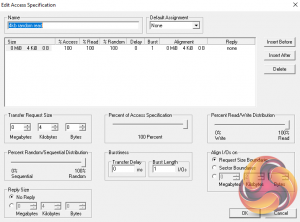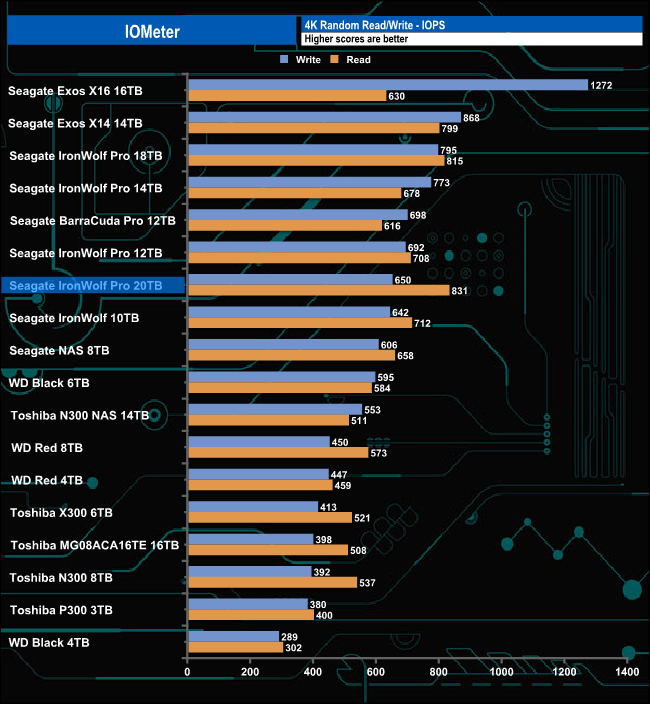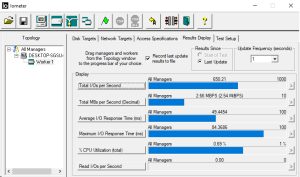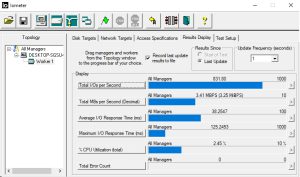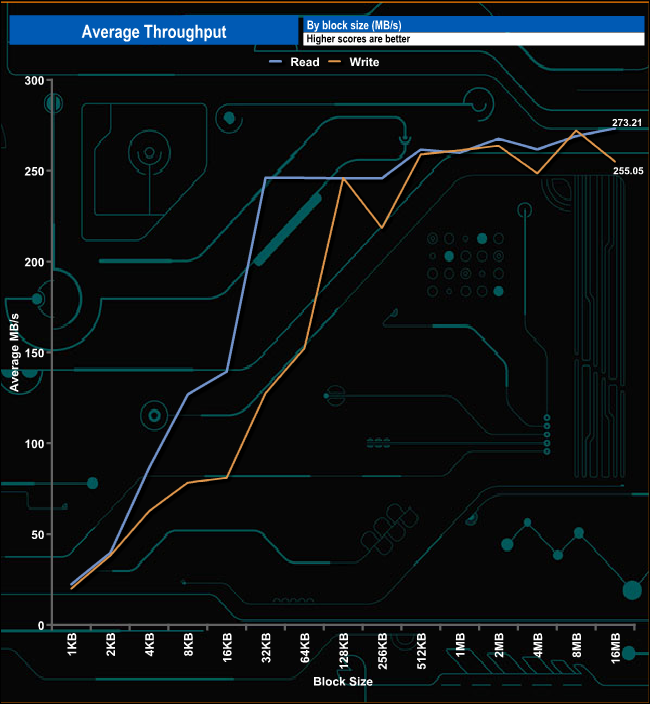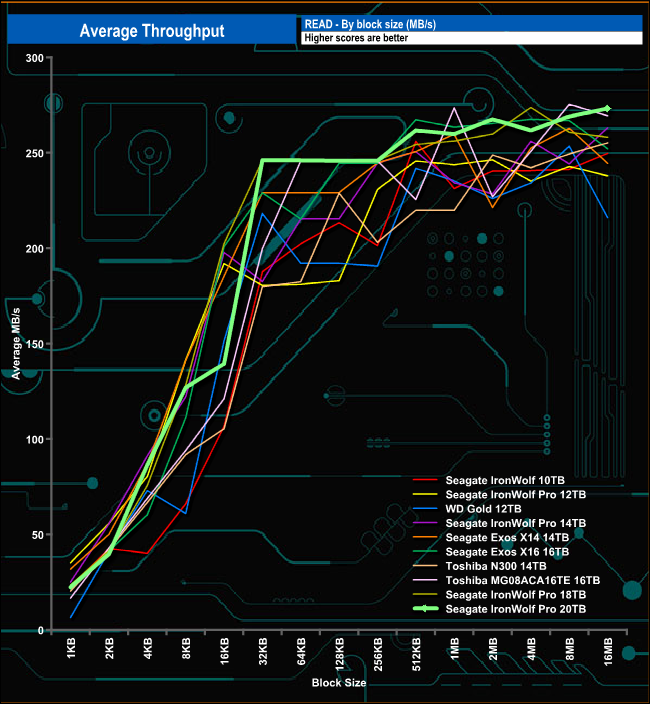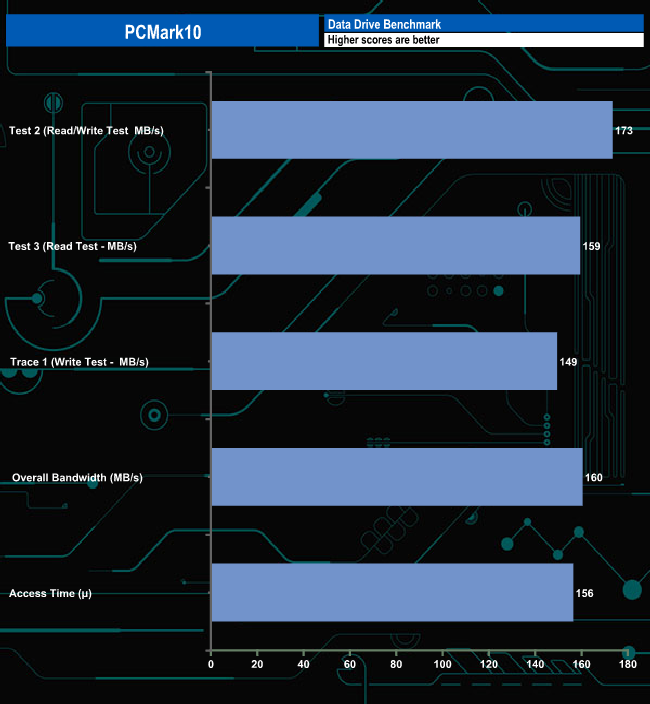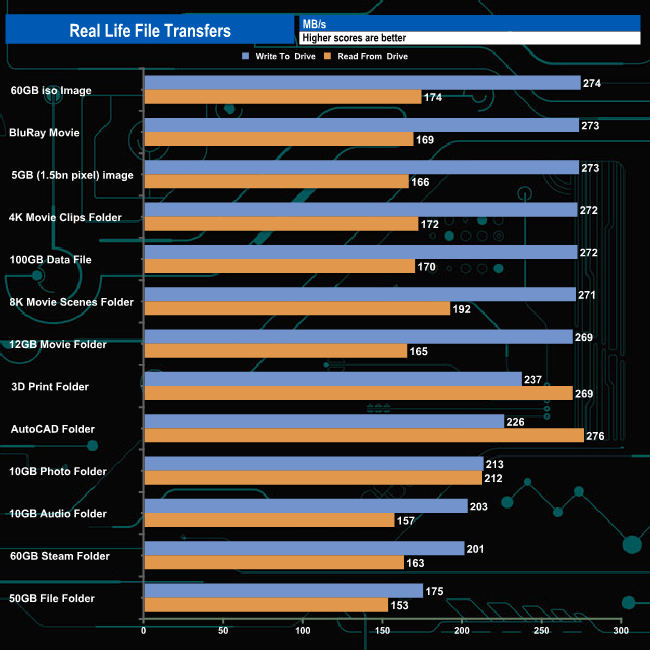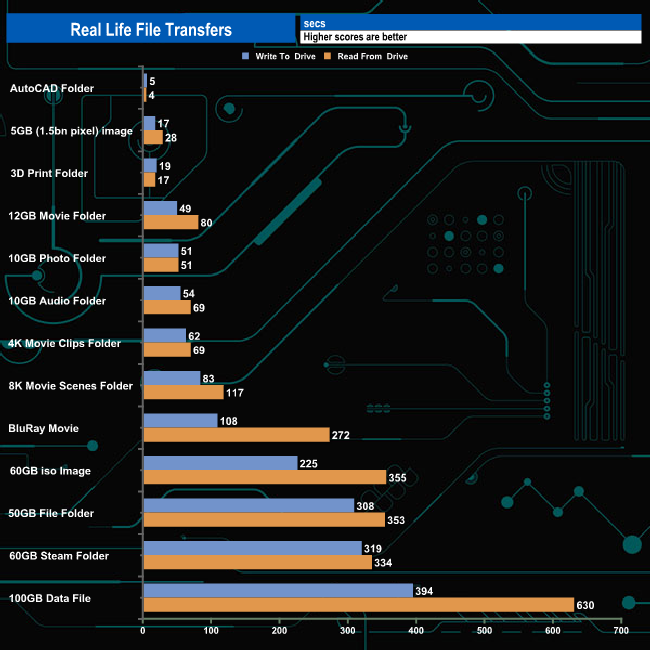Seagate's latest flagship drive in the NAS-focussed IronWolf Pro range provides a massive 20TB of storage capacity. It's been designed to cater for the needs of 24×7 multi-bay NAS environments. Going for over £500 however, is it worth a purchase?
Seagate's 20TB IronWolf Pro (ST20000NE000) is a CMR drive using Helium technology which allows for 10 x 2TB platters together with 20 heads to be crammed into a 3.5in format drive with a height of just 26.11mm. The drive has a spindle speed of 7,200rpm and uses 256MB of cache. Seagate quote an official maximum transfer rate of 285MB/s while the average latency is quoted at 4.16ms.
Seagate quote power ratings for the 20TB IronWolf Pro as 1W standby, 1W sleep, 5.5W average idle and 7.7W average active. The standby and sleep figures are less than the previous 18TB IronWolf Pro (1.25W for each) and while the average idle power consumption of the new drive has risen from 5.2W to 5.5W, at 7.7W the operating power has dropped from the 8W of the 18TB drive.
The official workload rating of the drive is 300TB/year with an MTBF of 1.2M hours which is the same as the previous 18TB flagship drive and Seagate back the drive with a 5-year warranty.
Physical Specifications:
- Usable Capacities: 20TB.
- Spindle Speed: 7,200rpm.
- No. Of Heads: 20.
- No. Of Platters: 10 (2 x 2TB).
- Cache: 256MB.
- Recording Method: Conventional Magnetic Recording (CMR).
- Interface: Serial ATA (SATA) 6Gb/s (SATA III).
- Form Factor: 3.5in.
- Dimensions: 26.11 x 101.85 x 146.99mm.
- Drive Weight: 670g.
Firmware Version: EN01.
Our review sample IronWolf Pro 20TB was supplied to us without any retail packaging. The IronWolf Pro 20TB is built on a standard 3.5in format but with a thickness of 26.11mm. The drive has a spindle speed of 7,200rpm and there is 256MB of cache.
The drive uses Helium technology which enables Seagate to cram ten 2TB CMR platters (with an areal density of 1146Gb/in²) and 20 heads into the drive. Seagate is using TDMR (Two-Dimensional Magnetic Recording) technology in the 20TB IronWolf Pro. TDMR uses two read elements in the drive head to improve tracking accuracy which is needed as tracks are getting ever narrower as the areal density of platters increases.
For testing, the drives are all wiped and reset to factory settings by HDDerase V4. We try to use free or easily available programs and some real-world testing so you can compare our findings against your own system.
This is a good way to measure potential upgrade benefits.
Main system:
Intel Core i7-7700K with 16GB of DDR4-3200 RAM, Sapphire R9 390 Nitro and an Asus Prime Z270-A motherboard.
Other drives
Seagate NAS 8TB
Seagate Exos X16 16TB
Seagate Exos X14 14TB
Seagate IronWolf Pro 14TB
Seagate BarraCuda Pro 12TB
Seagate IronWolf Pro 12TB
Seagate IronWolf Pro 18TB
Seagate IronWolf 10TB
Toshiba MG08ACA16TE 16TB
Toshiba N300 8TB
Toshiba NAS N300 14TB
Toshiba P300 3TB
Toshiba X300 6TB
WD Gold 12TB
WD Black 6TB
WD Black 4TB
WD Red 4TB
WD Red 8TB
Software:
Atto Disk Benchmark.
CrystalMark 6.0.
IOMeter.
PCMark10 Data Drive Benchmark.
All our results were achieved by running each test five times with every configuration this ensures that any glitches are removed from the results.
CrystalDiskMark is a useful benchmark to measure theoretical performance levels of hard drives and SSDs. We are using V6.0. to test HDD drives.
In the CrystalDiskMark 4K QD32 T1 test, the 20TB IronWolf Pro read test result of 3.489MB/s sees it sitting in second place in our results chart just behind the 14TB IronWolf Pro. However, its write result of 3.259MB/s is much better than the 14TB drive but not as fast as the 18TB version which sits in third place.
Looking at the benchmark result screen we could confirm the official transfer rate of 285MB/s with a Sequential read result of 282MB/s. Sequential writes were a little further back at 279MB/s.
The ATTO Disk Benchmark performance measurement tool is compatible with Microsoft Windows. Measure your storage systems' performance with various transfer sizes and test lengths for reads and writes. Several options are available to customize your performance measurement including queue depth, overlapped I/O and even a comparison mode with the option to run continuously. Use ATTO Disk Benchmark to test any manufacturer's RAID controllers, storage controllers, host adapters, hard drives and SSD drives and notice that ATTO products will consistently provide the highest level of performance to your storage.
With the ATTO benchmark, we couldn't quite hit the maximum official transfer rate of 285MB/s with read/write results of 273MB/s and 269MB/s respectively.
IOMeter is another open-source synthetic benchmarking tool that is able to simulate the various loads placed on a hard drive and solid-state drive technology.
We test with both random read and write 4k tests, as shown above. There are many ways to measure the IOPS performance of a hard drive, so our results will sometimes differ from the manufacturer’s quoted ratings. We do test all drives in exactly the same way, so the results are directly comparable.
In our 4K random read/write test, the drive produced a write figure of 650 IOPS, which is slower than some other capacities of the IronWolf Pro we've tested. However, its read result of 831 IOPS is the fastest we've seen to date for an HDD.
In our throughput tests, the 20TB IronWolf Pro finished the read run at 273MB/s, a little shy of the official maximum of 285MB/s. Writes were further back at 255MB/s.
In the read throughput test, the drive peaked at the end of the test (16MB block mark) at 273.21MB/s.
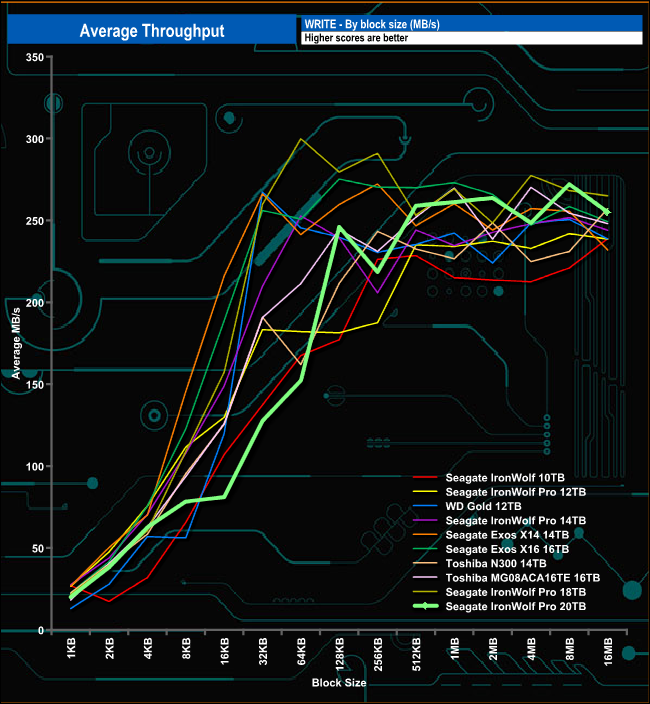
In the write throughput test, the 20TB IronWolf Pro peaked at the 8MB block mark at 272.05MB/s before dropping back to finish the test run at 255.05MB/s.
We tested the 20TB Seagate IronWolf Pro with a number of scenarios that it may face in the real world. The settings for these scenarios are as follows.
File Server
512MB file size, 16KB Block size
80% Read 20% Write 100% Random
I/O queue depth 128
Web Server
1GB file size, 16KB Block size
100% Read 0% Write 100% Random
I/O queue depth 64
Database
2GB file size, 4KB Block size
90% Read 10% Write, 90% Random, 10% Sequential
I/O depth 128
Workstation
1GB file size, 16KB Block Size
70% Read 30% Write 50% Random 50% Sequential
I/O depth 64
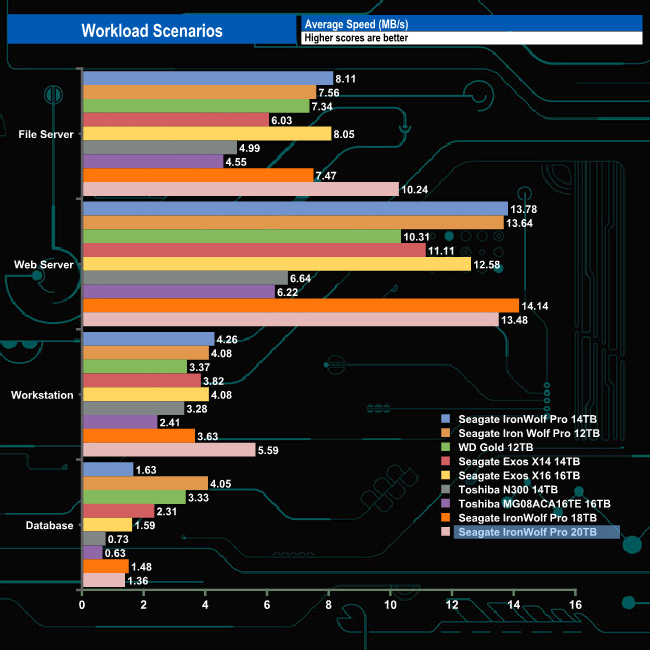
The 20TB IronWolf Pro handled the workload scenarios pretty well, with the fastest bandwidth speeds we've seen to date for the File Server test (10.24MB/s) and the Workstation test (5.59MB/s). It didn't fare so well in the Database test with a bandwidth figure of 1.36MB/s.
The PCMark 10 Data Drive Benchmark has been designed to test drives that are used for storing files rather than applications. You can also use this test with NAS drives, USB sticks, memory cards, and other external storage devices.
The Data Drive Benchmark uses 3 traces, running 3 passes with each trace.
Trace 1. Copying 339 JPEG files, 2.37 GB in total, onto the target drive (write test).
Trace 2. Making a copy of the JPEG files (read-write test).
Trace 3. Copying the JPEG files to another drive (read test)
Here we show the total bandwidth performance for each of the individual traces.
In the PCMark 10 Data Drive Benchmark, the best performance came using the read-write test trace (173MB/s). The drive produced an overall bandwidth for the test of 160MB/s.
To test the real-life performance of a drive we use a mix of folder/file types and by using the FastCopy utility (which gives a time as well as MB/s result) we record the performance of drive reading from & writing to a 256GB Samsung SSD850 PRO.
We use the following folder/file types:
- 100GB data file.
- 60GB iso image.
- 60GB Steam folder – 29,521 files.
- 50GB File folder – 28,523 files.
- 12GB Movie folder – (15 files – 8 @ .MKV, 4 @ .MOV, 3 @ MP4).
- 10GB Photo folder – (304 files – 171 @ .RAW, 105 @ JPG, 21 @ .CR2, 5 @ .DNG).
- 10GB Audio folder – (1,483 files – 1479 @ MP3, 4 @ .FLAC files).
- 5GB (1.5bn pixel) photo.
- BluRay Movie – 42GB.
- 21GB 8K Movie demos – (11 demos)
- 16GB 4K Raw Movie Clips – (9 MP4V files).
- 4.25GB 3D Printer File Folder – (166 files – 105 @ .STL, 38 @ .FBX, 11 @ .blend, 5 @ .lwo, 4 @ .OBJ, 3@ .3ds).
- 1.5GB AutoCAD File Folder (80 files – 60 @ .DWG and 20 @.DXF).
The IronWolf Pro 20TB drive had no problems dealing with any of our real-life file transfers and produced pretty consistent performance when it came to handling the larger file sizes with an average write figure for the seven large file transfers of 272MB/s with reads at 172MB/s. The slowest of the file transfers was the 50GB File Folder, full of small bity files, with reads at 153MB/s and writes at 175MB/s.
The global pandemic has pushed an already seemingly insatiable demand for data storage even harder. While HAMR (heat-assisted magnetic recording) and MAMR (microwave-assisted magnetic recording) technologies are seen as the way forward towards massive capacity hard drives, companies continue to squeeze every last drop of capacity from Conventional Magnetic Recording (CMR) technology including Seagate whose latest flagship drive in the NAS focussed IronWolf Pro range is a whopping 20TB.
The IronWolf Pro range has been built from the ground up as heavy-duty NAS drives offering workload rates of 300TB/year and 24×7 operation. To ensure that the drives can deliver this level of performance they feature technologies to combat the effects of being housed in very large, multi-disk NAS environments. The IronWolf Pro range can be used in NAS enclosures from a single bay unit up to 24-bay. These technologies include firmware that is RAID optimised as well as Seagate's AgileArray and IHM (IronWolf Health Management).
Seagate’s AgileArray Technology combines hardware, firmware, and software to increase performance and more importantly, reliability. It features Error Recovery Control that prevents RAID drop-offs and speeds up the data retry process. Dive vibration effects in large multi-drive NAS units have the potential to cause some real headaches which is why Seagate’s AcuTrac Technology is part of the AgileArray package. This allows a drive to still function properly even if it’s being impacted by vibration from a neighbouring drive. The Rotational Vibration (RV) Sensors fitted to the drive also help to reduce vibration in the multi-bay enclosures while Dual Plane Balance ensures the drive is vibration-free and quiet during operation.
IronWolf Health Management (IHM) technology adds another layer of protection by interacting with the NAS OS to display actionable prevention, intervention or recovery options for whatever is affecting the drive’s health. The technology is supported by most of the main NAS vendors including Synology, QNAP and Asustor. A quick tour of their websites will show which models support IHM.
Seagate quote an official maximum transfer rate of 285MB/s for the 20TB IronWolf Pro. The best test figures we got from the drive under testing was when using CrystalDiskMark where we saw a Sequential read result of 282.7MB/s with writes a bit further back at 279.4MB/s.
Added to all the NAS targeted technology is the peace of mind from a 3-year subscription to Seagate’s Rescue Data Recovery Plan and a 5-year warranty.
We found the 20TB Seagate IronWolf Pro on Box.co.uk for £509.99 (inc VAT) HERE.
Pros
- Huge capacity.
- Overall performance.
- Seagate’s Rescue Data Recovery Plan.
Cons
- Pricey.
KitGuru says: The fastest IronWolf Pro drive to date, Seagate's latest 20TB flagship drive brings an increase in capacity that users of large NAS devices, in particular, will find very useful as it may negate the need to buy additional enclosures.
 KitGuru KitGuru.net – Tech News | Hardware News | Hardware Reviews | IOS | Mobile | Gaming | Graphics Cards
KitGuru KitGuru.net – Tech News | Hardware News | Hardware Reviews | IOS | Mobile | Gaming | Graphics Cards