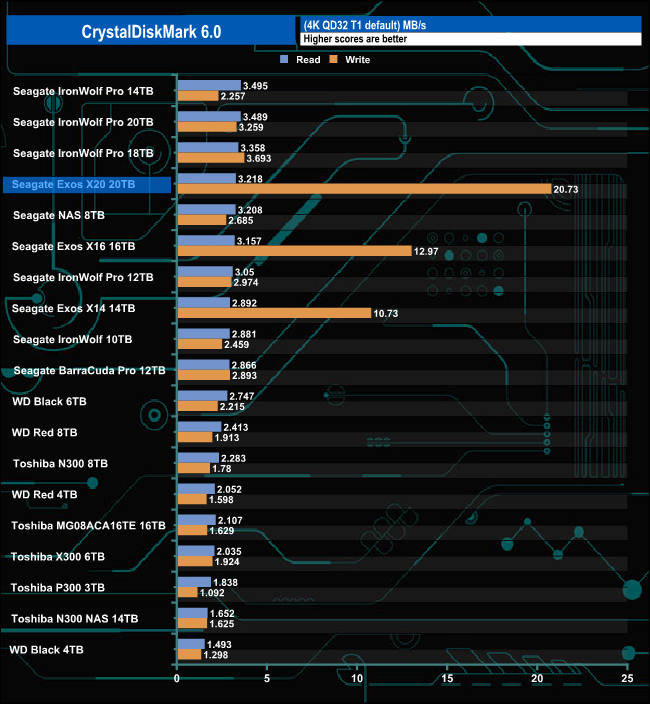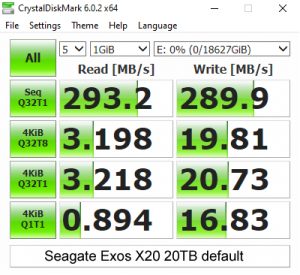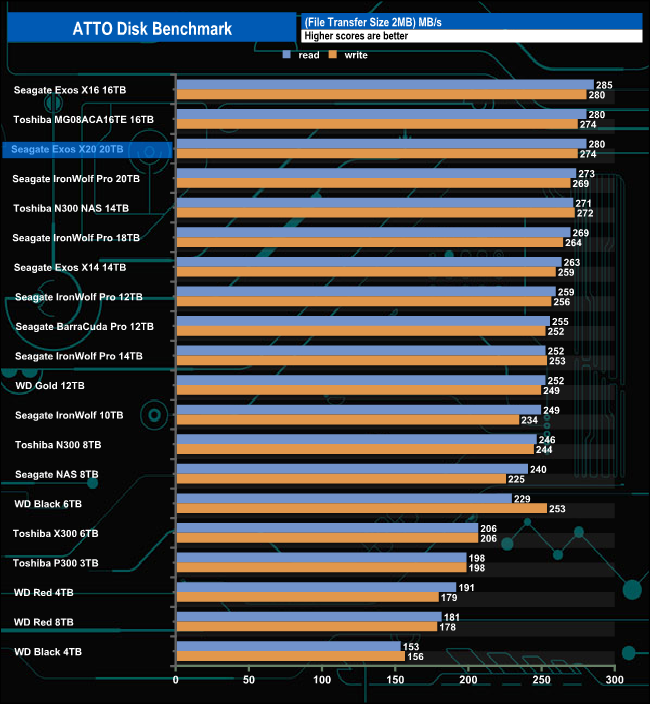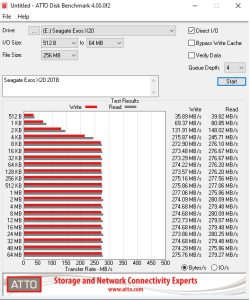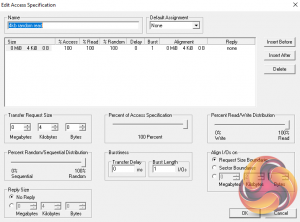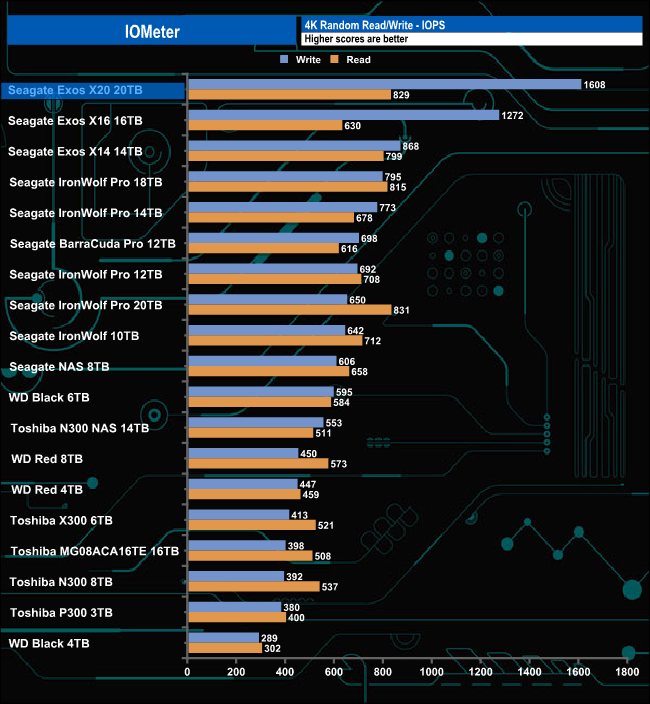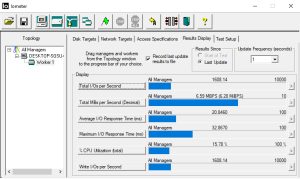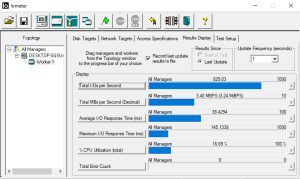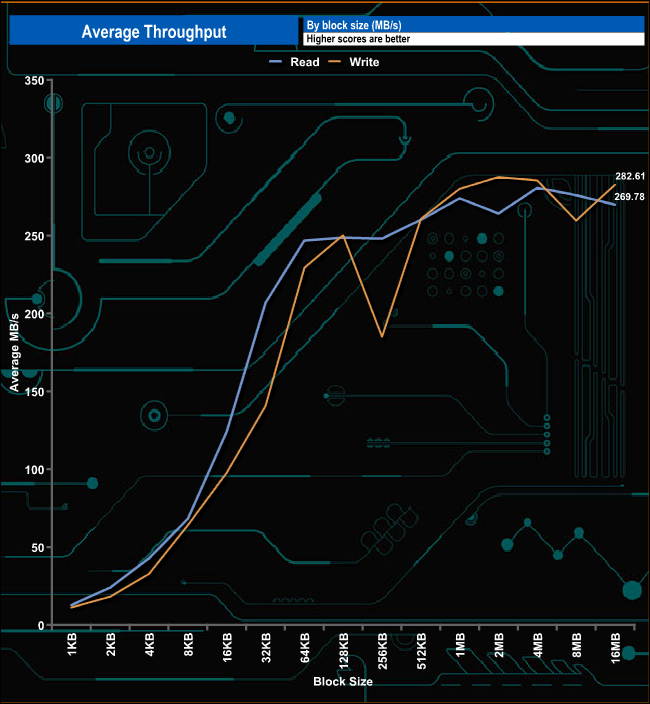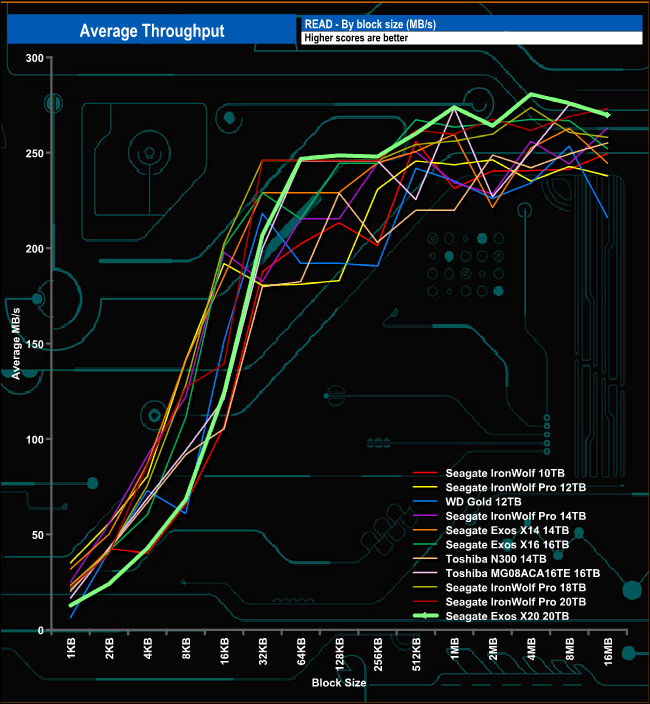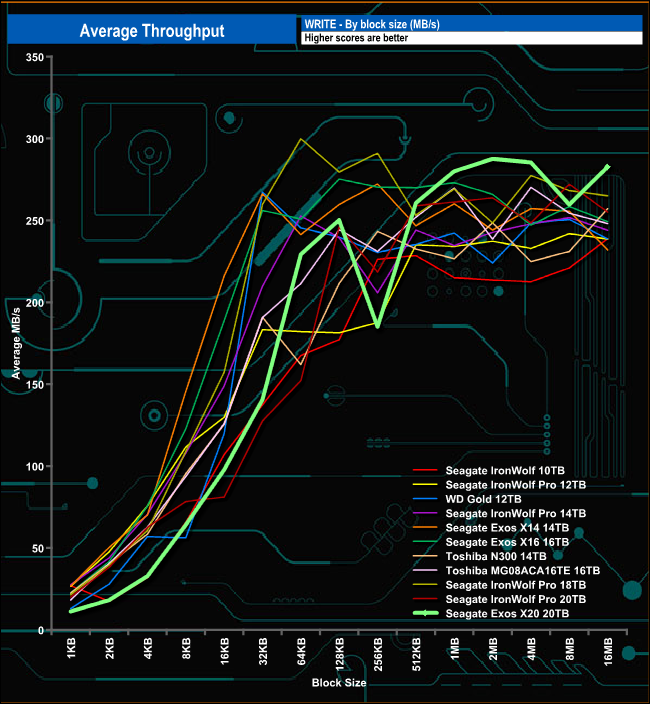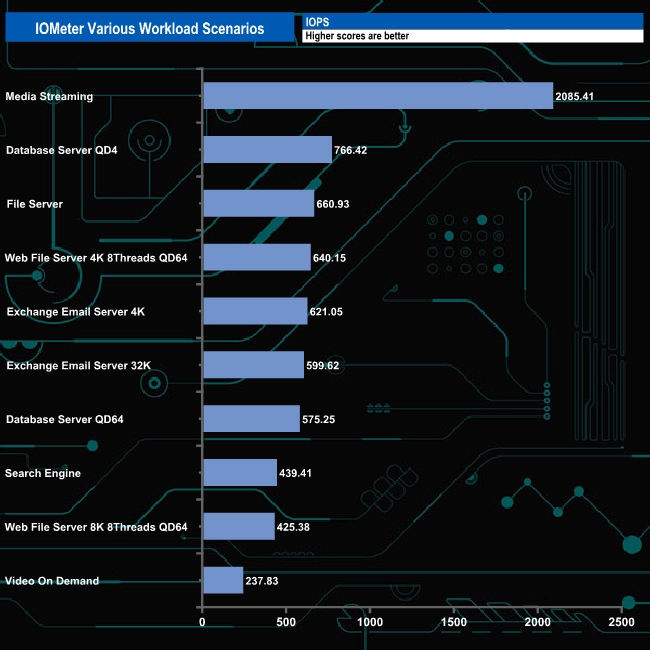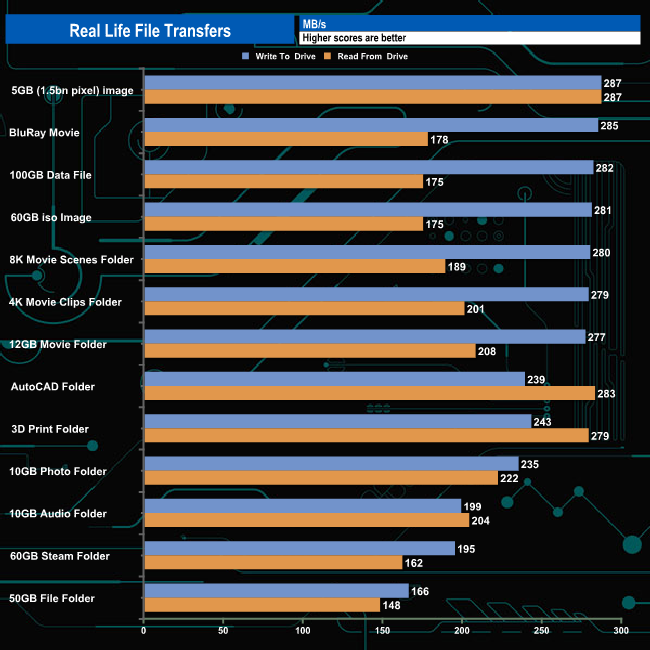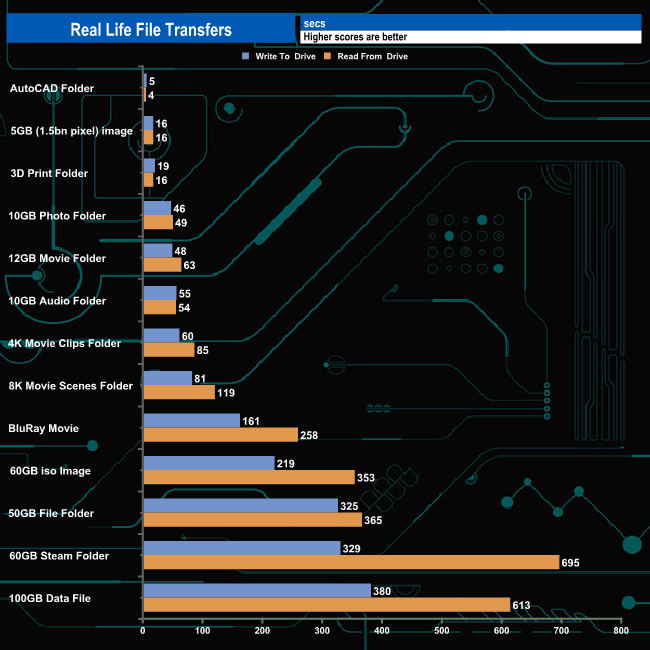Launched at the same time as the IronWolf Pro 20TB drive which we recently reviewed, Seagate's 20TB Exos X20 has been designed to maximise storage capacity and rack space efficiency in enterprise environments. We find out what sort of performance is on offer for the £400 asking price.
Seagate's latest flagship drive for the Exos family, the Exos X20, uses 10 discs (each with an average areal density of 1,146 Gb/in²) to achieve its 20TB capacity along with 20 heads. It has a spindle speed of 7,200rpm and uses 256MB of cache. Seagate quote an official maximum transfer rate of 285MB/s while the average latency is quoted at 4.16ms.
Seagate quote an average 5.4W idle power rating for the 20TB Exos X20. Operating figures are up to 9.4W and 6.4W for random reads and writes respectively (4K QD16) and up to 8.1W for Sequential reads and writes (64K QD16).
The official workload rating of the drive is 550TB/year with an MTBF of 2.5M hours which is the same as the previous 18TB flagship drive and Seagate back the drive with a 5-year warranty.
Physical Specifications:
- Usable Capacities: 20TB.
- Spindle Speed: 7,200rpm.
- No. Of Heads: 20.
- No. Of Platters: 10,
- Cache: 256MB DDR3L.
- Recording Method: Perpendicular.
- Interface: Serial ATA (SATA) 6Gb/s (SATA III).
- Form Factor: 3.5in.
- Dimensions: 28.1 x 101.85 x 147mm.
- Drive Weight: 680g.
Firmware Version: SN01.
Seagate's Exos X20 is built on a standard 3.5in format but with an increased thickness of 26.11mm which together with Helium technology allows Seagate to use ten platters and 20 heads in the enclosure. Each 2TB CMR platter has an areal density of 1,146Gb/in². The drive has a spindle speed of 7,200rpm and there is 256MB of cache.


The Exos X20 uses TDMR (Two-Dimensional Magnetic Recording) technology. TDMR uses two read elements in the drive head to improve tracking accuracy which is vital as tracks are getting ever narrower as the areal density of platters increases. As the density increases the bit size gets smaller which in turn reduces the margin of error and increases the likely need for ECC to correct any errors.
The drive also employs a top cover attached (TCA) motor which helps reduce the effects of rotational and linear vibrations in rack/cabinets and in turn helps with improving the drive's performance.
For testing, the drives are all wiped and reset to factory settings by HDDerase V4. We try to use free or easily available programs and some real-world testing so you can compare our findings against your own system.
This is a good way to measure potential upgrade benefits.
Main system:
Intel Core i7-7700K with 16GB of DDR4-3200 RAM, Sapphire R9 390 Nitro and an Asus Prime Z270-A motherboard.
Other drives
Seagate NAS 8TB
Seagate Exos X16 16TB
Seagate Exos X14 14TB
Seagate IronWolf Pro 14TB
Seagate BarraCuda Pro 12TB
Seagate IronWolf Pro 12TB
Seagate IronWolf Pro 18TB
Seagate IronWolf Pro 20TB
Seagate IronWolf 10TB
Toshiba MG08ACA16TE 16TB
Toshiba N300 8TB
Toshiba NAS N300 14TB
Toshiba P300 3TB
Toshiba X300 6TB
WD Gold 12TB
WD Black 6TB
WD Black 4TB
WD Red 4TB
WD Red 8TB
Software:
Atto Disk Benchmark.
CrystalMark 6.0.0.
IOMeter.
PCMark 10 Data Drive Benchmark.
All our results were achieved by running each test five times with every configuration this ensures that any glitches are removed from the results.
CrystalDiskMark is a useful benchmark to measure theoretical performance levels of hard drives and SSDs. We are using V6.0.0. to test HDD drives.
In the CrystalDiskMark 4K QD32 T1 test, the 20TB Exos X20 read test result of 3.218MB/s sees it sitting in fourth place in our results chart. However, its write result of 20.73MB/s is not only the fastest Exos drive write speed we've seen, it's the fastest write speed we've seen to date for a traditional 3.5in hard drive.
Looking at the benchmark result screen we could confirm the official transfer rate of 285MB/s with a Sequential read result of 293MB/s and 289MB/s for writes.
The ATTO Disk Benchmark performance measurement tool is compatible with Microsoft Windows. Measure your storage systems' performance with various transfer sizes and test lengths for reads and writes. Several options are available to customize your performance measurement including queue depth, overlapped I/O and even a comparison mode with the option to run continuously. Use ATTO Disk Benchmark to test any manufacturer's RAID controllers, storage controllers, host adapters, hard drives and SSD drives and notice that ATTO products will consistently provide the highest level of performance to your storage.
With the ATTO benchmark, we couldn’t quite hit the maximum official transfer rate of 285MB/s with read/write results of 280MB/s and 274MB/s respectively.
IOMeter is another open-source synthetic benchmarking tool that is able to simulate the various loads placed on a hard drive and solid-state drive technology.
We test with both random read and write 4k tests, as shown above. There are many ways to measure the IOPS performance of a hard drive, so our results will sometimes differ from the manufacturer’s quoted ratings. We do test all drives in exactly the same way, so the results are directly comparable.
In our 4K random read/write test, the drive produced a write figure of 1,608 IOPS, the fastest we've seen to date for a traditional hard drive. Its read result of 829 IOPS is the second fastest we've seen behind Seagate's 20TB IronWolf Pro.
In our throughput tests, the 20TB Exos X20 finished the test run with reads at 269MB/s, a fair way back from the official 285MB/s. Writes on the other hand saw the test run finish at 282MB/s, just under the official maximum.
In the read throughput test, the drive peaked at the 4MB block mark at 280MB/s before dropping back to finish the test run at 269MB/s.
In the write throughput test, the Exos X20 peaked at the 2MB block mark at 287.55MB/s before dropping back slightly to finish the test run at 282.61MB/s.
We tested the Exos X20 with a number of scenarios that it may face in the real world. The settings for these scenarios are as follows.
File Server
512MB file size, 16KB Block size
80% Read 20% Write 100% Random
I/O queue depth 128
Web Server
1GB file size, 16KB Block size
100% Read 0% Write 100% Random
I/O queue depth 64
Database
2GB file size, 4KB Block size
90% Read 10% Write, 90% Random, 10% Sequential
I/O depth 128
Workstation
1GB file size, 16KB Block size
70% Read 30% Write, 100% Random, 0% Sequential
I/O depth 64
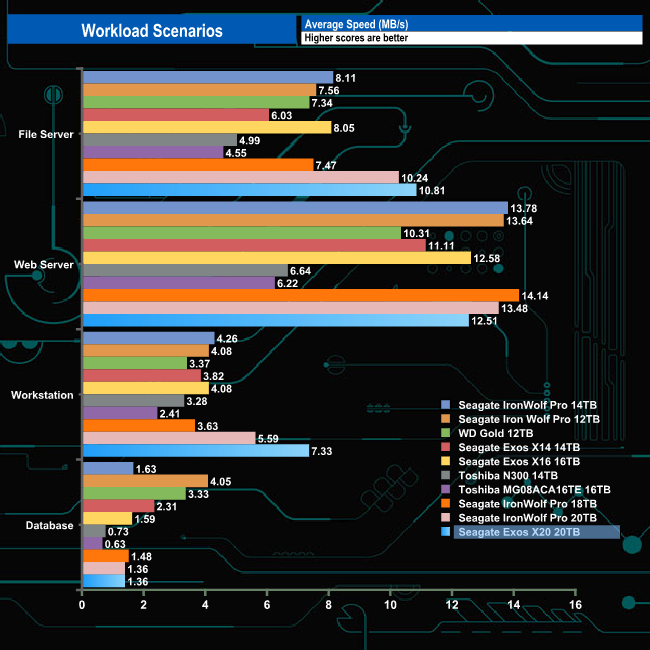
The 20TB Exos X20 handled the workload scenarios pretty well, with the fastest bandwidth speeds we’ve seen to date for the File Server test (10.81MB/s) and the Workstation test (7.33MB/s). It didn’t fare so well in the Database test with a bandwidth figure of 1.36MB/s.
We also tested the Exos X20 with some more datacentre centric workloads. The settings for these workloads are as follows.
Database Server QD4
Transfer Size: 4K , Reads: 67% Writes: 33%
Random: 100%, Threads/Workers: 4
Outstanding IO: 4
Database Server QD64
Transfer Size: 4K, Reads: 67% Writes: 33%
Random: 100% , Threads/Workers: 4
Outstanding IO: 64
Exchange Email 4K
Transfer Size: 4K, Reads: 67% Writes: 33%
Random: 100%, Threads/Workers: 4
Outstanding IO: 128
Exchange Email 32K
Transfer Size: 32K, Reads: 67% Writes: 33%
Random: 100%, Threads/Workers: 4
Outstanding IO: 128
Media Streaming
Transfer Size: 64K, Reads: 98% Writes: 2%
Sequential: 100%, Threads/Workers: 8
Outstanding IO: 64
Search Engine
Transfer Size: 4K, Reads: 100% Writes: 0%
Random: 100%, Threads/Workers:8
Outstanding IO: 128
Video On Demand
Transfer Size: 512K, Reads: 100% Writes: 0%
Random: 100%, Threads/Workers: 8
Outstanding IO: 64
Web File Server 4KB QD64
Transfer Size: 4K, Reads: 95% Writes 5%
Random: 75%, Threads/Workers: 8
Outstanding IO: 64
Web File Server 8KB QD64
Transfer Size: 8K, Reads: 95% Writes 5%
Random: 75%, Threads/Workers: 8
Outstanding IO: 64
In these data centre scenarios, the Exos X20 showed strong performance for each of the workloads. The fastest performance came from the Media Streaming workload at 2,085 IOPS while the slowest, 237 IOPS, came from the Video On Demand test.
To test real-life performance of a drive we use a mix of folder/file types and by using the FastCopy utility (which gives a time as well as MB/s result) we record the performance of drive reading from & writing to a 256GB Samsung SSD850 PRO.
We use the following folder/file types:
- 100GB data file.
- 60GB iso image.
- 60GB Steam folder – 29,521 files.
- 50GB File folder – 28,523 files.
- 12GB Movie folder – (15 files – 8 @ .MKV, 4 @ .MOV, 3 @ MP4).
- 10GB Photo folder – (304 files – 171 @ .RAW, 105 @ JPG, 21 @ .CR2, 5 @ .DNG).
- 10GB Audio folder – (1,483 files – 1479 @ MP3, 4 @ .FLAC files).
- 5GB (1.5bn pixel) photo.
- BluRay Movie – 42GB.
- 21GB 8K Movie demos – (11 demos)
- 16GB 4K Raw Movie Clips – (9 MP4V files).
- 4.25GB 3D Printer File Folder – (166 files – 105 @ .STL, 38 @ .FBX, 11 @ .blend, 5 @ .lwo, 4 @ .OBJ, 3@ .3ds).
- 1.5GB AutoCAD File Folder (80 files – 60 @ .DWG and 20 @.DXF).
The Seagate Exos X20 drive had no problems dealing with any of our real-life file transfers and produced pretty consistent performance when it came to handling the larger file sizes with an average write figure for the seven large file transfers of 281MB/s with reads at 201MB/s. The slowest of the file transfers was the 50GB File Folder, full of small bity files, with reads at 166MB/s and writes at 146MB/s.
The new flagship drive of Seagate's Exos drive family is the 20TB X20. Designed for use with hyperscale applications/cloud data centres, Seagate’s new drive delivers more capacity per rack while maintaining the same small footprint for a reduced overall total cost of ownership.
While it's great to have more capacity on offer for rack-based storage solutions, the real trick is to do while keeping power consumption and therefore operating costs as low as possible. The Exos range has a couple of Seagate’s technologies to help with this; PowerChoice (Idle power) and PowerBalance (power/performance).
PowerChoice is Seagate’s own implementation of the T10/09-054 and T13 Standard No T13/452-2008 and uses four step by step modes to enhance power savings while the drive is in idle periods longer than a second. Seagate claims that savings up to 54% can be made on drive power consumption in enterprise environments with PowerChoice technology.
Typically PowerChoice is enabled via a SATA Set Feature command (or via the SAS Mode Page for a SAS drive). This allows flexibility so that optimal idle times can be set for a particular storage application. Once the technology has been enabled it puts the drive into deeper and deeper idle power states the longer the drive is idle.
Seagate’s PowerBalance feature helps optimise the IOPS/Watt for even greater efficiency in environments with the focus on random read/write operations.
Seagate's Exos X20 uses ten 2TB platters (average areal density of 1,146 Gb/in² each) and 20 heads. It comes with 256MB of cache and has a spindle speed of 7,200rpm. Average latency is quoted at 4.16ms.
The X20 is officially rated as up to 285MB/s for transfer rates. We could confirm this figure with the default CrystalDiskMark Sequential test (QD32 T1) with result figures of 293MB/s for reads and 289MB/s for writes.
Currently, there are five versions of the Exos X20; two with a SATA 6Gb/s interface, the standard drive (ST20000NM007D) we are reviewing here, and a SED (Self-encrypting drive), the ST20000NM000D. The three other versions of the X20 use a 12Gb/s SAS interface, a standard model (ST20000NM002D), SED version (ST20000NM003D) and a SED-FIPS model (ST20000NM005D).
We found Seagate’s Exos X20 on broadbandbuyer.com for £406.06 (inc VAT) HERE.
Pros
- Huge capacity.
- Overall performance.
- Power saving features.
- 5-year warranty.
Cons
- Not cheap.
KitGuru says: Seagate’s latest flagship hard drive for the enterprise sector has been designed to make the most of rack space in enterprise environments thanks to its huge 20TB capacity. It also offers IT managers flexibility with interface and encryption options.
 KitGuru KitGuru.net – Tech News | Hardware News | Hardware Reviews | IOS | Mobile | Gaming | Graphics Cards
KitGuru KitGuru.net – Tech News | Hardware News | Hardware Reviews | IOS | Mobile | Gaming | Graphics Cards