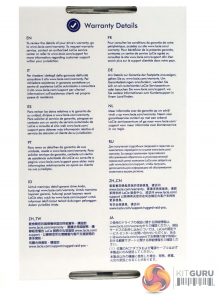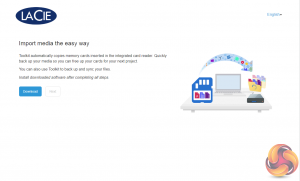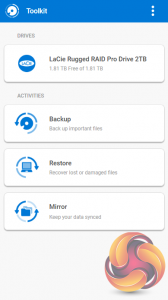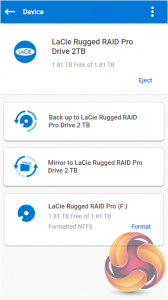The box the Rugged RAID PRO comes in has a good clear image of the drive showing the USB-C connection and the UHS-II SD card reader. A label on the top right of the box displays the drive’s capacity. The rear of the box has another view of the drive pointing out its features and multilingual notes about performance and its RAID 0/1 support.


One side of the box has a list of the drives specifications, its protection features, system requirements and finally what's included in the box. The other side of the box has a full-size side profile of the drive on it.
The drive is protected in transit by a clear plastic shell which sits on top of a cardboard inner box that not only holds all the accessories for the drive; power adapter, four plug heads (UK, US/Canada, EU and AU), USB-C and USB-C to USB 3.0 Type-A cables and a spare port cover, but also but also has useful diagrams on the front to show how to hook the drive up. The back of the box is covered by multilingual warranty information on the back.
Unlike other Rugged drives, the RAID PRO doesn't have an integrated data cable so there is no need for the deep channel that normal runs around the middle of the drive but on the other hand it does mean you have to remember to take the USB-C cable with you.


The USB-C port, UHS-II SD card reader and power connection are hidden behind a removable cover at one end of the drive. Although the drive is bus powered, should you need extra power from the adapter, a light will flash on the unit to let you it needs the additional input.
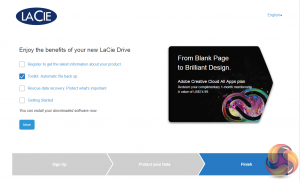
When you plug the drive in for the first time a registration page pops up which also allow you to load the LaCie Toolkit app.
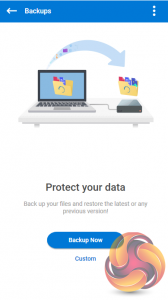
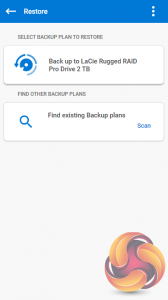
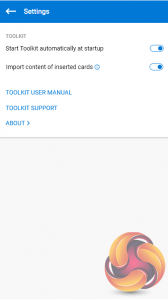
LaCie's Tookit allows you to simply set up the drives in a Mirror (RAID1) and create backups or restore data. This can be done with a single click or if you want to choose another folder other than the default one for the backup/restore data you have a custom option. It also automatically copies the content from an SD Card.
However for better RAID management by far the best thing to do is to go to the LaCie website and download their excellent and easy to use RAID Manager software.
 KitGuru KitGuru.net – Tech News | Hardware News | Hardware Reviews | IOS | Mobile | Gaming | Graphics Cards
KitGuru KitGuru.net – Tech News | Hardware News | Hardware Reviews | IOS | Mobile | Gaming | Graphics Cards