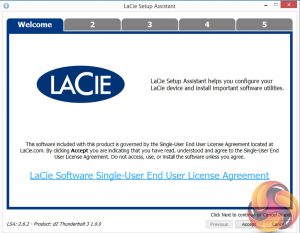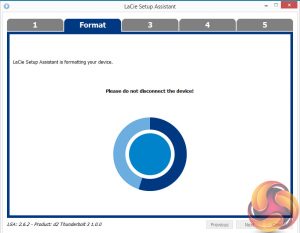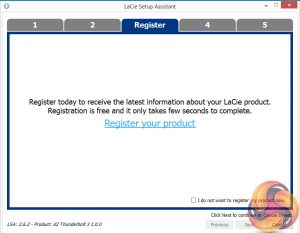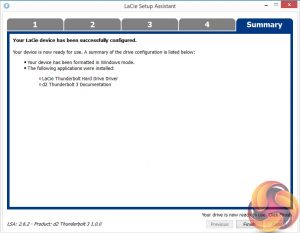The d2 Thunderbolt 3 comes in a biggish box with a good clear image of the drive on the front of it. On the top right-hand side is a panel displaying the drives capacity, spin speed, maximum transfer rate and the fact it's an enterprise class drive.
The rear of the box has an image of how the drive can be used with a laptop with a multilingual description of Thunderbird 3 transfer speeds. Below the image are three icons showing Thunderbolt Daisy Chaining, USB-C connectivity and USB 3.0 compatibility.
Under each there are more multilingual descriptions. On the top flap of the box is a full-size image of the front of the drive.


One side of the box has an image of the rear of the drive showing all the various ports and an acknowledgement that is has been designed by Neil Poulton. The other side panel has a feature table, a small specifications table and lists of system requirements, software and what's in the box.
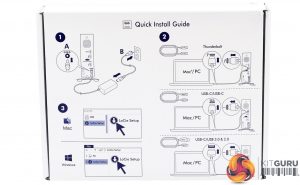

The outside of the accessory box has an illustrated quick start guide showing how the d2 drive can be connected while inside the box there seems to be every mains connector known to man to connect to the 60W power adapter to any national grid, a USB-C cable and finally a Thunderbolt cable.

The build quality of the d2 Thunderbolt 3 is very good. The enclosure has been constructed from one single sheet of aluminium, which acts like a heat sink, helping the pull away heat from the vertically mounted hard drive. The base is covered in small rubber feet to lessen any effect of drive vibration.
The front of the unit is dominated by the large blue drive activity light looking for all the world like a miniature version of SAL from 2010 A Space Odyssey. At the top of the rear panel is the grill for the Delta ASB02512HA fan. This 25mm sleeve bearing fan is rated at 1,500rpm, shifting 4.21CFM with a noise level between 31-35dBA. Normally a fan this small would be a noisy little devil but this one is very quiet.
Sitting under the fan are three vertically mounted ports; single USB 3.1 Gen.1 type C and two Thunderbolt 3. Under these sit a Kensington Lock Slot and the power port. Finally, at the base of the rear panel there is a built-in cable tidy.
LaCie's Setup Assistant utility comes pre-loaded on the drive. With it, you can partition the drive to be used by a Windows or Mac system or even make two partitions to accommodate both systems. Also bundled on the drive are a direct link to download Adobe Reader and LaCie's own Genie Timeline backup software.
 KitGuru KitGuru.net – Tech News | Hardware News | Hardware Reviews | IOS | Mobile | Gaming | Graphics Cards
KitGuru KitGuru.net – Tech News | Hardware News | Hardware Reviews | IOS | Mobile | Gaming | Graphics Cards