Like the LaCie 12big we looked at recently, the 2big Dock uses LaCie's excellent RAID Manager software but obviously a cut down version as there are only two disks to play with.
Setting up the array is a doddle thanks to RAID Mangers use of graphics on the Choose RAID Level page. You simply click on the disk icons to select them and choose which type of RAID (RAID 0 or 1) you want to setup.
It also displays how much of drives capacity will be used, in the case of RAID 1, for Mirroring and Parity duties. Once you have selected which RAID version you want, oddly you have to press the power button in the rear panel to create the array.
The Array tab, as its says on the tin, displays details of the array that has been set up and its status. The Updates page displays RAID Manager and System Firmware versions and also gives the opportunity to check for any updates for them.
Also available to download from the LaCie website are a couple of backup managers; Genie Backup Manager Pro for Windows systems and Intego Backup Manager Pro for Macs.
 KitGuru KitGuru.net – Tech News | Hardware News | Hardware Reviews | IOS | Mobile | Gaming | Graphics Cards
KitGuru KitGuru.net – Tech News | Hardware News | Hardware Reviews | IOS | Mobile | Gaming | Graphics Cards


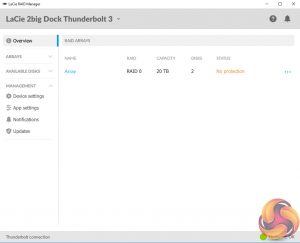
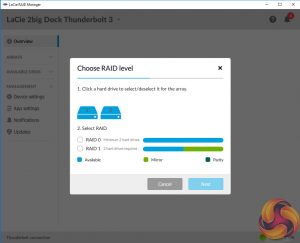
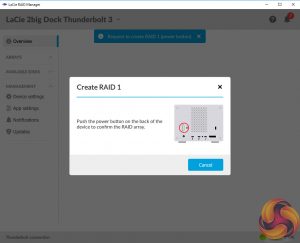
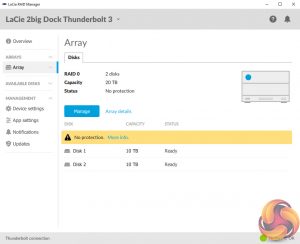
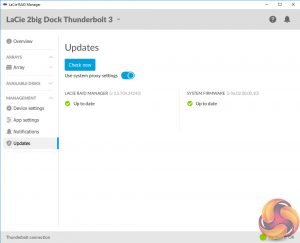
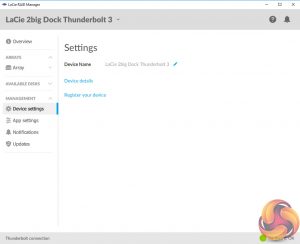
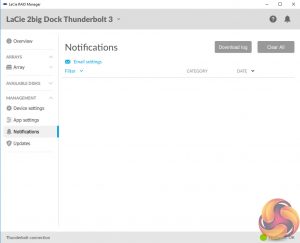

TB 3 with spinning rust topping out at 660MB/s aggregate vs the 5000MB/s that TB3 supports…
FFS…