LaCie's Raid Manager software has been redesigned so has to make RAID selection and implentation easier as well as improving RAID management.
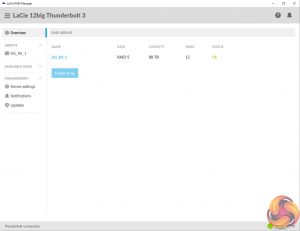
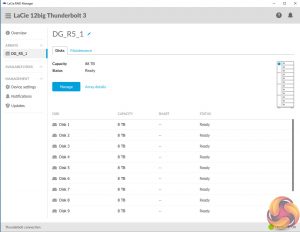
The Overview page is where you see any RAID arrays displayed. Double clicking on the array displays that arrays information page. If you hold the mouse curser over the array, a pull down menu appears with Info, Upgrade, Add Spare and Delete options on it.
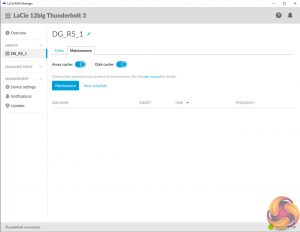
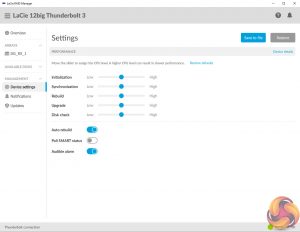
Under the Settings tab there is a group of sliders which allows adjustments (from low to high) to the priorities given to the RAID processor. By default this are all set as equal but adjustments can be made for Initialisation, Synchronisation, RAID Rebuild, Upgrade and Disk Check jobs. Also on this page are options for turning on and off Auto rebuild and Poll SMART status.
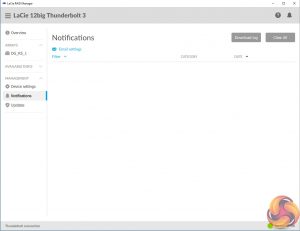
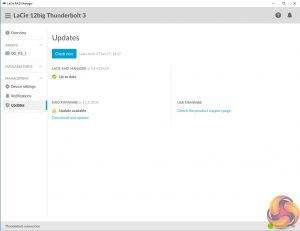
The RAID Manager can be configured to send email updates on the health of the 12big. By default these are sent via LaCie's server but you can configure them to be sent by via another service under the Notifications page. The Update page allows you to check for updates for the RAID, system and USB firmware's as well as updates to the RAID Manager itself.

There are two ways of creating an array within RAID Manager. The first is via the Quick Setup which gives two options, two disks – RAID 1 or three or more disks, RAID 5. The second way of setting up an array is by using the Custom setup.
The Custom RAID creation wizard part of Raid Manager is one of the best, if not the best example of an easy to follow RAID creator we've come across. The graphical interface is easy to follow and shows in one clear picture what happens with every array you choose; how much disk space will be available after the array is built, how much is being used for mirroring and how much is used for parity. Brilliantly simple but so effective.
After choosing the type of array, the next step is to configure it. There are options to rename the array, add a spare drive, enable or disable disk caching (it's enabled by default), choose a Stripe size and finally choose which type of RAID initialisation required: None (No effort to fix potential sector errors, the fastest option as the array is available immediately), Fast (Minimum effort to fix potential sector errors) and Background (Fixes sector errors that can lead to corrupt data).
If you choose Background be prepared to wait a long time for the array to be initialised. For example it took 45 hours to initialise a RAID 5 array which may seem like a life time but really isn't bad for a 96TB array.
Other software downloads available from the LaCie website are; Intego Backup Manager Pro for Mac's and Genie Backup Manager Pro for Windows as well as LaCie Private-Public which enables the creation of a password protected volume using AES 256 bit encryption.
 KitGuru KitGuru.net – Tech News | Hardware News | Hardware Reviews | IOS | Mobile | Gaming | Graphics Cards
KitGuru KitGuru.net – Tech News | Hardware News | Hardware Reviews | IOS | Mobile | Gaming | Graphics Cards





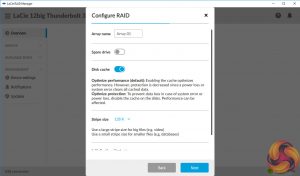

“the 96Tb version we review today costs close to £8,300”
So is it 96TB or 96Tb?