Setting up the Drobo 5C is pretty straightforward and fast. All you do is download the Dashboard OS from the Drobo website, load your choice of disks and fire it up. The unit does the rest. From loading the last disk in the device to being ready to use takes around 20 minutes.

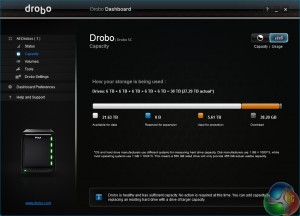
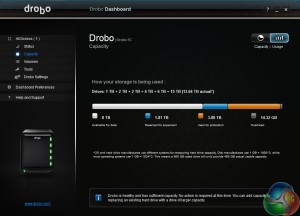
One of the best aspects of Drobo's BeyondRAID technology is its ability to use a mix of disks and disk sizes to build an array without any problems.

Another job that BeyondRAID does that is so much faster and easier than standard RAID is switching from single disk failure support to dual disk support. You just go into the general settings page and click on the disk failure option. The software does the rest. You can even access your data while the system is changing from one option to another.
 KitGuru KitGuru.net – Tech News | Hardware News | Hardware Reviews | IOS | Mobile | Gaming | Graphics Cards
KitGuru KitGuru.net – Tech News | Hardware News | Hardware Reviews | IOS | Mobile | Gaming | Graphics Cards


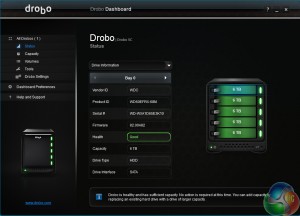
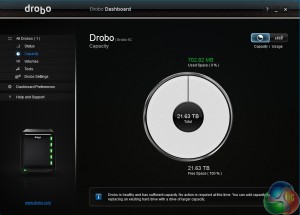
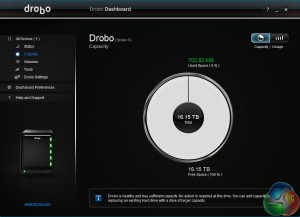
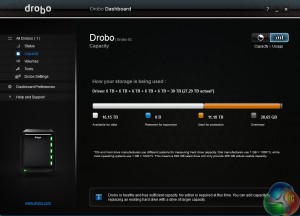

After 5 years I decided to quit my office job and i couldn’t be happier now… I started doing a job at home, for a company I stumbled upon on-line, for a few hrs every day, and I make much more than i did on my office job… My pay-check for last month was for 9k… Awesome thing about this gig is that now i have more free time for my kids… KORTA.NU/MDe