
Drobo's 5C is the world's first self-managing USB-C storage device and is a replacement for the Drobo 4-Bay which is getting very long in the tooth. The 5C is a 5-bay DAS (Direct Attached Storage) unit that, as with all Drobo systems, uses the company's BeyondRAID storage technology.
The Drobo 5C has built-in protection against power failures thanks to an internal rechargeable battery that protects data in the cache or memory by saving any operations in progress to an internal SSD. Once the power is restored, these operations are restored and any data written to the disks.
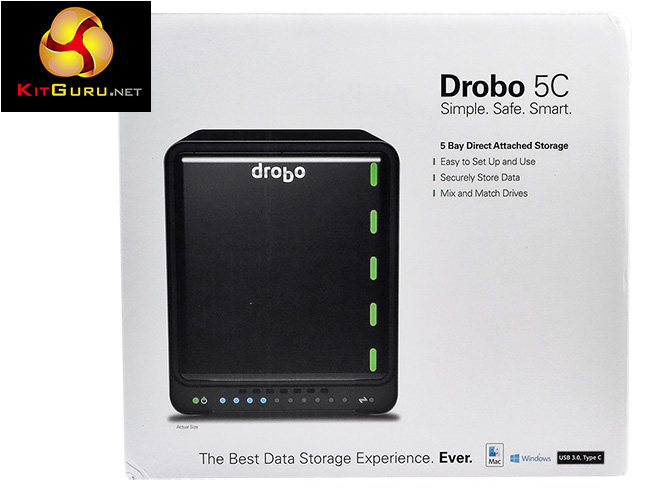
BeyondRAID is Drobo's answer to the complicated question of drive security versus ease of use and it's an elegant and an ideal solution for people that are daunted by traditional RAID arrays and all their foibles. BeyondRAID has just two levels – single disk failure (akin to RAID5) and dual disk failure (akin to RAID 6). So there is no complicated working out which RAID array is best for the job you need it to do.
Now the clever bit about the technology is that you can use disks of any size and manufacturer. Just stick them into the unit and BeyondRAID will build them into an array. Try doing that with traditional RAID! Another huge plus point for the technology concerns increasing the capacity.
With traditional RAID, any increase in capacity is fraught with danger. Usually, all the data has to be offloaded somewhere safe, the new drive is added and then the RAID rebuilt which, in some cases could take hours or even days. Then the data has to be reloaded, which is another lengthy process. You don't have to bother with any of this with BeyondRAID, you just swap out the lowest capacity drive for a new larger one and away you go. No backing up of data or other steps. In fact, while it's rebuilding, BeyondRAID even lets you access your data.
It's a similar story switching from single disk failure to dual disk failure mode or vice versa. It's a very simple operation done quickly without any fuss and again your data is accessible while the transformation takes place.
BeyondRAID Features
- Thin Provisioning
- Instant Expansion
- Mixed Drive Size Utilization
- Automatic Protection Levels
- Single or Dual-Disk Redundancy
- Virtual Hot Spare
- Data Aware
- Drive Re-ordering
 KitGuru KitGuru.net – Tech News | Hardware News | Hardware Reviews | IOS | Mobile | Gaming | Graphics Cards
KitGuru KitGuru.net – Tech News | Hardware News | Hardware Reviews | IOS | Mobile | Gaming | Graphics Cards



After 5 years I decided to quit my office job and i couldn’t be happier now… I started doing a job at home, for a company I stumbled upon on-line, for a few hrs every day, and I make much more than i did on my office job… My pay-check for last month was for 9k… Awesome thing about this gig is that now i have more free time for my kids… KORTA.NU/MDe