Installation was simply a case of plugging in and letting the device be recognised by the latest version of Windows on a high performance system. In this case, we have an Intel Core i7 4770k with a modest overclock and a Nvidia GTX780.
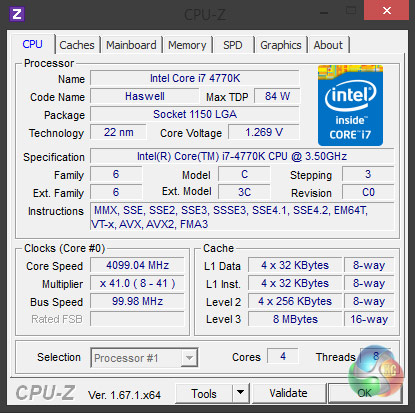
The SE720 itself is controlled by the LSI SandForce SF-2281 which you can find in many products, such as the ADATA SX910 that KitGuru reviewed back in 2012.
After completing our ATTO and CrystalDiskMark testing using the rear ports, we also ran the same tests using the ‘customer facing' USB 3 ports at the top of the fascia and we got pretty much exactly the same results. Nice to know that all ports work well in a storm of data transfers.
Already on the drive are two files: The User Guide and the ADATA Sync program, which we installed directly from the drive (remember – always check for updates to pre-installed software).
In regular use, operation of the software is simple enough. When you press the backup button on the device, it will execute preconfigured tasks, or you can execute them manually. You can configure the button to ‘back up photos on your laptop', but ‘back up everything in the My Documents folder on my desktop PC' etc.
Once set-up this is as easy as plugging in the device and pressing the button.
The ADATA SE720 also supports HDDtoGO, which allows you to browse the internet using Internet Explorer or Mozilla Firefox without leaving a trace on the computer as it is effectively self-contained on the External Hard Drive. You can also lock the computer when the device is removed and only unlock after a certain time period or when the device is plugged back in.
Now for the all important numbers.
ADATA claims a peak of 400MB/sec read and 300MB/sec write, which is very fast for an external device costing less than £100, but how accurate is that claim?
First up, we check the default CrystalDiskMark scores:-
The scores are certainly impressive – and a mile ahead of those posted by the SE720's mechanical cousin back in November. ADATA's HE720 1TB peaked around the 100MB/sec mark (+/-10MB), hitting a peak read of ~112 and a peak write speed of ~89.
In general terms, using this test, we can say that the Solid State technology in the ADATA SE720 gives it a serious advantage over mechanical drives, but the pure write speed is not as high as we would have expected. The numbers on ADATA's packaging claim a 300MB/sec write and 400MB/sec read, although we tested with the default ‘incompressible' data settings.
Let's see what happens when we put the drive through its paces with ATTO. The ATTO Disk Benchmark performance measurement tool is compatible with Microsoft Windows. It allows you to measure your storage systems performance with various transfer sizes and test lengths for reads and writes.
The results shown by ATTO are fast and we can see how dealing with compressible data can help improve the overall benchmarking scores.
Interestingly, the ATTO write speed is over 100MB/sec faster than the number claimed by ADATA. One thing we know for sure is that if a technology company can claim a larger performance number, they will do. So why wouldn't they say ‘Over 400MB/sec Write Speed'?
Again, we tried this on various systems – including a Xeon Workstation – and had a similar result in each case.
We went back and tried a different version of CrystalDiskMark and this time we tested with both default ‘incompressible data' (top image) and 0x00 ‘compressible data' (bottom image) patterns. This allowed the clever electronics inside the SE720 to process/compress data in the same way as the ATTO test and we got a similar patterns to the results.
Fascinated by the differences, we approached ADATA for an official explanation and this was their reply:-
 KitGuru KitGuru.net – Tech News | Hardware News | Hardware Reviews | IOS | Mobile | Gaming | Graphics Cards
KitGuru KitGuru.net – Tech News | Hardware News | Hardware Reviews | IOS | Mobile | Gaming | Graphics Cards


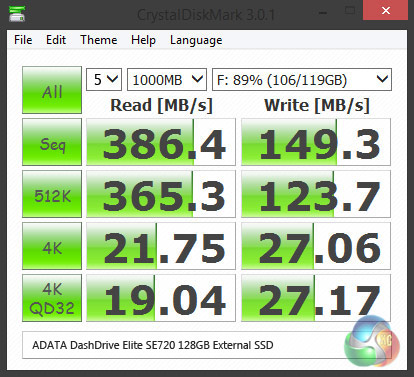
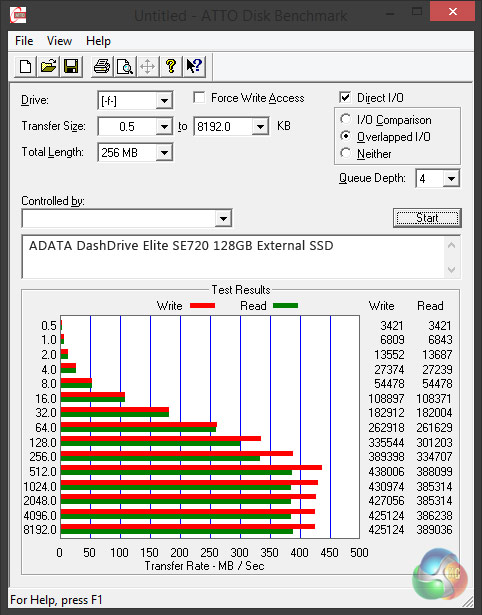

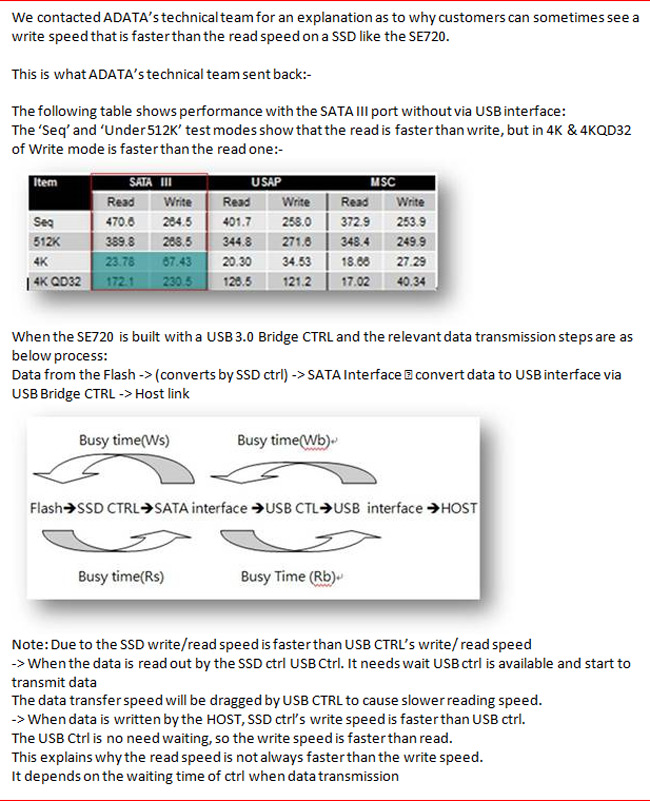

Good review thanks
Hello there, Is it possible to take away the enclosure and use it as an internal SSD ? 🙂