The simplest way to add USB 3.0 ports into an existing system is by installing a PCIe USB 3.0 Controller. Akasa's AK-PCCU3-01 is a low-profile extension card which takes a PCIe slot and adds two USB 3.0 ports.
It is supplied inside a simple, clear plastic package, with the card being clearly visible and well protected. Inside the package you will find a very basic black and white manual and a drivers CD.
The card itself is minuscule and take very little physical area inside your case. Akasa have paid great attention to detail and opted for a sexy black PCB which will appeal to people who care about the aesthetics of their systems. At the back of the card the Molex connector can be clearly seen, evidence that this tiny card still requires an external power source to feed power hungry USB devices.
Not to our surprise, the heart of this card is the NEC D720200F1 chip, the only USB 3.0 controller chip available at this point of time. It is also worthwhile to mention that even though this card is designed for a PCIe 2.0 slot, it is backwards compatible down to PCIe 1.0 slots but installing the card to an older slot will definitely have a negative impact on its performance. The two USB ports are backwards compatible with all USB devices.
 KitGuru KitGuru.net – Tech News | Hardware News | Hardware Reviews | IOS | Mobile | Gaming | Graphics Cards
KitGuru KitGuru.net – Tech News | Hardware News | Hardware Reviews | IOS | Mobile | Gaming | Graphics Cards







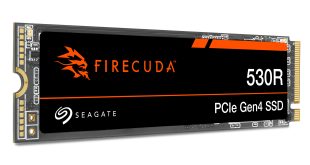
Interesting, as my friend as a new USB 3 motherboard and the speeds arent that impressive. those cards seem to be the way to go right now.
Looks like a reasonable product, dont see it for sale anywhere, and no price?
I personally still have concerns about akasa build quailty, ive had a case fall apart and several fans stop working.
Oh yeah, also meant to say, the front of the case I had didn’t break, it just fell apart. two year old. not ancient either.
Akasa are ok quality wise, but they produce a lot of ranges and I dont think they really are the highest of quality on the market. This product reviewed today seems good, but I also would wonder about long term lasting capabilities.
nothing wrong with akasa, ive used quite a few of their products and never had a prob.
Id like to pick the card up with the caddy. but I will probably get a USB 3 mobo in a few months.