The tests were performed in a controlled air conditioned room with temperatures maintained at a constant 23c – a comfortable environment for the majority of people reading this.Idle temperatures were measured after sitting at the desktop for 30 minutes. Load measurements were acquired by playing Crysis Warhead for 30 minutes and measuring the peak temperature. We also have included Furmark results, recording maximum temperatures throughout a 30 minute stress test. All fan settings were left on automatic.
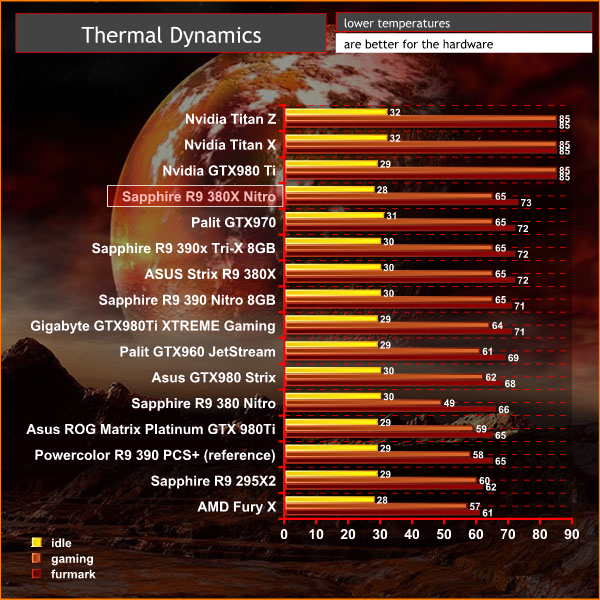
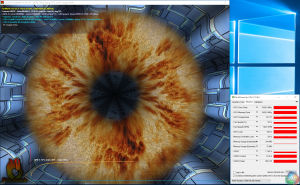
The dual fan cooler performs very well, holding gaming temperatures at 65c under extended load.
We install the graphics card into our system and measure temperatures on the back of the PCB with our Fluke Visual IR Thermometer/Infrared Thermal Camera. This is a real world running environment playing Tomb Raider for extended periods of time.
The backplate on the Sapphire card works very well, leveling out the PCB temperatures. The hottest spot on the card measured around 59C under extended load – shown above via our thermal imaging camera.
 KitGuru KitGuru.net – Tech News | Hardware News | Hardware Reviews | IOS | Mobile | Gaming | Graphics Cards
KitGuru KitGuru.net – Tech News | Hardware News | Hardware Reviews | IOS | Mobile | Gaming | Graphics Cards


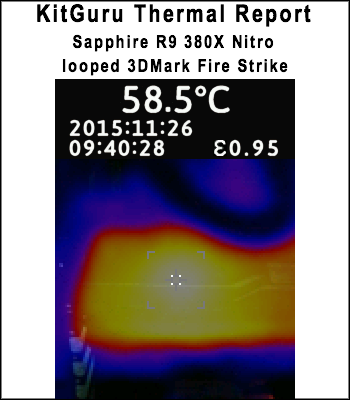

The intro paragraph at the top of the article:
“Last week AMD released their mid range R9 380X and today we supplement our launch review by taking a look at the Sapphire Radeon R9 Nitro 380X. Right now AMD have no directly competing card at the same price (£200) so partners are able to offer up some competitive solutions to tempt the enthusiast gamer.”
That should be Nvidia, right? 🙂
-.- drivers outdated, my god.
-.-‘ copy past spam
Just now l Received““my“`4th paycheck of $4395 working`onIy 3 h○urs` on my Iaptop` this week. My neighbor, who lives alone with toddlers, is making over $10k/monthIy doing this & convinced me to try. It’s so user friendly and easy to do so I thought to share it with you guys… T○ SEE what I D0“`have a peek on my“`Pr○FiIe ->>> I posted website link address there… Good luck
74
380X > 960.