
Sapphire have been using robotic box artwork now for some time. Don't mess with this guy, he will rip your arms off.
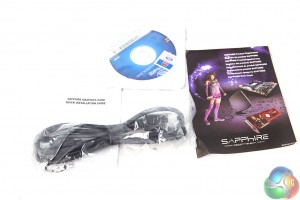
Accessories include an HDMI cable, a software disc and some literature on the product.




The Sapphire R9 390X Tri-X is built on a black PCB and the cooler is also black, with some yellow accenting on the sides. The cooler overhangs the end of the PCB a little. I was a little saddened to notice that Sapphire haven't decided to fit this particular card with a backplate – as is becoming more commonplace now on high end solutions. While we like a backplate to help deal with hot spots on the rear of the PCB, Sapphire say that this card has a fully sized heatsink which is screwed into the PCB in many places – to make it more rigid.

The card is equipped with a dual link DVI-D connector, three DisplayPort 1.2a connectors and a single HDMI 1.4a connector. Sadly, no support for the new HDMI 2.0 standard – which means you can't get 4K 60hz from this connector. This is something I do depend on myself as I use a 4K Sony TV for my gaming (which has only HDMI ports).


The card takes power from two eight pin PCIe connectors. It has bridge-less Crossfire support, exactly like the 290 and 290X.

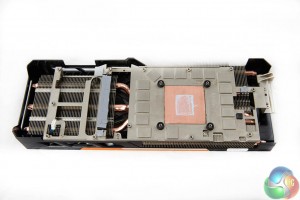
Due to all the screws, it takes quite some time to remove the cooler. We can see the GDDR5 memory is directly cooled from the heatsink above. Thick heatpipes expel heat from the copper heatpipe, across a large rack of aluminum fins which span the full width of the PCB.
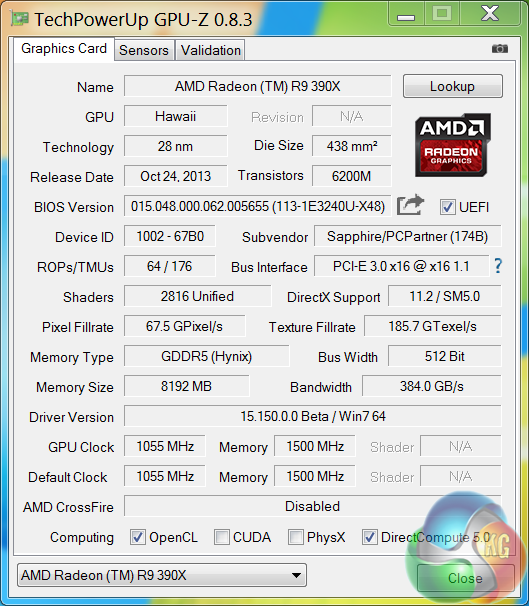
An overview of the Sapphire R9 390X. It is built on the 28nm process, has 64 ROPs, 176 Texture units, and 2816 unifed shaders. The core is clocked at a rather modest 1,055mhz, only 5mhz over the reference design – I was expecting 1,100mhz. The 8GB of GDDR5 memory runs at 1,500mhz, or 6Gbps effective – an improvement over the R9 290X, which on the reference design was set at 5Gbps effective.
Tags Review Sapphire R9 390X Tri-X Sapphire R9 390X Tri-X Review
Check Also
Thermalright unveils Levita Vision AIO with massive 6.67-inch AMOLED screen
Thermalright continues its relentless pace of launches with the unveiling of the Levita Vision AIO …
 KitGuru KitGuru.net – Tech News | Hardware News | Hardware Reviews | IOS | Mobile | Gaming | Graphics Cards
KitGuru KitGuru.net – Tech News | Hardware News | Hardware Reviews | IOS | Mobile | Gaming | Graphics Cards

This is really Good with kitguru ………… ———Keep Reading
Nice picture at the end. Fury X review coming soon?
In Metro Last Light Redux already has reduced tessellation used because Normal tessellation instead of very high?
yes on the way
980Ti Gaming , dominating without the FuryX in the scene , waiting your review for the FuryX. lets see where that 980Ti will be in these leaderboards.
would’ve been nice to have a 970 in the charts
Is there any chance of someone being able to give me a rough idea of how this performs in applications like Premiere? I’m undecided on a new graphics card for both gaming and production in Premiere. I’ve heard AMD cards have caught up with NV’s CUDA and I will notice no difference when scrubbing through a timeline with effects on.. is it true? I can’t find any factual information on this, especially regarding graphics cards from the past year or so.
Check out with this site kitguru _____ ……………Keep Reading
Our GTX970 sample died last week, and while another is now with us, due to tight time constraints it did not make this particular review. We are reviewing the new Sapphire R9 290 Nitro very soon and those results will make it into that review.
The 970 GTX is a direct competitor to this product and therefore very relevant to this review
Actually the direct competitor to the 970 is the 390, not the 390X (but I get your point). If you still wanna know how they compare, you should check out JayzTwoCents’ video: https://www.youtube.com/watch?v=k9cKZiJw6Pk