We have built a system inside a Lian Li chassis with no case fans and have used a fanless cooler on our CPU. The motherboard is also passively cooled. This gives us a build with almost completely passive cooling and it means we can measure noise of just the graphics card inside the system when we run looped 3dMark tests.
We measure from a distance of around 1 meter from the closed chassis and 4 foot from the ground to mirror a real world situation. Ambient noise in the room measures close to the limits of our sound meter at 28dBa. Why do this? Well this means we can eliminate secondary noise pollution in the test room and concentrate on only the video card. It also brings us slightly closer to industry standards, such as DIN 45635.
KitGuru noise guide
10dBA – Normal Breathing/Rustling Leaves
20-25dBA – Whisper
30dBA – High Quality Computer fan
40dBA – A Bubbling Brook, or a Refrigerator
50dBA – Normal Conversation
60dBA – Laughter
70dBA – Vacuum Cleaner or Hairdryer
80dBA – City Traffic or a Garbage Disposal
90dBA – Motorcycle or Lawnmower
100dBA – MP3 player at maximum output
110dBA – Orchestra
120dBA – Front row rock concert/Jet Engine
130dBA – Threshold of Pain
140dBA – Military Jet takeoff/Gunshot (close range)
160dBA – Instant Perforation of eardrum
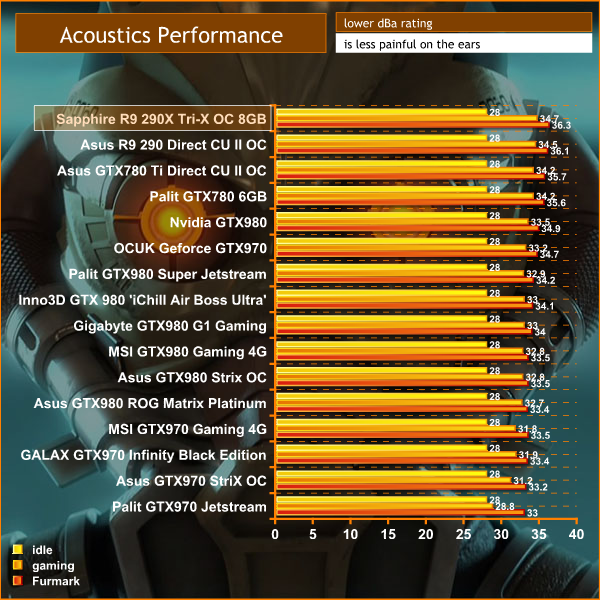
None of the cards in this test are what we would consider ‘loud'. Due to AMD architecture and rather high power demands the Sapphire cards have to deal with a lot more radiated heat. This causes the three fans to spin fairly fast under load on the Tri-X cooler.
When gaming we measured around 34.7dBa which is audible, but not particularly intrusive. If you want a quiet ‘inaudible' card however, you would be better advised to look at the higher cost custom GTX980 cards.
 KitGuru KitGuru.net – Tech News | Hardware News | Hardware Reviews | IOS | Mobile | Gaming | Graphics Cards
KitGuru KitGuru.net – Tech News | Hardware News | Hardware Reviews | IOS | Mobile | Gaming | Graphics Cards



I’ll always be an Nvidia fan at heart, but goddamn, this is a nice card. Good clocks, Decently low heat, and that memory makes it a top contender for 4k. Definitely impressed with how far they’ve pushed a nearly 2 year old design.
hey.. it’s there a GTX780 on top of GTX970??….
hahahhaha 8GB lost to 3.5 GB.
No Eyefinity/Surround benchmark? Shame on you kitguru. Its one of the main purposes of such a card, and you are completely missing that point. I expected much better from a site like this.
Shame on you!
The low overclocked last gen R9 290X destroyed the extremely overclocked next gen GTX 970.
Definitely pointed towards refunds from GTX 970 disgruntled users. Its obvious the 970 is lacking in 4K and what is not visible in this benchmark is the stuttering after the 3.5gb vram threshold is exceeded.
For people building 4K gaming rigs for Star Citizen and other demanding games its quite an excellent choice if purchased in pairs. Until the R9 380X release of course.
Hahahaha nvidia could only be compared to a gen from 2 years ago.
Also this card does its job by far better than the 970. Try a 4k setup and you will notice the difference with demanding games.
Hmmm, no backplate? Got one with my 270X Trix. Seems like a pretty bad party foul.
do you have a 4K setup?
yup, you?
edit:
tested both cards with same games aswell (borrowed the 970 from a friend, can’t afford both of them :P)
I tested GTX 780, GTX 970, R9 290X crossfire, GTX 770, R9 280X Crossfire. Upto 1440p damn good Nvidia beating AMD smoothly above that on 4k little struggle with GTX 970 but 780ti and 980 are faster still on 4k. Still no single GPU is able to play games with max settings on 4K above 40 fps fluently.
Bought this card before Christmas.. Biggest waste of money…
The driver software is the biggest let down with this card.. Catalyst crashes the computer and the Tri-X software is faulty. Always kept rebooting the computer.
At first I thought it was my PSU but I bought a corsair 750 and it still kept happening. Changed to the Nvidia GTX 970. installed the hardware and drivers not one single problem. I was really disappointed as I have used AMD quite a bit in the past.
Catalyst omega fixed that problem in december. IF there is problem with omega installed then you have faulty HW. 970 has issues with memory that cause stuttering in certain games and will be problem for more future games and it is not fixable by driver update as reboot problem was!