We have built a system inside a Lian Li chassis with no case fans and have used a fanless cooler on our CPU. The motherboard is also passively cooled. This gives us a build with almost completely passive cooling and it means we can measure noise of just the graphics card inside the system when we run looped 3dMark tests.
We measure from a distance of around 1 meter from the closed chassis and 4 foot from the ground to mirror a real world situation. Ambient noise in the room measures close to the limits of our sound meter at 28dBa. It isn’t a real world situation to be measuring with a case panel off only a few centimeters away from a video card. Our noise figures may therefore be lower than other publications who record at closer distances, or without a fully closed case muting the noise.
Why do this? Well this means we can eliminate secondary noise pollution in the test room and concentrate on only the video card. It also brings us slightly closer to industry standards, such as DIN 45635.
KitGuru noise guide
10dBA – Normal Breathing/Rustling Leaves
20-25dBA – Whisper
30dBA – High Quality Computer fan
40dBA – A Bubbling Brook, or a Refrigerator
50dBA – Normal Conversation
60dBA – Laughter
70dBA – Vacuum Cleaner or Hairdryer
80dBA – City Traffic or a Garbage Disposal
90dBA – Motorcycle or Lawnmower
100dBA – MP3 player at maximum output
110dBA – Orchestra
120dBA – Front row rock concert/Jet Engine
130dBA – Threshold of Pain
140dBA – Military Jet takeoff/Gunshot (close range)
160dBA – Instant Perforation of eardrum
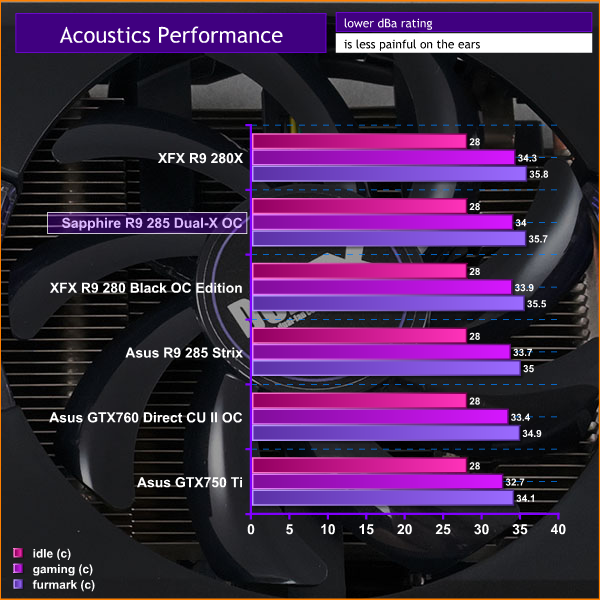
The Dual-X cooler maintains a low acoustic emission, rising to 34dBa when gaming. The pitch of the fans a little higher than the fans on the Asus Strix card, so they are a little more noticeable. Still, good results.
 KitGuru KitGuru.net – Tech News | Hardware News | Hardware Reviews | IOS | Mobile | Gaming | Graphics Cards
KitGuru KitGuru.net – Tech News | Hardware News | Hardware Reviews | IOS | Mobile | Gaming | Graphics Cards



I agree with what was said on the pricing. Why buy this right now when you can get good deals on R9 280s?
It’s a replacement for the 280…so the price diff will only last as long as the 280s last.
Hmm, the KitGuru noise guide is a bit low on the decibels. And holy crap, I just realized how energy efficient the 750 ti is compared to its sadly low power :/ If only all cards wasted that few watts 🙁
This is a clear and concise review one of the best I’ve come across. Your use of similarly OC AIB customs leaves the reader not conjecturing like so many that went reference 760’s.
The 285 is a fine substitution for the 280, and while there’s still great deals on a lot of the 280’s, yes you’d have to quandary in which to go with. If your one to kind of think of a C-F in the near term, I’d say a 285 as it including CrossFire XDMA might make a strong contention (like to see C-F 280’s vs. 285’s). I think if I recognized I wasn’t predicting a monitor upgrade (1440p) during the life of the card, the choice of improved tessellation performance, along with it quad-shader layout, allowing four primitives to be rendered per clock cycle instead of two might be more useful as more titles evolve. Lower power is good, while I don’t see the whole memory @1080p add any apprehension.
It’s a hard call on the AMD side between (they win either way)… but consigns the 760 as no longer any smart deal. Then with Nvidia saying “nothing” as to its’ pricing, while bring it’s big brother into the fight with its price drop, one can pretty much figure Nvidia will let the 760 go quietly into the night.
Look at the 750Ti as the “5670” for the mainstream resolution today, just as the 5670 the no aux-power choice when 1680×1050 was in vogue. Given @1080p with the setting at medium is more its place to keep from “slide show” Fps, judging it in with this group is frivolous. Look at similarly OC customs of a 750Ti and 260X when gaming, the 260X needs 20% more while neither offer any difference in settings or immersion.
It’s nice to save power during 2-3 hours of gaming, but if you sleep (monitor off) AMD ZeroCore drops to 2-3W, while the 750Ti draws 5-7W when no one is using it perhaps 18 hours a day! If you really look at the total efficiency over a month’s power usage that saving is not all that pronounced.