We have built a system inside a Lian Li chassis with no case fans and have used a fanless cooler on our CPU. The motherboard is also passively cooled. This gives us a build with almost completely passive cooling and it means we can measure noise of just the graphics card inside the system when we run looped 3dMark tests.
We measure from a distance of around 1 meter from the closed chassis and 4 foot from the ground to mirror a real world situation. Ambient noise in the room measures close to the limits of our sound meter at 28dBa. It isn’t a real world situation to be measuring with a case panel off only a few centimeters away from a video card. Our noise figures may therefore be lower than other publications who record at closer distances, or without a fully closed case muting the noise.
Why do this? Well this means we can eliminate secondary noise pollution in the test room and concentrate on only the video card. It also brings us slightly closer to industry standards, such as DIN 45635.
KitGuru noise guide
10dBA – Normal Breathing/Rustling Leaves
20-25dBA – Whisper
30dBA – High Quality Computer fan
40dBA – A Bubbling Brook, or a Refrigerator
50dBA – Normal Conversation
60dBA – Laughter
70dBA – Vacuum Cleaner or Hairdryer
80dBA – City Traffic or a Garbage Disposal
90dBA – Motorcycle or Lawnmower
100dBA – MP3 player at maximum output
110dBA – Orchestra
120dBA – Front row rock concert/Jet Engine
130dBA – Threshold of Pain
140dBA – Military Jet takeoff/Gunshot (close range)
160dBA – Instant Perforation of eardrum
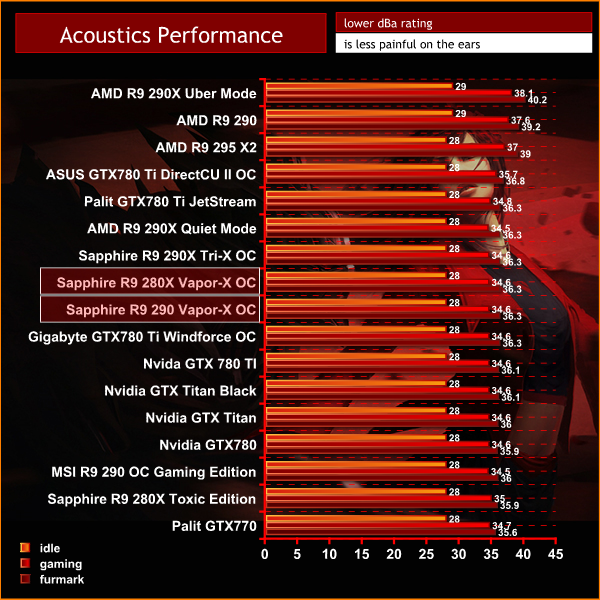
Both cards rated identically on our meter which is limited to an accurate minimum noise reading of 28dBa. Under load, they are both clearly audible although not intrusive, especially when installed in a chassis with several case fans active.
As mentioned earlier in the review, the Sapphire R9 290 Vapor-X OC has a setting to disable the outer two fans when the card is in an idle state and temperatures fall within a specific threshold.
The three fans are almost silent when spinning slowly so it didn't really make a huge difference in the real world. Personally, I would recommend leaving the three fans active at all times.
 KitGuru KitGuru.net – Tech News | Hardware News | Hardware Reviews | IOS | Mobile | Gaming | Graphics Cards
KitGuru KitGuru.net – Tech News | Hardware News | Hardware Reviews | IOS | Mobile | Gaming | Graphics Cards



You say at the bottom of the introduction page: “The Sapphire R9 290 Vapor-X ships with a core clock speed of 1,030mhz and the GDDR4 memory is clocked at 1,400mhz (5.6Gbps effective), connected by a 512 bit memory interface.”
Is the “GDDR4” memory type a typo?
Yes, its GDDR5 – fixed. thanks!
for god sake, I just bought a triX yesterday – I have the worst timing ever. 🙁
I like the blue appearance. the cooler is spectular – never seen a company expose copper like that to cool the PCB. very clever.
the price seems quite good considering, I thought it would be around £400 inc vat.
Preordered the 290 Vapor-X thanks !
The looks of the Vapor-X cooling is stunning! The 290 will definately be in my new build. Does anyone know the lenght of the 290 Vapor-X card?
Hi Ralf, I just measured it – the cooler overhangs the PCB a little, so its around 300mm – long card.
When is it coming out?
Is that card faster than gtx 780?
Zardon tell me pls how much additional voltage mV was added for the overclocking of r9 290 vapor-x to 1205 in this review?
How did you set up your fans in you cas so you could keep the card the coolest possible? I’m thinking of buying one but I’m not sure what’s the best way to set my fans for it.
Could you give the full dimensions (lengthxwidthxheight)? Mini ITX builds can be a pain fitting everything!
Hey Zardon, I just got my R9 290 Vapor X and there’s this black goo between the backplate and the PCB, do you know what it is? Also can you make an overclocking guide for this GPU?
If you’ll show SLI up in the list there, have the decency to show Crossfire results too. And where’s 770 in the lists ? 280x is not competing with the lot in the list there. Price or performance wise.
Its nothing to do with ‘decency’. Believe it or not sometimes we don’t get access to all the cards we want to test and include them all every time we post a graphics card review.
I’m actually surprised by the 1920×1080 results just ran my Powercolor PCS+OC R9 290 through the same test Ultra preset AA 4x and Tesselation off my results were as follows (were any of your settings different?):
Min:33.5 FPS
Avg:81.2 FPS
Max:143.5 FPS
Max Temp(Via GPU-Z) 71C
I am definitely
enjoying your website. You definitely have some great insight and great
stories.
Vaporultra.com