Most graphics cards based on AMD technology require the third monitor in an Eyefinity set-up to be a DisplayPort monitor, or connected with an active DisplayPort Adapter. The SAPPHIRE FleX family can support three DVI monitors in Eyefinity mode and deliver a true SLS (Single Large Surface) work area without the need for active adapters. The first two monitors are connected to the two DVI ports and the third to an HDMI to DVI cable (supplied) with no extra hardware required.
Catalyst Control Center is easy to use and all the settings for an Eyefinity system are clearly marked in the ‘AMD Eyefinity Multi Display' panel. The image above shows a 30 inch screen in the central position, and two 24 inch screens on either side, with one rotated into portrait mode. This is how I configure my main work system.
The next process is to configure the screens in the way you want them. Above, we are running three 24 inch screens side by side in landscape mode.
It is perfectly possible that Catalyst Control Centre may set up your screens ‘out of position'. Meaning the central screen could either be on the left or right. There is a simple process to correct this, by simply clicking on the corresponding blue screen.
The later versions of Catalyst Control Center add a very useful taskbar option, across all screens or just on the central screen. I use UltraMon, so I tend to ignore this section completely.
Custom resolutions can be configured in the last panel in this section of the driver. We would just leave it at the native settings, in this case 5760×1080.
The first time, it may be a little daunting to set this up, but it all starts to make sense rather quickly.
 KitGuru KitGuru.net – Tech News | Hardware News | Hardware Reviews | IOS | Mobile | Gaming | Graphics Cards
KitGuru KitGuru.net – Tech News | Hardware News | Hardware Reviews | IOS | Mobile | Gaming | Graphics Cards







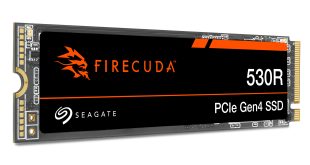
wicked card – battlefield 3 in three screens must be incredible.
been waiting on this for a while now. 7950 is just too much for my system. excellent review, thanks.
whats happened to XFX lately? they went so quiet. Sapphire are running amok.
Oh yeah, nice review man, got a lot of info from this. might go for their 7950 it looks sweet.
Awesome.
I might go for this next month as I just bought two extra cheap dell screens on sale.