HQV Benchmark 2.0 is an updated version of the original tool and it consists of various video clips and test patterns which are designed to evalute motion correction, de-interlacing, decoding, noise reduction, detail enhancement and film cadence detection.
There are two versions of the program, standard definition on DVD and high definition on Bluray. As our audience will be concentrating on HD content so will we.
This has a total of 39 video tests which is increased from 23 in the original and the scoring is also up from a total of 130 to 210. As hardware and software gets more complicated, the software has been tuned to make sure we can thoroughly maximise our analysis.
Read our initial analysis over here
| Sapphire HD6670 LP |
|
|
Dial
|
4 |
| Dial with static pattern | 5 |
| Gray Bars | 5 |
| Violin | 5 |
| Stadium 2:2 | 5 |
| Stadium 3:2 | 5 |
| Horizontal Text Scroll | 5 |
| Vertical Text Scroll | 5 |
| Transition to 3:2 Lock | 5 |
| Transition to 2:2 Lock | 0 |
|
2:2:2:4 24 FPS DVCAM Video
|
5 |
|
2:3:3:2 24 FPS DVCam Video
|
5 |
|
3:2:3:2:2 24 FOS Vari-Speed
|
5 |
|
5:5 FPS Animation
|
5 |
|
6:4 12 FPS Animation
|
5 |
|
8:7 8 FPS Animation
|
5 |
|
Interlace Chroma Problem (ICP)
|
5 |
|
Chroma Upsampling Error (CUE)
|
5 |
|
Random Noise: Sailboat
|
5 |
|
Random Noise: Flower
|
5 |
|
Random Noise: Sunrise
|
5 |
|
Random Noise: Harbour Night
|
5 |
|
Scrolling Text
|
5 |
|
Roller Coaster
|
5 |
|
Ferris Wheel
|
5 |
|
Bridge Traffic
|
5 |
|
Text Pattern/ Scrolling Text
|
5 |
|
Roller Coaster
|
5 |
|
Ferris Wheel
|
5 |
|
Bridge Traffic
|
5 |
|
Luminance Frequency Bands
|
5 |
|
Chrominance Frequency Bands
|
5 |
| Vanishing Text | 5 |
|
Resolution Enhancement
|
15 |
|
Theme Park
|
5 |
| Driftwood | 5 |
|
Ferris Wheel
|
5 |
|
Skin Tones
|
7 |
| Total | 196 |
AMD are delivering class leading levels of image quality with their latest hardware, and even this low cost HD6670 scores 196 points out of a possible 210.
 KitGuru KitGuru.net – Tech News | Hardware News | Hardware Reviews | IOS | Mobile | Gaming | Graphics Cards
KitGuru KitGuru.net – Tech News | Hardware News | Hardware Reviews | IOS | Mobile | Gaming | Graphics Cards


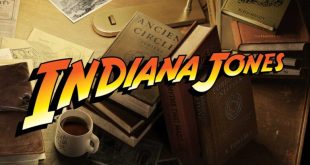
Another good card from the Sapphire team. Id like a new media center, just have never gotten around to building one.
The fan on that card must spin very slow cause its tiny and the noise levels seem very good.
If I was building a media center id opt for a passive card, like their ultimate series.
Shame they couldnt engineer it to be passive and low profile/single slot. Would have made a nice deal indeed.
Been waiting for a good review of this, thanks.
Fascinated with the power drain, 8 watts is very tempting. I wonder would it be possible to use another heatsink on the card for completely passive cooling without taking up much more space? I have a completely silent media center with an underclocked 2500 processor, undervolted. This would be ideal, but I dont want a fan in it. my case is small so the ultaimte cards dont work
Here is a score more realistic for a low profile htpc, A c2d E4700, DDR2 800Mhz 4Gb. I have never seen a low profile htpc / light lanbox with a i7 EE.
Min: 5.7
Max: 31.0
Avg: 14.8
Score: 372
Hi Nian,
I agree, but it is possible and a lot of people are doing it, Why? When combined with a decent graphics card the audience can also play all the latest games with high IQ at 1080p – as well as doubling up as a media center. Some of our audience are also performance freaks who just want the fastest possible system.
http://www.kitguru.net/desktop-pc/zardon/building-a-core-i7-htpc-with-sapphire-mini-itx-h67/
I hate the anti spam box…. the refresh from an incorrect entry clears a comment. Ack.
Anyway I know there are speed freaks with high end lanbox/htpc systems that use i7, but its rare for them to ever use low profile cases, thats almost exclusively for those people who bought a budget pc or went for a very small case for the most basic of stuff. Many people would love to know how it performs on a low to mid level cpu and a <300watt psu.
I forgot to say that bench was for Unigine at 1680×1050 same settings as what you used. I have benched the hell out of this card and it is only ever a minor few fps worse than your own benchmarks with the i7.
We normally test graphics cards with the same system so they are interchangeable, although driver updates can change performance a little over time.
Your results are close because the card isnt that powerful and fps scores will be gpu limited, not cpu limited.
If you lose a comment in reply, dont hit refresh, press ‘back’.
Oh I understand why you reviewed the card in the system you have, its your standard test box and the best way to compare it to other cards.The thing tho is Its an unusual card released for a specific market, It wouldn’t have been a bad thing to include a couple of benchmarks showing what it can realistically do with low end systems that the card was targeted for. Still, I am thankful for your review, only two sites bothered and that’s a shame.
By the way, don’t you think its temperatures are alarming for such a small gpu? I am quite surprised how hot it gets, certainly a bother in such a space constrained low profile case.
Oh and yes the back button still wipes the comment if I enter the antispam incorrectly. (On Firefox atleast)
Hi nian, what case do you use?
Its actually an old Acer office pc. Picked it up for a htpc cheap, decided to play with it. The cooling is not the best but its hitting the same temps your review hit. I wouldn’t have expected under load to hit 80c like it does.
Hi Nian. Thanks. Yeah, the temperatures aren’t quite as low as maybe some people would expect. I had a few emails about it also.