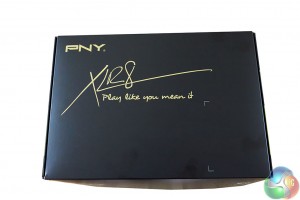
We got one of the first samples of the PNY GTX980 Ti XLR8 OC and it doesn't actually look like the box artwork is finished – no product name/category is listed on the front.

All our box contained was a simple power converter cables, nothing else.




The PNY GTX980 Ti XLR8 OC (‘Accelerate‘ – get it?) is quite a nice looking card, with sporty yellow stripes running the full length of the cooler, between the three fans. PNY branding is seen on the fans. Surprisingly this is the only GTX980 Ti we have reviewed to date without a custom backplate fitted to the rear of the PCB.
This is generally not a good sign as hot spots are likely to appear on the PCB -we will measure this with our thermal imaging camera later in the review.


Many of the Nvidia partners have opted for a dual 8 pin PCI e power cable configuration however PNY have decided to reduce the power intake to 1 x 6 pin and 1x 8 pin layout. The PNY card is capable of SLI in 2,3 and 4 way configurations.

The PNY card ships with a single DVI-D port. There are three DisplayPorts 1.2 and a single HDMI 2.0 port along the bottom of the I/O plate. If you wish, you can use all these ports at the same time for triple monitor gaming. HDMI 2.0 is supported, so you are able to get 60hz at 4K resolutions, without the need for any adapters.


The PNY cooler is comprised of 4 thick heatpipes which run the full length of the card, into not two but three separate heatsinks.
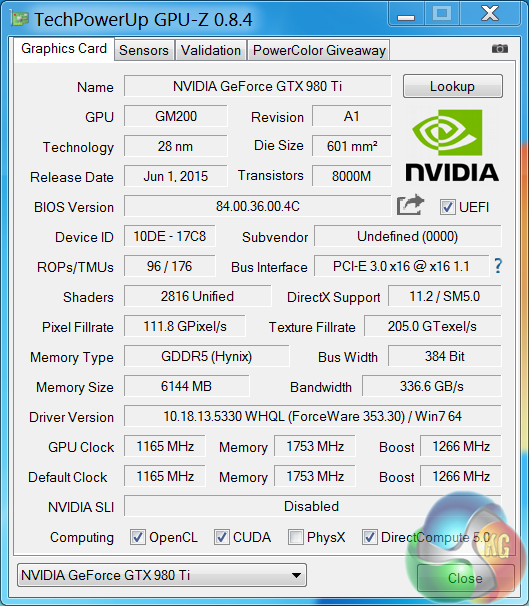
An overview of the hardware in the latest version of GPUz – as discussed on the previous page. This overclocked GM200 core runs at 1165mhz (1,266mhz boost) and is built on the 28nm process. The GTX980 Ti has 96 ROPs, 176 Texture units (Titan X has 192 texture units) and 2,816 CUDA Cores (Titan X has 3,072 CUDA Cores). The 6GB of GDDR5 memory runs at 1753mhz (7Gbps effective) and is connected via a 384 bit memory interface.
 KitGuru KitGuru.net – Tech News | Hardware News | Hardware Reviews | IOS | Mobile | Gaming | Graphics Cards
KitGuru KitGuru.net – Tech News | Hardware News | Hardware Reviews | IOS | Mobile | Gaming | Graphics Cards



->>
>
At those temps, you can start making coffee with your GPU. I guess that could be considered a plus for some.
Here is tips Easy with kitgur’u ********* Here’s Tips
You can make coffee with cold water too but I myself want coffee water boiled like every coffee maker does, and in case you didn’t know, you need 100C for that in normal conditions. Also if you start pumping coffee water on that, it would cool the pcb and your coffee making procedure would act as a water cooling system.
You’re wrong on both coffee points. You can make great cold drip coffee, you just have to use different methods and have a bit of patiences – takes about 8 hours to make a litre of cold drip – and you should not use 100C water unless you want to burn your coffee and ruin all flavors. About 92C is the ideal water temperature for making coffee.
Ask any decent barista or coffee enthousiast and they will tell you the same.
Actually not. Coffee makers do boil the water and then cool it down, because of the mechanics in first point, so you don’t need a pump to get water moving and also because you want to kill bacteria from the water. Ask any coffee maker company and they’ll tell you the same. I didn’t know about 8h coffee things so sorry about that, but could you not make that coffee with any gtx980ti?
Ah, but then you deal with home devices (and I actually do that too, just use the kettle to boil to 100C and then cool down). If I go for a filter coffee, my barista has a water heater that never boils the water, but keeps it at an almost constant temperature just below 100C. And he lent me a kettle once that did the exact same thing. Not sure about his espresso machine though.
And I guess any powerful video card when run at a high enough load can be used to boil water and make coffee. I feel like this would make an interesting casemodding project 🙂