The Witcher 3: Wild Hunt (Polish: Wiedźmin 3: Dziki Gon) is an action role-playing video game set in an open world environment, developed by Polish video game developer CD Projekt RED. The Witcher 3: Wild Hunt concludes the story of the witcher Geralt of Rivia, the series’ protagonist, whose story to date has been covered in the previous versions. Continuing from The Witcher 2, the ones who sought to use Geralt are now gone. Geralt seeks to move on with his own life, embarking on a new and personal mission whilst the world order itself is coming to a change.
Geralt’s new mission comes in dark times as the mysterious and otherworldly army known as the Wild Hunt invades the Northern Kingdoms, leaving only blood soaked earth and fiery ruin in its wake; and it seems the Witcher is the key to stopping their cataclysmic rampage. (Wikipedia).
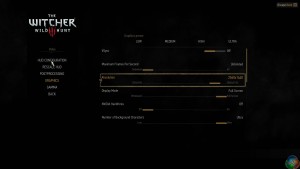

We test with the highest image quality settings, although I have disabled the Nvidia Hairworks option specifically as it does kill frame rate on many cards. Graphics Preset is on ULTRA and Postprocessing is on HIGH.

I have played The Witcher 3 for around 85 hours and I have completed the single player campaign. I tested the game today by playing 4 different save game stages for 5 minutes each, then averaging the frame rate results for a real world indication of performance – one of the map sections we tested is one of the most demanding in the game and our results can be considered strictly ‘worst case'. The Witcher 3 is a dynamic world, so it is important to run tests multiple times to remove any discrepancies.
This is one of the greatest PC games ever released in my opinion, so I spent around a total of 48 hours benchmarking it for this review alone – it should be on your must have list, if you don't have it already.
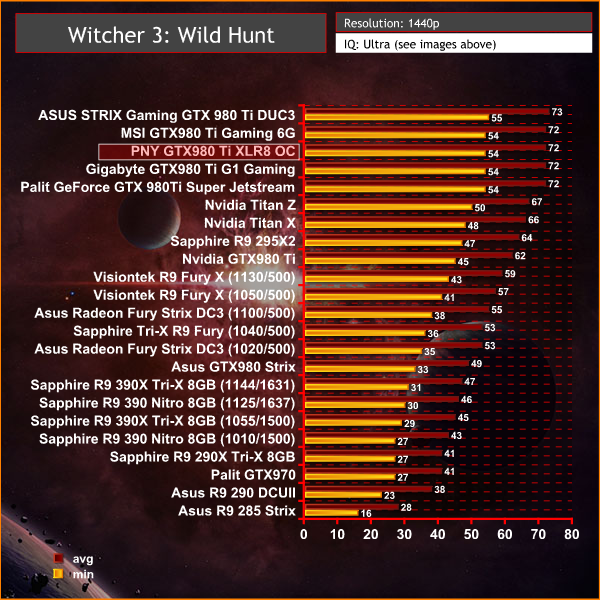
The Witcher 3: Wild Hunt is a great game and it runs very well on Nvidia cards. Of particular interest today are the improved results from the AMD R9 295X2 – finally AMD have fixed the Crossfire profile, even if it seems to have taken an inordinate amount of time. It doesn't quite outperform the Titan X at 1440p, but we expect better results at 4K on the next page.
 KitGuru KitGuru.net – Tech News | Hardware News | Hardware Reviews | IOS | Mobile | Gaming | Graphics Cards
KitGuru KitGuru.net – Tech News | Hardware News | Hardware Reviews | IOS | Mobile | Gaming | Graphics Cards



->>
>
At those temps, you can start making coffee with your GPU. I guess that could be considered a plus for some.
Here is tips Easy with kitgur’u ********* Here’s Tips
You can make coffee with cold water too but I myself want coffee water boiled like every coffee maker does, and in case you didn’t know, you need 100C for that in normal conditions. Also if you start pumping coffee water on that, it would cool the pcb and your coffee making procedure would act as a water cooling system.
You’re wrong on both coffee points. You can make great cold drip coffee, you just have to use different methods and have a bit of patiences – takes about 8 hours to make a litre of cold drip – and you should not use 100C water unless you want to burn your coffee and ruin all flavors. About 92C is the ideal water temperature for making coffee.
Ask any decent barista or coffee enthousiast and they will tell you the same.
Actually not. Coffee makers do boil the water and then cool it down, because of the mechanics in first point, so you don’t need a pump to get water moving and also because you want to kill bacteria from the water. Ask any coffee maker company and they’ll tell you the same. I didn’t know about 8h coffee things so sorry about that, but could you not make that coffee with any gtx980ti?
Ah, but then you deal with home devices (and I actually do that too, just use the kettle to boil to 100C and then cool down). If I go for a filter coffee, my barista has a water heater that never boils the water, but keeps it at an almost constant temperature just below 100C. And he lent me a kettle once that did the exact same thing. Not sure about his espresso machine though.
And I guess any powerful video card when run at a high enough load can be used to boil water and make coffee. I feel like this would make an interesting casemodding project 🙂