The tests were performed in a controlled air conditioned room with temperatures maintained at a constant 23c – a comfortable environment for the majority of people reading this.Idle temperatures were measured after sitting at the desktop for 30 minutes. Load measurements were acquired by playing Crysis Warhead for 30 minutes and measuring the peak temperature. We also have included Furmark results, recording maximum temperatures throughout a 30 minute stress test. All fan settings were left on automatic.
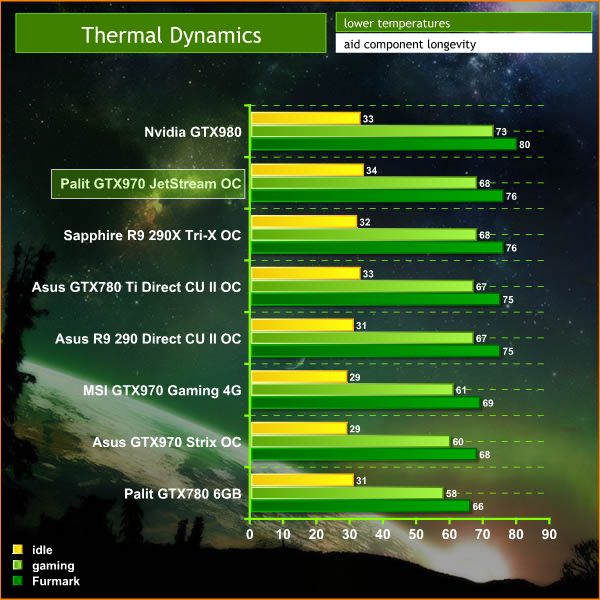
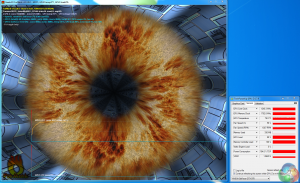
The Palit GTX970 Jetstream is set up rather unusually. The fans don't spin until the temperatures hit 68c, which seems rather high to me. When gaming, the fans tend to spin a little from time to time and then stop. Tomb Raider does force them to spin constantly, but it will vary from title to title — related to how much the game engine is stressing the hardware.
The cooler is falling quite a distance behind the Twin Frozr5 on the MSI GTX970 Gaming 4G and the Direct CU II cooler on the Asus Strix OC. The fans only spin at 1,200rpm when gaming in Tomb Raider and 1,400rpm under Furmark load.
After some experimentation we definitely feel that between 1,500rpm and 1,700rpm would have helped improve the balance of temperature v noise.
 KitGuru KitGuru.net – Tech News | Hardware News | Hardware Reviews | IOS | Mobile | Gaming | Graphics Cards
KitGuru KitGuru.net – Tech News | Hardware News | Hardware Reviews | IOS | Mobile | Gaming | Graphics Cards



Seems to be a nice card
Especially that it is priced significantly cheaper than other brands.
“you need to buy a full sized HDMI adapter” – when I bought mine early-Jan 2015, it comes with a mini-to-full HDMI adapter in the box.