Unigine provides an interesting way to test hardware. It can be easily adapted to various projects due to its elaborated software design and flexible toolset. A lot of their customers claim that they have never seen such extremely-effective code, which is so easy to understand.
Heaven Benchmark is a DirectX 11 GPU benchmark based on advanced Unigine engine from Unigine Corp. It reveals the enchanting magic of floating islands with a tiny village hidden in the cloudy skies. Interactive mode provides emerging experience of exploring the intricate world of steampunk. Efficient and well-architected framework makes Unigine highly scalable:
- Multiple API (DirectX 9 / DirectX 10 / DirectX 11 / OpenGL) render
- Cross-platform: MS Windows (XP, Vista, Windows 7) / Linux
- Full support of 32bit and 64bit systems
- Multicore CPU support
- Little / big endian support (ready for game consoles)
- Powerful C++ API
- Comprehensive performance profiling system
- Flexible XML-based data structures

We set Quality to ‘High', Tessellation to ‘Normal' and resolution to 1600p.
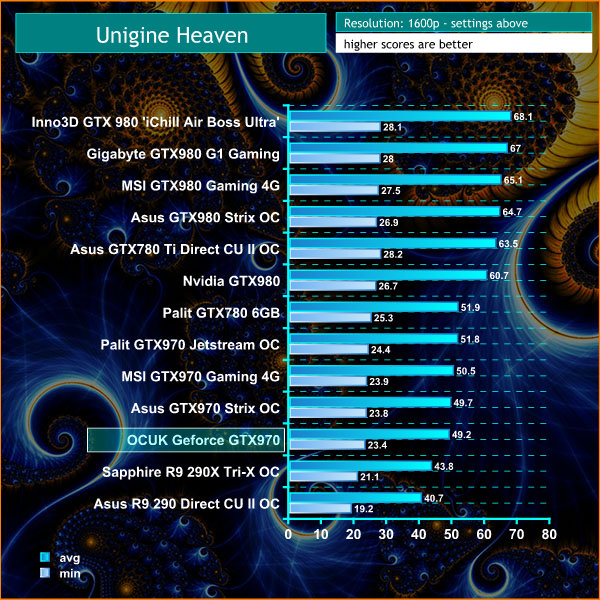

At these settings the OcUK GeForce GTX 970 ‘NVIDIA 970 Cooler Edition' averages 49.2 frames per second.
 KitGuru KitGuru.net – Tech News | Hardware News | Hardware Reviews | IOS | Mobile | Gaming | Graphics Cards
KitGuru KitGuru.net – Tech News | Hardware News | Hardware Reviews | IOS | Mobile | Gaming | Graphics Cards



OK you tested the card but at the beginning of the review you talk about improvements to reduce coil whine and during the entire test you didn’t even make a specific test to verify the OcUK claims of reduced coil whine. This is the first review from Kitguru I’ve read that I deem to be incomplete. If you want a good testing scenario for coil whine I’ve got an easy one for you that works every time. Just let me know.
Instead of coil whine, we ended up with comment whine.
Well don’t you think they should have tested it specifically for that reason?
Nice review. I got this Card yesterday and put in my rig. What a great Quality. I overclock the gpu to 1200 MHz and the mem to 1900 MHz. Only set the limit in MSI afterburner from 100 to 106. With those settings, it boost to 1420 MHz on core. You Guys have 84 MHz more on the gpu and only boost to 1411Mhz ? Why..?