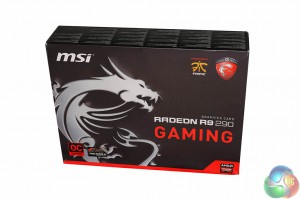
We do like the MSI Dragon mascot, it features on the front of this box, along with the product naming.

The bundle includes some literature on the card, a software disc and information on the ‘Hybrid' BIOS switch which offers UEFI support. There are also some converter cables in the box.


We like the black appearance, especially with the sporty red accents along the top of the metal cooler. The distinctive MSI badge is visible in the center point of the cooler, between the large fans. The rear of the card is equipped with a backplate, which helps reduce operating temperatures.

The MSI R9 290 OC Gaming Edition takes power from a single 6 pin and 8 pin power connector. This is identical to the reference design.

There is no Crossfire connector on the R9 290. The 290 and 290x offer Bridgeless Crossfire capabilities. There is a BIOS switch in this area however, with UEFI support.

The card has a DVI-I, DVI-D, full sized HDMI and DisplayPort connectors.
R9 Series graphics cards can now support up to three HDMI/DVI displays for use with AMD Eyefinity technology. A set of displays which support identical timings is required to enable this feature. The display clocks and timing for this feature are configured at boot time.
As such, display hot‐plugging is not supported for the third HDMI/DVI connection. A reboot is required to enable three HDMI/DVI displays.

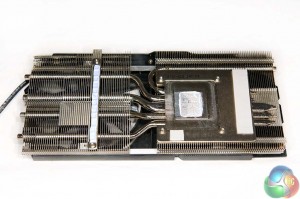
The MSI R9 290 OC is equipped with a formidable cooling system. The VRM's and memory are cooled via the heatsink and a dedicated plate underneath. MSI are using high grade SKHynix GDDR5 memory on this particular board. The cooler is nickel plated and comprises 5 thick heatpipes which run between two separate racks of aluminum fins.
 KitGuru KitGuru.net – Tech News | Hardware News | Hardware Reviews | IOS | Mobile | Gaming | Graphics Cards
KitGuru KitGuru.net – Tech News | Hardware News | Hardware Reviews | IOS | Mobile | Gaming | Graphics Cards



Great card, but Sapphire are miles ahead and ive been reading some problems with the fans on these MSI cards long term. failures etc.
I have had an MSI twin frozr card for years and never had a problem with it. I think some people don’t clean their fans and coolers fairly regularly and the dust kills them. nothing to do with a bad design.
The 290 is just so much more sensible than the 290x, they are mega money for very little extra gain. AMD dropped the ball with the pricing.
I bought one last week from OC when it was on sale for £330!
Excellent timing on the review though as now I have an idea of the headroom I have for overclocking.
This R9 290 is louder, hotter and has a lower clock speed than the gigabyte R9 290, so why does this have have a higher score?
I try to configure that MSI R9 290 card for mining – problem is heat – when you ask for more than 650kH/s temperature is mre that 85 it turn off.
I find configuration with 840kH/s but iy’s working 7 minutes before turn off.
Any idea what to do?
Something interesting , the card is actually mentioned to be over clocked to 1004mhz, but it needs the MSI Gaming App (could use afterburner as well). I wish they just overclocked it to 1004mhz without the need to use that app