The new GTX960 incorporates Nvidia's GM206 GPU. The GM206 features all the primary architectural innovations we discussed when the GTX980 launched last year. The Maxwell GPU uses a new SM design that has been designed to enhance efficiency.
The Maxwell SMM is partitioned into four 32 CUDA core processing blocks (128 CUDA cores per SM), and each of these has its own dedicated resources for instruction buffering and scheduling. Nvidia's design is based around keeping the GPU CUDA cores fully utilised more often to improve workload efficiency, and to reduce wasted power.
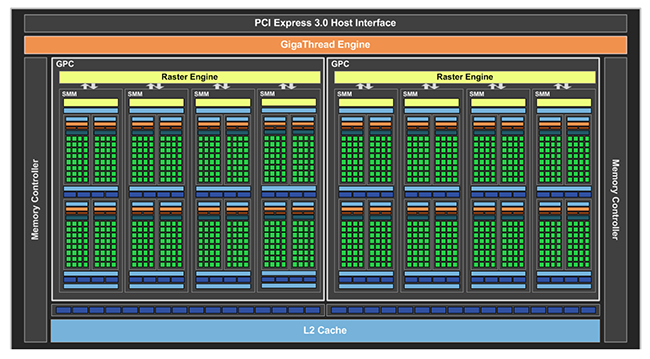
Each of the GM206 SMM units have their own 96kb shared memory, and the L1/texturing caching functions are combined into a 24kb pool of memory per pair of processing blocks (48kb per SMM). Previous Kepler GPU's had a smaller 64kb shared memory function which was also shared as a L1 cache.
Nvidia have calculated that each GM206 CUDA core can deliver 1.4 more performance per core compared to the GM106 Kepler core, with a 2x performance ratio per watt.
While many will negatively focus on the 128 bit memory interface of the new GTX960, Nvidia have added a new memory compression engine.
This third generation colour compression engine offers new modes for colour related compression which will have a positive impact on how the GPU effectively uses available memory bandwidth. Nvidia say that the GM206 uses approximately 25% fewer bytes per frame compared to previous generation Kepler products. Nvidia claim that the 128 bit, 7Gbps memory interface in GM206 is able to provide more bandwidth than its direct predecessor, the GK106. (148.8GB/sec effective in GTX 960 vs 144.2GB/sec in GTX 660).
The GTX960 will support resolutions up to 5k with up to four simultaneous displays, and support for up to four 4k MST displays. The card also fully supports HDMI 2.0.
While the GTX750ti seems an ideal partner for a media center build, Nvidia also claim in their literature that the GTX960 is a good choice for the same task. The GM206 has support for H.265 (HEVC) encoding and decoding. The GTX980 NVENC video engine offers native support for H.265 encode only, no decode. GM206 also fully supports HDCP 2.2 content protection over HDMI.
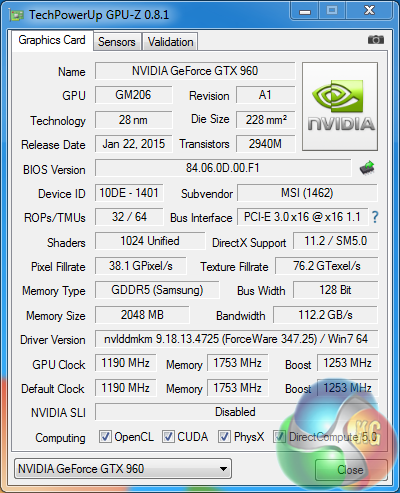
The Nvidia reference specifications are 1,125mhz (core) and 1,753mhz memory (7Gbps effective).
MSI are selling this card as an ‘OC' Edition with a listed clock speed of 1,241mhz and a boost speed of 1,304mhz. When I initially checked (after installing the driver) via GPUz I was surprised to see ‘out of the box' speeds listed of only 1,190mhz core / 1,253mhz boost (see above).
MSI have three configurations for the GTX960 Gaming 2G. They are Silent, Gaming and OC Mode.
The ‘Gaming' setting is the primary one they use on their BIOS, with the OC setting increasing clock speeds to 1,241mhz core/1,304mhz boost. To complicate matters, an older BIOS on this card shipped with an OC speed of 1,216mhz Core/1,279mhz Boost. You can install the new BIOS if you wish to get the higher speeds. Media vBios + Flash tool + instructions here: http://we.tl/4riYMJScdZ.
Unfortunately there is no BIOS switch on the card and as discussed, the hard set speeds are 1,190mhz Core/1,253mhz Boost.
If you want access to the Silent mode, or the OC Mode with the fastest clock speeds (which MSI advertise) – you have to install the proprietary MSI Gaming App software (which I have to admit I don't particularly like). This a poor decision by MSI – this ‘OC' GTX960 should have the BIOS set at the OC speed out of the box, especially as cards from competitors such as Palit, ASUS and Gigabyte are all running at 1250mhz+.
As the majority of our readers are likely to buy a GTX960 to run in a highly overclocked state, we felt we would get the overclocking section out of the way, first. Throughout this review we will run all tests with the MSI GTX960 Gaming 2G OC in its ‘out of box' state (Gaming Mode – which is the BIOS setting), and with our final maximum overclocked tweaked settings.
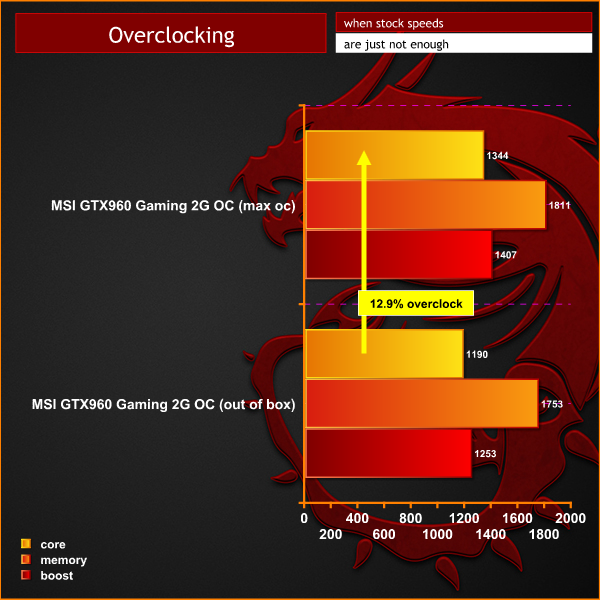

We managed to push the core to 1,344mhz, and the turbo to 1,407mhz. This is close to a 13% increase over the overclocked speeds that the BIOS is coded to.
We also overclocked the memory to 1811mhz (7.2Gbps) although it has very little impact, if any, on the results today.
 KitGuru KitGuru.net – Tech News | Hardware News | Hardware Reviews | IOS | Mobile | Gaming | Graphics Cards
KitGuru KitGuru.net – Tech News | Hardware News | Hardware Reviews | IOS | Mobile | Gaming | Graphics Cards


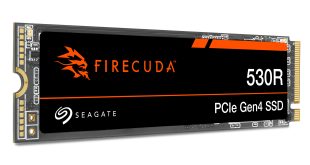
Fully agree. It’s the reason I won’t buy another MSI “Gaming” card. I have to use the Gaming App or Afterburner to OC my GTX 760 Gaming card to get the clock speeds MSI advertise. This is silly. I want to install a card and forget it. I need an upgrade for my kids’ HTPC/Gaming rig but don’t want to have to select the OC every time we turn it on. You were right to test this card at the out of box clocks. MSI need to learn from this. Asus card for me next, once the GTX 960 Ti comes out! That’ll be a worthy upgrade to our GTX 650 Ti.