
Gigabyte are focusing on their creepy ‘eye' logo along with the ‘G1 Gaming' branding on the front of the box.

The rear of the box lists some technical details, with much focus placed on the cooler. We will look at it in more detail shortly. Our review sample shipped directly from Taipei so we didn't receive any retail accessories in the box.


The Gigabyte GTX980 G1 Gaming is an attractive looking dual slot card, weighty in the hand due to the metal construction and backplate. We were disappointed when the reference GTX980 Ti didn't ship with a backplate, so it is good to see Nvidia partners taking build quality a stage further.
The triple fans span the full length of the PCB. Gigabyte claim the fans produce 23% ‘more' airflow than a standard design and that the heatsink on the card is using a ‘special fin architecture'.




We think this card is a looker, Gigabyte have aimed for a simple colour ethic – by removing it all. It is just black and white. We can see the end of five thick heatpipes on one side of the card. More detail on this when we take the card apart shortly.

The ‘WINDFORCE' branding on the side of the cooler lights up when the card is in operation. The end user can change the colour of this backlighting via the Gigabyte OC GURU II software. This will be popular for those who like to colour coordinate system components. A total of 7 colours are offered.


The GTX980Ti is SLi capable in 2, 3 and 4 way configurations. The Gigabyte GTX980 Ti G1 Gaming takes power from two 8 pin connectors. The reference design and all other GTX980Ti's we have tested so far use a single 6 pin and 8 pin power connector, so this Gigabyte version is able to draw more power from the 12V rail.

Unlike all the other GTX980 Ti's tested so far, the Gigabyte G1 Gaming ships with dual DVI ports (1x DVI-I and 1x DVI-D). Also there is a single HDMI 2.0 port (with HD audio and Blu-Ray 3D movie support), and three DisplayPorts. The move to predominately Displayport connectivity is inevitable and welcomed. If you wish, you can use all these ports at the same time for triple monitor gaming.


The cooler is very substantial indeed. There are a total of 6 copper pipes that run into the base. Five of them (8mm) run parallel to the PCB, and one (6mm) bends around to run in the opposite direction, into a smaller, separate aluminum heatsink. The copper heatsink also directly cools the GDDR5 memory chips on the PCB.
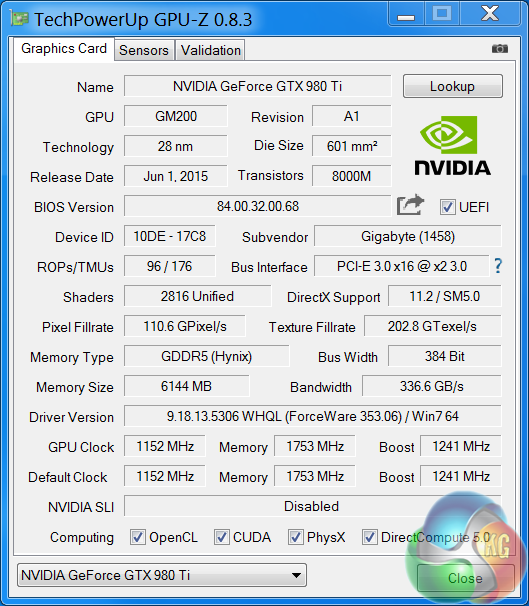
An overview of the hardware in the latest version of GPUz – as discussed on the previous page. This overclocked GM200 core runs at 1,152mhz (1,241mhz boost) and is built on the 28nm process. The GTX980 Ti has 96 ROPs, 176 Texture units (Titan X has 192 texture units) and 2,816 CUDA Cores (Titan X has 3,072 CUDA Cores). The 6GB of GDDR5 memory runs at 1753mhz (7Gbps effective) and is connected via a 384 bit memory interface. Gigabyte have not overclocked the GDDR5 memory, which is a little surprising.
 KitGuru KitGuru.net – Tech News | Hardware News | Hardware Reviews | IOS | Mobile | Gaming | Graphics Cards
KitGuru KitGuru.net – Tech News | Hardware News | Hardware Reviews | IOS | Mobile | Gaming | Graphics Cards



Your Mind is Butter ..by kitguru… Find Here
Weak review. You have got to do better than this.
Shut the fuck up.
replying to a bot. lol
replying to a bot. lol
How to do work with kitguru … Keep Reading
Why wouldn’t you have run the card in its stock OC mode?
Also, good job throwing on things like msaa x4 for GTA 4 at 4k. Nobody is going to play with that enabled and it destroys the framerate.
To anyone who who has not tested 4k in that game and may see this and think these cards can’t run the game at that res: I have a EVGA superclocked 980 and with msaa off and grass turned to very high from ultra and the advanced graphics settings not being on or maxed (so basically things that offer little visual improvement), I can get 40 in the city and a drop to the high 20s in heavy foliage at 4k. The 980 ti will probably then get one above 50 in the city and in the mid-high 30s to maybe even the low 40s range in heavy foliage.
GREAT REVIEW, Zardon
GTX980Ti with its 6GB of VRAM is the Biggest 4k Gaming Future Proofing Bang for your GPU Buck.
This why I make GIGABYTE G1 GAMING GeForce GTX 980Ti a MUST HAVE BUY, I’m also looking at the ZOTAC GeForce GTX 980 AMP! Extreme, its a bigger card (3 slots vs 2) and there will be many more 4K future proofing 980Ti from NVIDIA’s partners. We will be placing a order soon for my many happy customers who buy our custom gaming rigs.
I agree with wowgivemeabreak, msaa is a performance killer, and AA isn’t needed at high res.
What an idiot. You are the one replying to a spam bot as if it will stop. Get a clue asshole
the result are nothing but fraud
here are 2 other reviews from other sites:
http://www.guru3d.com/articles_pages/gigabyte_geforce_gtx_980_ti_g1_gaming_soc_review,13.html
http://www.techpowerup.com/reviews/Gigabyte/GTX_980_Ti_G1_Gaming/18.html
this is for kitguru:
http://www.kitguru.net/components/graphic-cards/zardon/gigabyte-gtx980-ti-g1-gaming-review/16/
& there is not that big difference between r9 295×2 & g1 on other 2 reviews
how on earth all of a sudden this one is so different with that other 2,!!!!?????
i rather read more reliable reviews not kitguru’s which is different from all resources by large margin,
no thanks, i was wrong looking here.
Shut the fuck up.