
Today we take a look at the new Gigabyte GTX 1080 G1 Gaming graphics card featuring a custom triple fan cooling system, out of the box enhanced clock speeds, improved power phase delivery alongside an RGB lighting system. This card is one of the higher end models available today and is priced accordingly, at £599.99 inc vat.

Gigabyte incorporate the latest iteration of their Windforce x3 cooling system, which in previous tests has always performed well. The card ships with a backplate and adopts an enhanced 8+2 power phase delivery system. Gigabyte also supply some proprietary software to support overclocking and to adjust the lighting system. We will look at this in more depth later in the review.
In a similar fashion to the ASUS Republic Of Gamers Strix GTX 1080 the Gigabyte GTX 1080 G1 Gaming ships with a software adjustable RGB lighting system.
| GPU | GeForce GTX960 |
Geforce GTX970 |
GeForce GTX980 |
Geforce GTX 980 Ti |
Geforce GTX Titan X |
Geforce GTX 1080 |
| Streaming Multiprocessors | 8 | 13 | 16 | 22 | 24 | 20 |
| CUDA Cores | 1024 | 1664 | 2048 | 2816 | 3072 | 2560 |
| Base Clock | 1126 mhz | 1050 mhz | 1126 mhz | 1000 mhz | 1000 mhz | 1607 mhz |
| GPU Boost Clock | 1178 mhz | 1178 mhz | 1216 mhz | 1075 mhz | 1076 mhz | 1733 mhz |
| Total Video memory | 2GB | 4GB | 4GB | 6GB | 12GB | 8GB |
| Texture Units | 64 | 104 | 128 | 176 | 192 | 160 |
| Texture fill-rate | 72.1 Gigatexels/Sec | 109.2 Gigatexels/Sec | 144.1 Gigatexels/Sec | 176 Gigatexels/Sec | 192 Gigatexels/Sec | 257.1 Gigatexels/Sec |
| Memory Clock | 7010 mhz | 7000 mhz | 7000 mhz | 7000 mhz | 7000 mhz | 5005mhz |
| Memory Bandwidth | 112.16 GB/sec | 224 GB/s | 224 GB/sec | 336.5 GB/sec | 336.5 GB/sec | 320 GB/s |
| Bus Width | 128bit | 256bit | 256bit | 384bit | 384bit | 256bit |
| ROPs | 32 | 56 | 64 | 96 | 96 | 64 |
| Manufacturing Process | 28nm | 28nm | 28nm | 28nm | 28nm | 16nm |
| TDP | 120 watts | 145 watts | 165 watts | 250 watts | 250 watts | 180 watts |
The Nvidia GTX1080 ships with 2560 CUDA cores and 20 SM units. The 8GB of GDDR5X memory is connected via a 256 bit memory interface. This new G5X memory offers a huge step up in bandwidth, when compared against the older GDDR5 standard. It runs at a data rate of 10Gbps, giving 43% more bandwidth than the GTX980 GPU.
The Gigabyte GTX 1080 G1 Gaming RGB can operate at different clock speeds, controllable in the latest version of their Xtreme Engine Software. In Gaming Mode base clock is set at 1695mhz, and in OC mode base clock is 1721mhz. Boost clock speeds are 1835mhz in Gaming mode and 1860mhz in OC mode. We test the card today in the faster OC mode, which can be set in the software by clicking a button.
The Gigabyte GTX 1080 G1 Gaming RGB box artwork is bright and eye catching. No images of the card itself on the front however.
The artwork on the rear of the box highlights the cooling system, RGB lighting and manufacturing process.
The Gigabyte graphics card itself is protected between thick blocks of foam. The accessory box contains a software disc and a ‘quick guide' on graphics cards – not much is bundled with the card.
The Gigabyte GTX 1080 G1 Gaming RGB is an attractively designed card with some orange accenting seen above and below the outer two fans. It is fitted with a custom branded backplate as shown above.
The Gigabyte card ships with triple fans, which the company claim are ‘unique' to their hardware. They have RGB LED indicators. The fans stop spinning when the card is in an idle or low power draw state. Gigabyte sent us a BIOS update for the card to help reduce noise emissions.
The SLI connectors are shown in the image above. If you haven’t already, then I recommend you head to THIS PAGE to get detailed information on the new SLI configuration introduced in May with Pascal hardware.
Unlike the Asus ROG Strix GTX 1080 Aura which had two 8 pin power connectors, the Gigabyte GTX 1080 G1 Gaming RGB is equipped with a single 8 pin power connector. We aren't sure how this will influence the overclocking capabilities of the hardware, but we will test it later in the review.
There is an LED above the power connector which will light up if the power cable is disconnected. If it blinks then there is a problem with the power supply or power delivery to the card itself.
The Gigabyte GTX 1080 G1 Gaming RGB has a dual DVI connector, 3 DisplayPort connectors, and a single HDMI connector. The Asus ROG Strix GTX 1080 Aura ditched one of the DisplayPort connectors in favour of another HDMI connector.
The Xtreme software package is fully featured, albeit rather gaudy. The lighting can be controlled to do different things, and it can even be turned off, which is good for those who like a more modest system.
The Windforce x3 cooler comprises three very thick heatpipes which are classed as ‘composite heat pipes'. The Nvidia core is cooled by a direct touch copper base.
The founders Edition has a 5+1 power delivery, the Gigabyte card is formed around 8+2 power phases.
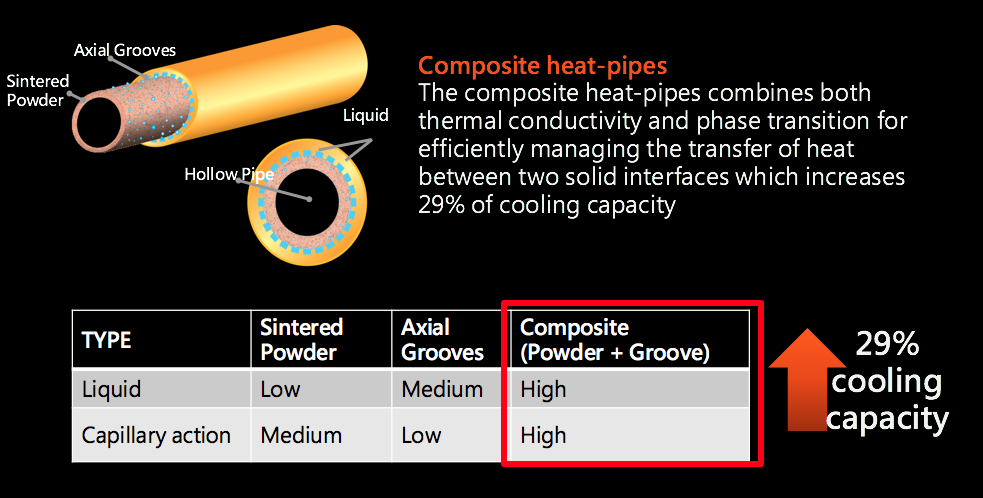
The composite heat pipes are said to offer the best cooling performance – up to 29% better, according to Gigabyte. Proof is in the testing, so we will find out if this implementation brings tangible benefits later in the review.
I have spent the last couple of weeks benchmarking a selection of AMD and NVIDIA cards with the latest drivers on one of our new 6700k test beds. We are using the AMD Crimson Edition Display Driver, Version 16.15.2211 and Nvidia ForceWare 368.39 driver. Due to public demand we also add in a range of tests at 1080p to supplement the results at 1440p and Ultra HD 4K resolutions.
We list each resolution test for every game on its own page – meaning if you are just interested in 4K resolutions for instance, you can skip the other resolutions without effort. If you want to read the whole review and find all the page changes annoying – click on our menu system top right of these pages, and head to ’32. view all pages’.
We are using a custom Titan Bayonet system supplied by Overclockers UK as the basis of our test system today. Read more on this system over HERE.
Case: Phanteks Enthoo Evolv ATX Mid Tower
Processor: Intel 6700K @ 4.4ghz
Memory: Corsair Vengeance LPX 16GB (2x8GB) @ 3000mhz
Motherboard: ASUS Z170-E DDR4 ATX Motherboard
Power Supply: Super Flower Leadex 850W Gold Certified
Software: Microsoft Windows 10 64 Bit
SSD: Samsung 250GB 850 EVO
HDD: Seagate 1TB 7,200 rpm 64MB Cache.

If you want to purchase this system yourself head to THIS page on OCUK.
Graphics cards:
Gigabyte GTX 1080 G1 Gaming RGB (1721 mhz core / 1860 mhz boost / 5005 mhz memory)
Comparison Cards on test:
Nvidia GTX 1080 Founders Edition (1607mhz core/ 1733mhz boost / 5005 mhz memory)
Nvidia GTX 1070 Founders Edition (1506mhz core/ 1683mhz boost / 4006 mhz memory)
Sapphire R9 390 Nitro 8GB (Rev 2 w/ backplate). (1040mhz core / 1500 mhz memory)
Sapphire R9 295X2 (1,018 mhz core / 1,250mhz memory)
AMD R9 Fury X (1,050 mhz core / 500 mhz memory)
AMD R9 Nano (1000mhz core / 500 mhz memory)
Gigabyte GTX980 Ti XTREME Gaming (1216 mhz core / 1800mhz memory)
Nvidia GTX Titan Z (706 mhz core / 1,753 mhz memory)
Nvidia GTX Titan X (1,000 mhz core / 1,753 mhz memory)
Asus GTX980 Strix (1,178 mhz core / 1,753 mhz memory)
Nvidia GTX980 Ti (1000 mhz core / 1,753 mhz memory)
Sapphire R9 390X Tri-X 8GB (1,055 mhz core / 1,500 mhz memory)
Sapphire R9 390 Nitro 8GB (1,010 mhz core / 1,500 mhz memory)
Software:
Windows 10 64 bit
Unigine Heaven Benchmark
3DMark 11
3DMark
Fraps Professional
Steam Client
FurMark
Games:
Ashes Of the Singularity
Dirt Rally
Hitman 2016
Middle Earth: Shadow Of Mordor
Rise Of the Tomb Raider
Grand Theft Auto 5
Metro Last Light Redux
We perform under real world conditions, meaning KitGuru tests games across five closely matched runs and then average out the results to get an accurate median figure. If we use scripted benchmarks, they are mentioned on the relevant page.
Game descriptions edited with courtesy from Wikipedia.
3DMark 11 is designed for testing DirectX 11 hardware running on Windows 7 and Windows Vista. The benchmark includes six all new benchmark tests that make extensive use of all the new features in DirectX 11 including tessellation, compute shaders and multi-threading. After running the tests 3DMark gives your system a score with larger numbers indicating better performance. Trusted by gamers worldwide to give accurate and unbiased results, 3DMark 11 is the best way to test DirectX 11 under game-like loads.
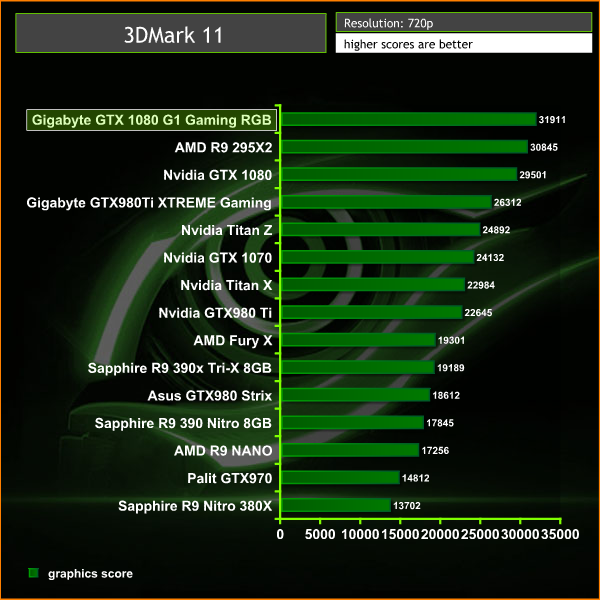
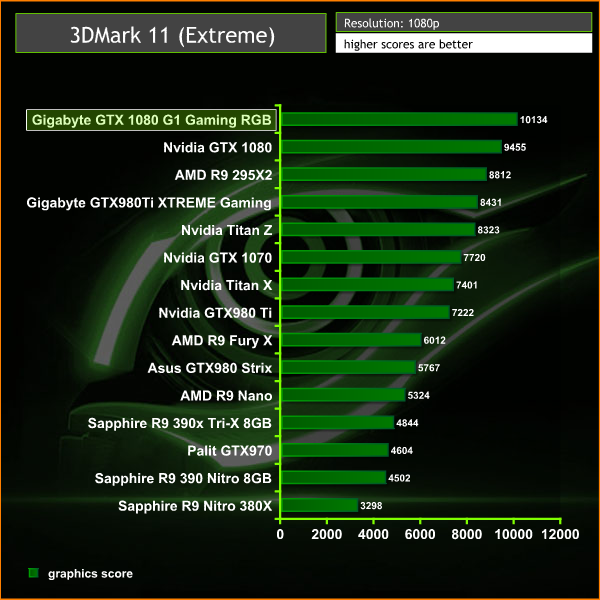
The Gigabyte GTX 1080 G1 Gaming RGB delivers incredible performance in this slightly older Direct X 11 benchmark. The card claims top spot at the ‘extreme' setting, scoring 10,134 points.
3DMark is an essential tool used by millions of gamers, hundreds of hardware review sites and many of the world’s leading manufacturers to measure PC gaming performance.
Futuremark say “Use it to test your PC’s limits and measure the impact of overclocking and tweaking your system. Search our massive results database and see how your PC compares or just admire the graphics and wonder why all PC games don’t look this good.
To get more out of your PC, put 3DMark in your PC.”
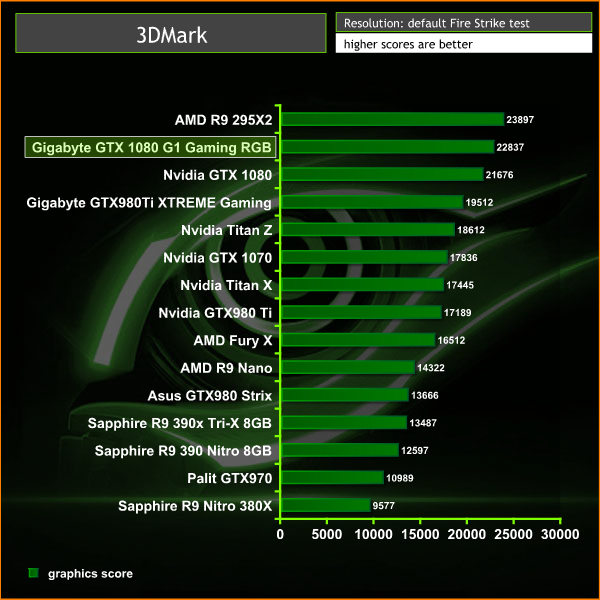
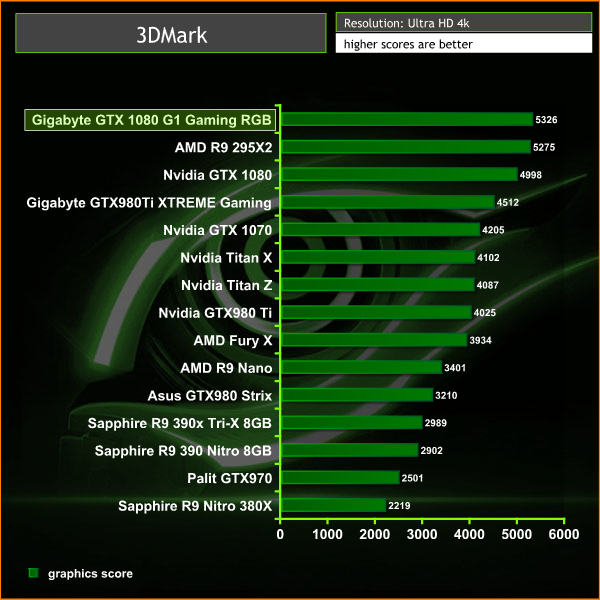
The Gigabyte GTX 1080 G1 Gaming RGB doesn't quite manage top position at the lower resolution, falling in behind AMD's R9 295X2. At 4K resolutions, the cards trade positions, with the overclocked GTX1080 hitting top position in the chart.
Unigine provides an interesting way to test hardware. It can be easily adapted to various projects due to its elaborated software design and flexible toolset. A lot of their customers claim that they have never seen such extremely-effective code, which is so easy to understand.
Heaven Benchmark is a DirectX 11 GPU benchmark based on advanced Unigine engine from Unigine Corp. It reveals the enchanting magic of floating islands with a tiny village hidden in the cloudy skies. Interactive mode provides emerging experience of exploring the intricate world of steampunk. Efficient and well-architected framework makes Unigine highly scalable:
- Multiple API (DirectX 9 / DirectX 10 / DirectX 11 / OpenGL) render
- Cross-platform: MS Windows (XP, Vista, Windows 7) / Linux
- Full support of 32bit and 64bit systems
- Multicore CPU support
- Little / big endian support (ready for game consoles)
- Powerful C++ API
- Comprehensive performance profiling system
- Flexible XML-based data structures
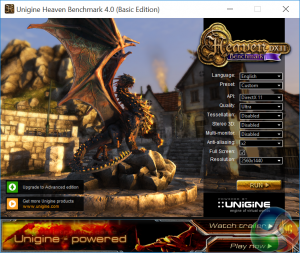
We test at 2560×1440 with quality setting at ULTRA, Tessellation at NORMAL, and Anti-Aliasing at x2.
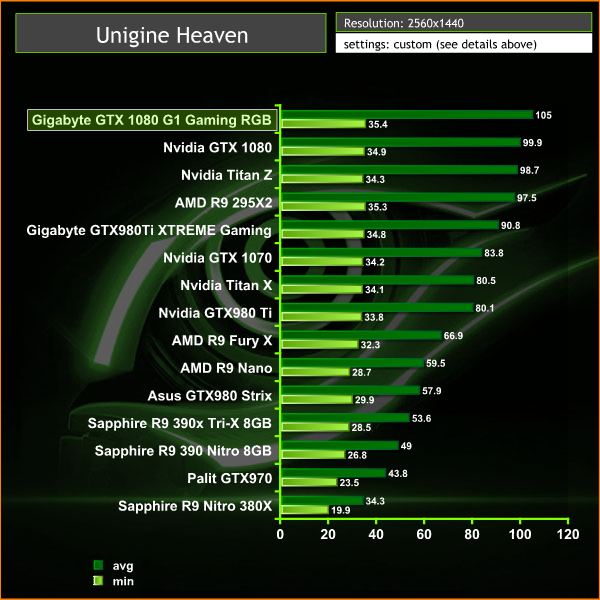
This tessellation heavy benchmark verifies the early synthetic benchmark findings – that the Gigabyte GTX 1080 G1 Gaming RGB is outperforming every other video card we have tested to date.
Ashes of the Singularity is a real-time strategy game set in the future where descendants of humans (called Post- Humans) and a powerful artificial intelligence (called the Substrate) fight a war for control of a resource known as Turinium.
Players will engage in massive-scale land/air battles by commanding entire armies of their own design. Each game takes place on one area of a planet, with each player starting with a home base (known as a Nexus) and a single construction unit.
We test the final retail game at 1080p resolution and with EXTREME image quality settings, shown above.
At 1080p the Gigabyte GTX 1080 G1 Gaming RGB takes second place, behind the dual GPU R9 295X2.
Ashes of the Singularity is a real-time strategy game set in the future where descendants of humans (called Post- Humans) and a powerful artificial intelligence (called the Substrate) fight a war for control of a resource known as Turinium.
Players will engage in massive-scale land/air battles by commanding entire armies of their own design. Each game takes place on one area of a planet, with each player starting with a home base (known as a Nexus) and a single construction unit.
We test the final retail game at 1440p resolution and with EXTREME image quality settings, shown above.
At 1440p the Gigabyte GTX 1080 G1 Gaming RGB is around 4 frames per second faster than the reference Nvidia GTX 1080.
Ashes of the Singularity is a real-time strategy game set in the future where descendants of humans (called Post- Humans) and a powerful artificial intelligence (called the Substrate) fight a war for control of a resource known as Turinium.
Players will engage in massive-scale land/air battles by commanding entire armies of their own design. Each game takes place on one area of a planet, with each player starting with a home base (known as a Nexus) and a single construction unit.
We test the final retail game at 4k resolution and with EXTREME image quality settings, shown above.
At Ultra HD 4K the Gigabyte GTX 1080 G1 Gaming RGB takes top position, outperforming the AMD R9 295X2 by a small margin.
Middle-earth: Shadow of Mordor is a third-person open world video game, where the player controls a ranger by the name of Talion who seeks revenge on the forces of Sauron after his family, including his wife, are killed. Players can travel across locations in the game through parkour, riding monsters, or accessing Forge Towers, which serve as fast travel points.
We test at 1440p with the image quality settings at Ultra.
The GTX 1080 hardware drives this engine exceptionally well at 1440p, ideal for those gamers who have recently invested in a 120hz or 144hz panel. Some of the image quality settings could be reduced a little to drive even higher frame rates.
Middle-earth: Shadow of Mordor is a third-person open world video game, where the player controls a ranger by the name of Talion who seeks revenge on the forces of Sauron after his family, including his wife, are killed. Players can travel across locations in the game through parkour, riding monsters, or accessing Forge Towers, which serve as fast travel points.
With test at Ultra HD 4k resolution with Ultra image settings enabled.
The AMD R9 295X2 holds the highest average frame rate score at 4K, although the results are somewhat negated by the poor minimum frame rate. The Gigabyte GTX 1080 G1 Gaming RGB holds a 67 frame average, and holds minimum frames at 48 or above at all times.
Dirt Rally is developed by British video game developer Codemasters using the in house Ego engine. Development began with a small team of individuals following the release of their 2012 video game Dirt: Showdown. Codemasters have emphasised a desire to create a simulation with Dirt Rally. They started by prototyping a handling model and creating tracks based on map data. The game employs a different physics model from previous titles, rebuilt from the ground up.
We test at 1080p with 8x MSAA and the ultra image quality setting enabled.
This engine is quite easy to drive at 1080p – again proving useful for gamers running with a high refresh panel.
Dirt Rally is developed by British video game developer Codemasters using the in house Ego engine. Development began with a small team of individuals following the release of their 2012 video game Dirt: Showdown. Codemasters have emphasised a desire to create a simulation with Dirt Rally. They started by prototyping a handling model and creating tracks based on map data. The game employs a different physics model from previous titles, rebuilt from the ground up.
We test at 1440 with 8x MSAA and the ultra image quality setting enabled.
Excellent performance at 1440p averaging 93 frames per second and topping the single GPU chart, behind the dual GPU AMD R9 295X2.
Dirt Rally is developed by British video game developer Codemasters using the in house Ego engine. Development began with a small team of individuals following the release of their 2012 video game Dirt: Showdown. Codemasters have emphasised a desire to create a simulation with Dirt Rally. They started by prototyping a handling model and creating tracks based on map data. The game employs a different physics model from previous titles, rebuilt from the ground up.
We test at Ultra HD 4k with 8x MSAA and the ultra image quality setting enabled.
At Ultra HD 4k resolutions the engine proves more of a challenge for the hardware, with older cards such as the Asus Strix 980 dropping below 30 frames per second. The Gigabyte GTX 1080 G1 Gaming RGB holds an average frame rate close to 60, dropping to 48 when the environment is denser.
Rise of the Tomb Raider is a third-person action-adventure game that features similar gameplay found in 2013's Tomb Raider. Players control Lara Croft through various environments, battling enemies, and completing puzzle platforming sections, while using improvised weapons and gadgets in order to progress through the story. It uses a Direct X 12 capable engine.
We enable Direct X 12, Vsync is off and graphics are set to the ‘very high' profile, shown above. We test the Nvidia Titan Z with the SLi optimisation both disabled, then enabled. This is clearly marked in the graph. See more HERE.
A great looking engine and no problems for the high end cards on test today. The Gigabyte GTX 1080 G1 Gaming RGB averages 122 frames per second.
Rise of the Tomb Raider is a third-person action-adventure game that features similar gameplay found in 2013's Tomb Raider. Players control Lara Croft through various environments, battling enemies, and completing puzzle platforming sections, while using improvised weapons and gadgets in order to progress through the story. It uses a Direct X 12 capable engine.
We enable Direct X 12, Vsync is off and graphics are set to the ‘very high' profile, shown above. We test the Nvidia Titan Z with the SLi optimisation both disabled, then enabled. This is clearly marked in the graph. See more HERE.
At 1440p the Gigabyte GTX 1080 G1 Gaming RGB averages 100 frames per second.
Rise of the Tomb Raider is a third-person action-adventure game that features similar gameplay found in 2013's Tomb Raider. Players control Lara Croft through various environments, battling enemies, and completing puzzle platforming sections, while using improvised weapons and gadgets in order to progress through the story. It uses a Direct X 12 capable engine.
We enable Direct X 12, Vsync is off and graphics are set to the ‘very high' profile, shown above. We test the Nvidia Titan Z with the SLi optimisation both disabled, then enabled. This is clearly marked in the graph. See more HERE.
Ultra HD 4K is a tough ask, but the Gigabyte GTX 1080 G1 Gaming RGB holds an average of 52 frames per second, and a minimum over 40 at all times. If you want a solid 60 frames per second then some reductions in image quality would be required – or another card for SLi.
Grand Theft Auto V is an action-adventure game played from either a first-person or third-person view. Players complete missions—linear scenarios with set objectives—to progress through the story. Outside of missions, players may freely roam the open world. Composed of the San Andreas open countryside area and the fictional city of Los Santos, the world is much larger in area than earlier entries in the series. It may be fully explored after the game's beginning without restriction, although story progress unlocks more gameplay content.
We maximise all the image quality settings, but leave anti aliasing turned off, as it dramatically impacts performance.
The Titan Z is a great card for Grand Theft Auto V, performance is way ahead of anything else. Still, a 109 average for the Gigabyte GTX 1080 G1 Gaming RGB is very impressive.
Grand Theft Auto V is an action-adventure game played from either a first-person or third-person view. Players complete missions—linear scenarios with set objectives—to progress through the story. Outside of missions, players may freely roam the open world. Composed of the San Andreas open countryside area and the fictional city of Los Santos, the world is much larger in area than earlier entries in the series. It may be fully explored after the game's beginning without restriction, although story progress unlocks more gameplay content.
We maximise all the image quality settings, but leave anti aliasing turned off, as it dramatically impacts performance.
At 1440p the Gigabyte GTX 1080 G1 Gaming RGB holds an average just below 100 frames per second, ahead of the reference Founders Edition card.
Grand Theft Auto V is an action-adventure game played from either a first-person or third-person view. Players complete missions—linear scenarios with set objectives—to progress through the story. Outside of missions, players may freely roam the open world. Composed of the San Andreas open countryside area and the fictional city of Los Santos, the world is much larger in area than earlier entries in the series. It may be fully explored after the game's beginning without restriction, although story progress unlocks more gameplay content.
We maximise all the image quality settings, but leave anti aliasing turned off, as it dramatically impacts performance.
Almost 60 frames per second average at Ultra HD 4K places the Gigabyte GTX 1080 G1 Gaming RGB in behind the Titan Z, which is around 7-9 fps faster under most situations.
Just like the original game Metro 2033, Metro: Last Light is played from the perspective of Artyom, the player-character. The story takes place in post-apocalyptic Moscow, mostly inside the metro system, but occasionally missions bring the player above ground. Metro: Last Light takes place one year after the events of Metro 2033, following the canonical ending in which Artyom chose to proceed with the missile strike against the Dark Ones (this happens regardless of your actions in the first game). Redux adds all the DLC and graphical improvements.
Quality-Very High, SSAA-on, Texture Filtering-16x, Motion Blur-Normal, Tessellation-Normal, Advanced Physx-off.
Very closely matched in performance against the Founders Day GTX 1080.Just like the original game Metro 2033, Metro: Last Light is played from the perspective of Artyom, the player-character. The story takes place in post-apocalyptic Moscow, mostly inside the metro system, but occasionally missions bring the player above ground. Metro: Last Light takes place one year after the events of Metro 2033, following the canonical ending in which Artyom chose to proceed with the missile strike against the Dark Ones (this happens regardless of your actions in the first game). Redux adds all the DLC and graphical improvements.
Quality-Very High, SSAA-on, Texture Filtering-16x, Motion Blur-Normal, Tessellation-Normal, Advanced Physx-off.
Good results at 1440p, claiming top spot behind the dual GPU AMD R9 295X2.
Just like the original game Metro 2033, Metro: Last Light is played from the perspective of Artyom, the player-character. The story takes place in post-apocalyptic Moscow, mostly inside the metro system, but occasionally missions bring the player above ground. Metro: Last Light takes place one year after the events of Metro 2033, following the canonical ending in which Artyom chose to proceed with the missile strike against the Dark Ones (this happens regardless of your actions in the first game). Redux adds all the DLC and graphical improvements.
Quality-High, SSAA-off, Texture Filtering-16x, Motion Blur-Normal, Tessellation-Normal, Advanced Physx-off.
We drop the image quality settings to get acceptable performance with this engine at Ultra HD 4K. The Gigabyte GTX 1080 G1 Gaming RGB averages 66 frames per second at these settings.
Hitman (2016) is a third-person stealth video game in which players take control of Agent 47, a genetically enhanced, superhuman assassin, travelling to international locations and eliminating contracted targets. As in other games in the Hitman series, players are given a large amount of room for creativity in approaching their assassinations. The game is being released in stages, which hasn't proved too popular with a large audience.
We test with many of the settings maximised, SSAO is disabled however as I found it causes some crashing. I have to say that Hitman is a little unstable at times under the best of situations, but we managed to get it running well enough to benchmark. The built in benchmark is very flaky indeed however, so real world runs had to be used.
No problems for any hardware on test today powering this game at 1080p with all the eye candy maxed although ideally you want to aim a little higher than the 380X and GTX970.
Hitman (2016) is a third-person stealth video game in which players take control of Agent 47, a genetically enhanced, superhuman assassin, travelling to international locations and eliminating contracted targets. As in other games in the Hitman series, players are given a large amount of room for creativity in approaching their assassinations. The game is being released in stages, which hasn't proved too popular with a large audience.
We test with many of the settings maximised, SSAO is disabled however as I found it causes some crashing. I have to say that Hitman is a little unstable at times under the best of situations, but we managed to get it running well enough to benchmark. The built in benchmark is very flaky indeed however, so real world runs had to be used.
An average over 100 frames per second is the benchmark with this engine at these settings.
Hitman (2016) is a third-person stealth video game in which players take control of Agent 47, a genetically enhanced, superhuman assassin, travelling to international locations and eliminating contracted targets. As in other games in the Hitman series, players are given a large amount of room for creativity in approaching their assassinations. The game is being released in stages, which hasn't proved too popular with a large audience.
We test with many of the settings maximised, SSAO is disabled however as I found it causes some crashing. I have to say that Hitman is a little unstable at times under the best of situations, but we managed to get it running well enough to benchmark. The built in benchmark is very flaky indeed however, so real world runs had to be used.
At Ultra HD 4k you ideally want to be aiming for a GTX1070 or above to get acceptable frame rates at these settings.
We have built a system inside a Lian Li chassis with no case fans and have used a fanless cooler on our CPU. The motherboard is also passively cooled. This gives us a build with almost completely passive cooling and it means we can measure noise of just the graphics card inside the system when we run looped 3dMark tests.
We measure from a distance of around 1 meter from the closed chassis and 4 foot from the ground to mirror a real world situation. Ambient noise in the room measures close to the limits of our sound meter at 28dBa. Why do this? Well this means we can eliminate secondary noise pollution in the test room and concentrate on only the video card. It also brings us slightly closer to industry standards, such as DIN 45635.
KitGuru noise guide
10dBA – Normal Breathing/Rustling Leaves
20-25dBA – Whisper
30dBA – High Quality Computer fan
40dBA – A Bubbling Brook, or a Refrigerator
50dBA – Normal Conversation
60dBA – Laughter
70dBA – Vacuum Cleaner or Hairdryer
80dBA – City Traffic or a Garbage Disposal
90dBA – Motorcycle or Lawnmower
100dBA – MP3 player at maximum output
110dBA – Orchestra
120dBA – Front row rock concert/Jet Engine
130dBA – Threshold of Pain
140dBA – Military Jet takeoff/Gunshot (close range)
160dBA – Instant Perforation of eardrum
The triple fan cooler is silent when idle, or under low load conditions – the fans disable. At higher demand settings they spin up quickly and are audible under heavy load, although never intrusive. We measured around 34dBa under extended gaming load.
The Gigabyte GTX 1080 G1 Gaming RGB does not suffer from coil whine issues, even when we tried to exacerbate potential issues synthetically.
The tests were performed in a controlled air conditioned room with temperatures maintained at a constant 21c – a comfortable environment for the majority of people reading this. Idle temperatures were measured after sitting at the desktop for 30 minutes. Load measurements were acquired by playing Rise Of The Tomb Raider for 90 minutes and measuring the peak temperature. We also have included Furmark results, recording maximum temperatures throughout a 10 minute stress test. All fan settings were left on automatic.
The three fans only start to spin up when the Gigabyte GTX 1080 G1 Gaming RGB is placed under moderate or heavy load. When the temperatures rise to 60c then the fans spin up.
We install the graphics card into the system and measure temperatures on the back of the PCB with our Fluke Visual IR Thermometer/Infrared Thermal Camera. This is a real world running environment playing Rise Of The Tomb Raider for extended periods of time.
The cooling system is fantastic with hotspots on the card only hitting between 55c and 56c after an hour of gaming.
We measure power consumption from the whole system when idle and when gaming, excluding the monitor.
The Gigabyte GTX 1080 G1 Gaming RGB system demands 305 watts of power under extended load. This is around 35 watts more than the reference Founders Edition day card, but 25 watts less than the Asus ROG Strix GTX1080.
Nvidia have enhanced their GPU Boost System with their latest iteration – V3.0. The new version features custom ‘per voltage' point frequency offsets.
GPU Boost 3.0 offers the ability to set frequency offsets for individual voltage points. Older versions could only hold a fixed frequency offset, essentially shifting the existing V/F curve upward by the defined offset amount.
Above, is a theoretical custom V/F curve set in GPU Boost 3.0. The offset is set just below the upper limits of the theoretical maximum clock making full use of all the available headroom – ensuring performance is fully utilised for the GPU in question.
We overclock the Gigabyte GTX 1080 G1 Gaming RGB with the latest beta version of Gigabytes Xtreme Engine Software package.
We manually tweaked the card and enhanced the speed by +120mhz. It was possible to increase the memory with an offset of +520mhz (10520)
We increased the GPU temp target to the maximum 92c and power target to 120 (+20). I increased voltage to +60.
The overclock managed to boost the 3dMark Ultra graphics score from 5326 to 5587.
There are exciting times ahead for us in the coming weeks – we are really interested to see what AMD bring to the table around the £200 mark with their upcoming RX 480 graphics card. As it stands in the high end sector however Nvidia are currently dominating with the recent release of their Pascal driven GTX 1080 GPU.
I have seen a lot of hate for the Founder's Edition day cards on social media, however the reference Nvidia GTX 1080 reference cooler works well in an SLi configuration, driving all the hot air out the back of a chassis. Just be sure to use a tool such as Asus GPU Tweak II, EVGA Precision or MSI Afterburner to raise the GPU temperature target setting to 92c to ensure that throttling is kept at a minimum. For the majority of people running single card configurations it makes sense to look at custom cooled, Nvidia partner cards.
The Gigabyte GTX 1080 G1 Gaming RGB is a very impressive graphics card and the cooler in particular is worth some more discussion. It is a match for the Direct CU III cooler that Asus fitted to the Republic Of Gamers Strix 1080 card. The cooler was very loud when I initially received the card, but Gigabyte sent me an updated BIOS and after a quick flash, things settled down to more acceptable levels.
The Gigabyte GTX 1080 G1 Gaming RGB runs around 1-2c cooler than the Strix GTX 1080 Aura, however the trade off is that it does emit a slightly higher level of noise which in the real world is almost imperceptible to the naked ear (mine anyway).
Gigabyte supply the card BIOS in what they class as ‘Gaming Mode'. In Gaming Mode base clock is set at 1695mhz, and in OC mode base clock is 1721mhz. Boost clock speeds are 1835mhz in Gaming mode and 1860mhz in OC mode. OC mode is only accessible by installing the supplied software with the card and then by clicking the ‘OC' setting within the profiles. Gigabyte really should just simplify everything and supply the BIOS of the card set at the higher clock speeds. We can't help but feel that a substantial percentage of people who buy this hardware will just never install the Gigabyte software and will be subsequently be running at the slower of the two clock speed profiles.
As with the ASUS card, Gigabyte have incorporated RGB lighting, which you can tweak to your hearts content. You can adjust the flashing, the breathing, double pulsing modes and change the colours to suit your own system. If all of this annoys you, then simply disable it completely in the software supplied.

The Gigabyte GTX 1080 G1 Gaming RGB is currently on pre order with Overclockers UK for £599.99 inc vat HERE. This is £20 less than the recommended retail price for the Nvidia Founders Edition (£619.99 inc vat). It seems like a no brainer to me that the Gigabyte card is the better option – especially when factoring in the RGB lighting, improved 8+2 power phase delivery (Founders Edition is 5+1), three fan cooling system, reduced noise levels and lower operating temperatures. Its worth pointing out that below 60c, the three fans deactivate completely.
Discuss on our Facebook page, over HERE.
Pros:
- Class leading single GPU performance.
- silent (zero fan mode) when idling or under low load.
- good overclocking headroom.
- controllable RGB lighting system.
- high grade components used across the board.
- no coil whine.
- cheaper than Founder's Edition.
Cons:
- OC mode should be the default BIOS mode.
Kitguru says: The Gigabyte GTX 1080 G1 Gaming RGB is a heck of a graphics card. It ships fully loaded with an enhanced power phase configuration and is equipped with an RGB lighting system. Cooling performance is top notch and there is plenty of headroom for manual overclocking via software. ‘Fan off' mode when idle and at low load ensures noise emissions are kept to a minimum.
 KitGuru KitGuru.net – Tech News | Hardware News | Hardware Reviews | IOS | Mobile | Gaming | Graphics Cards
KitGuru KitGuru.net – Tech News | Hardware News | Hardware Reviews | IOS | Mobile | Gaming | Graphics Cards


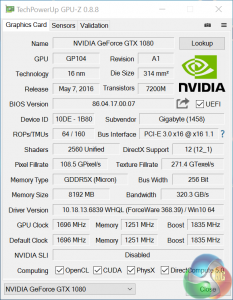




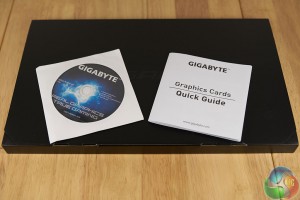













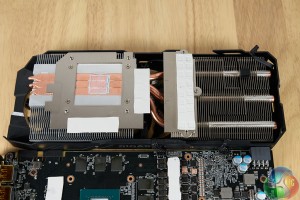
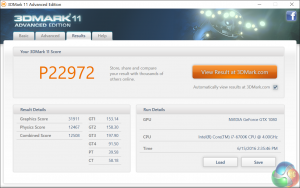
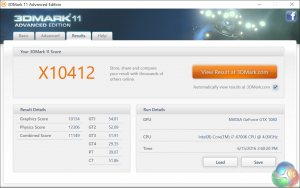
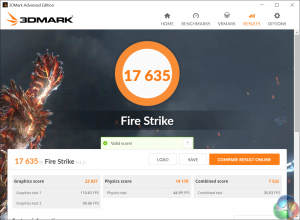
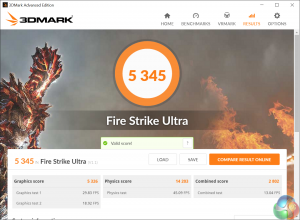


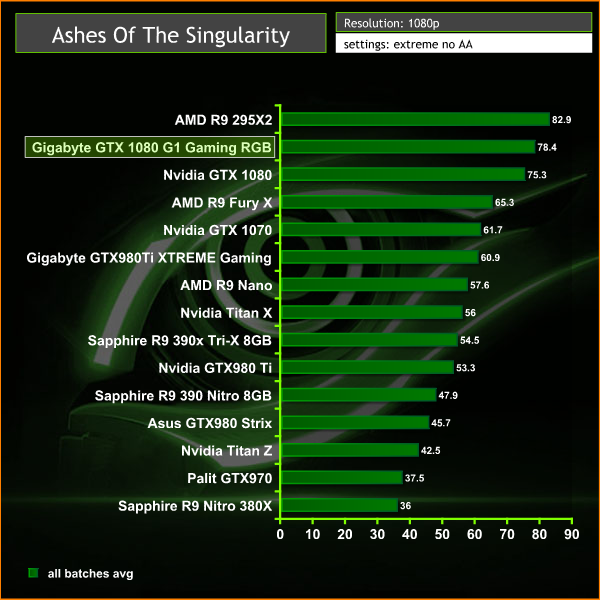

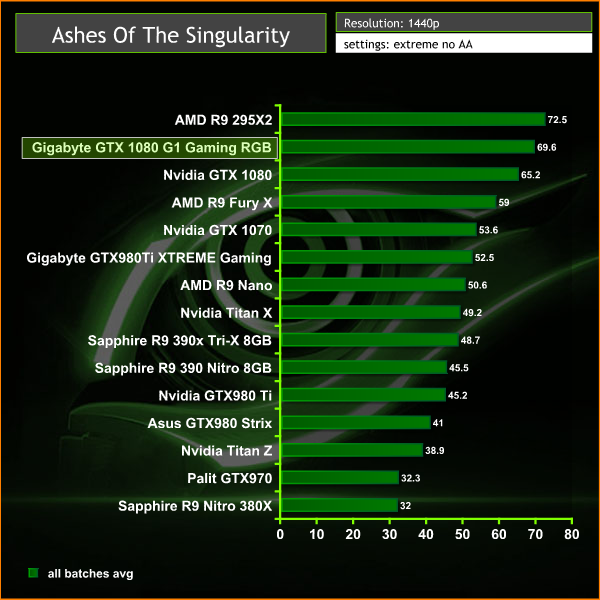

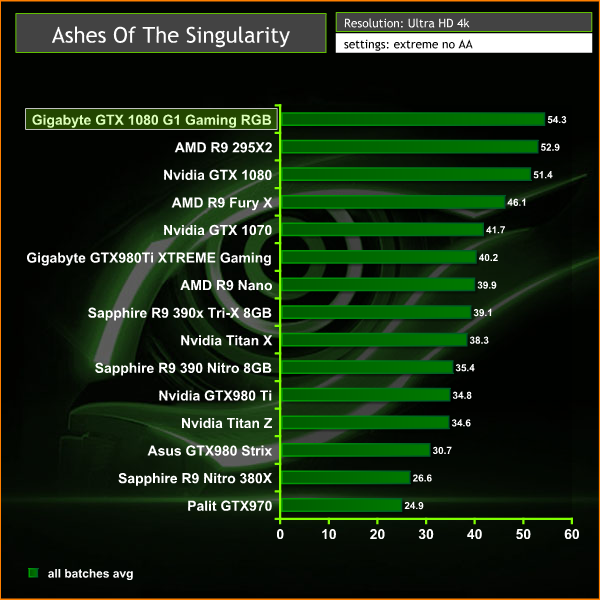
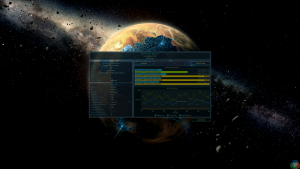


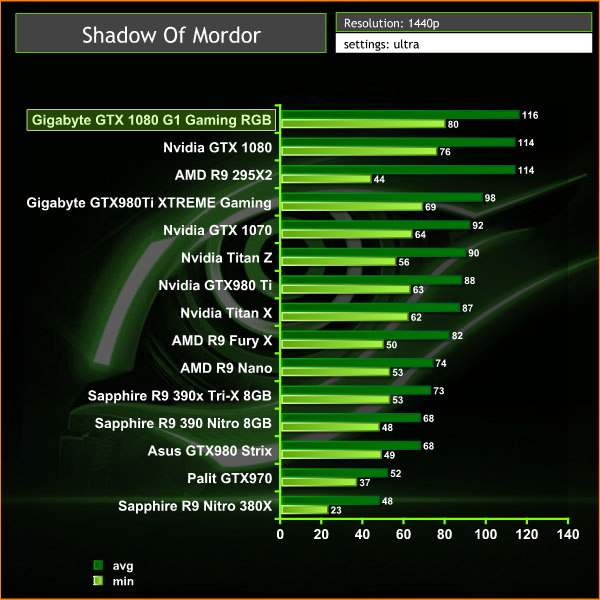


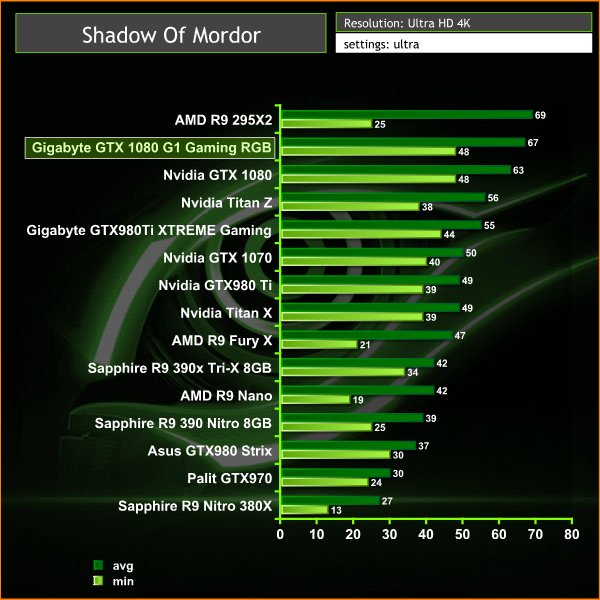


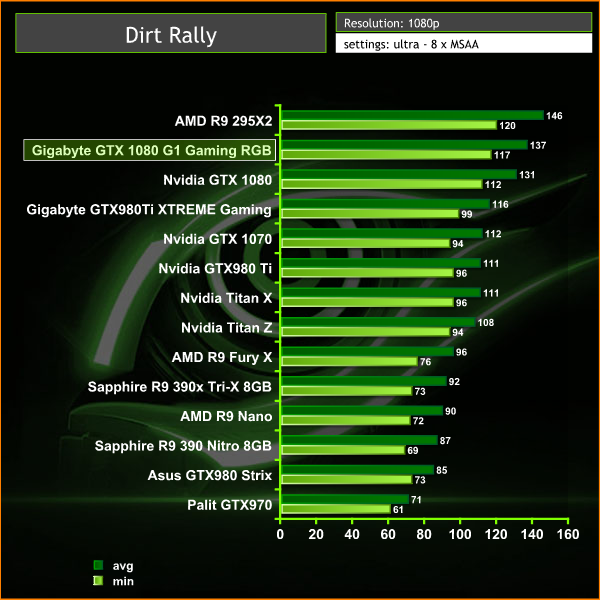


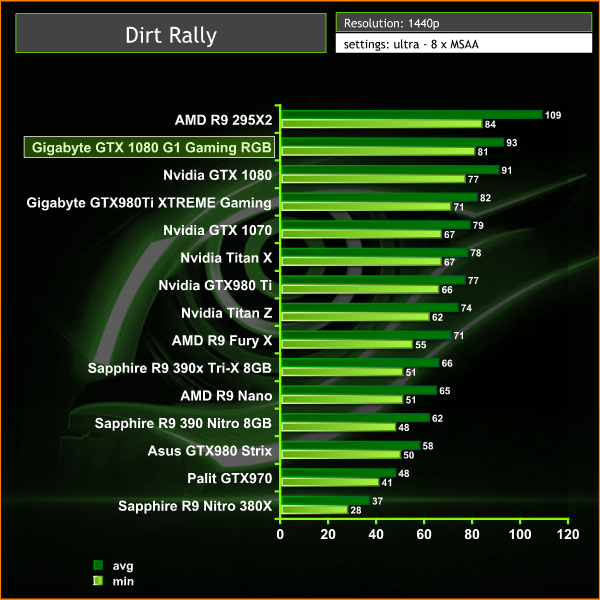


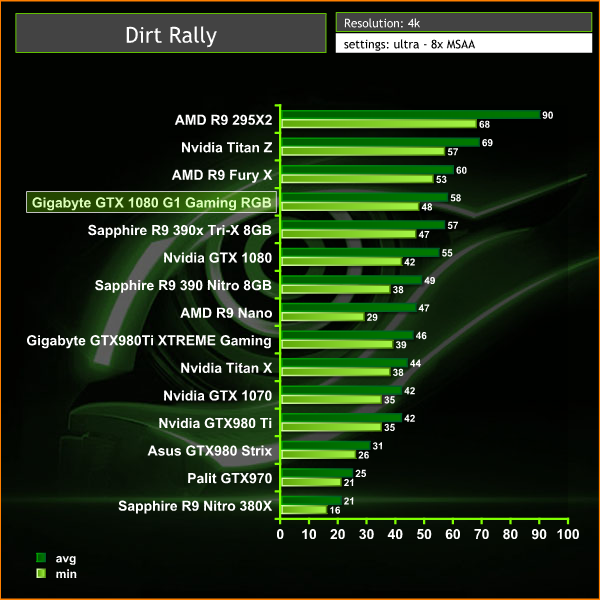
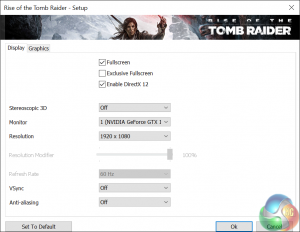
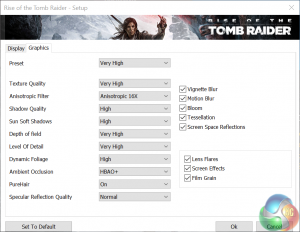
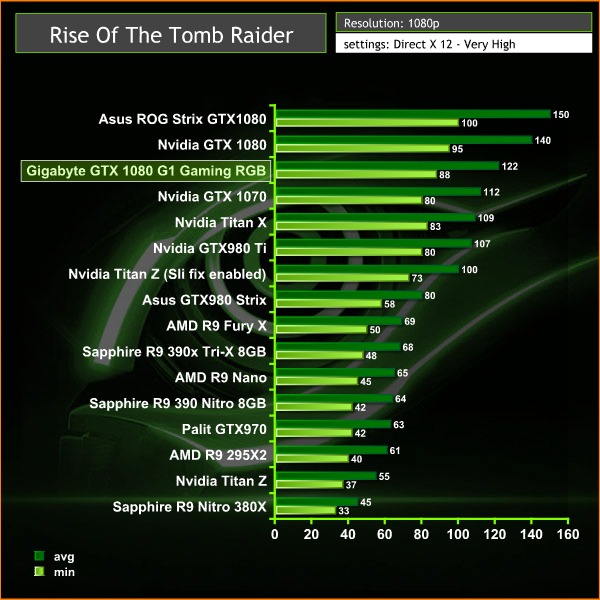
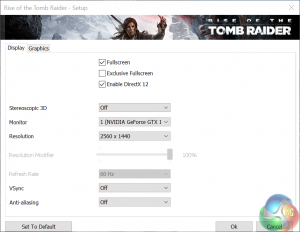
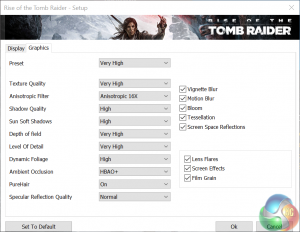
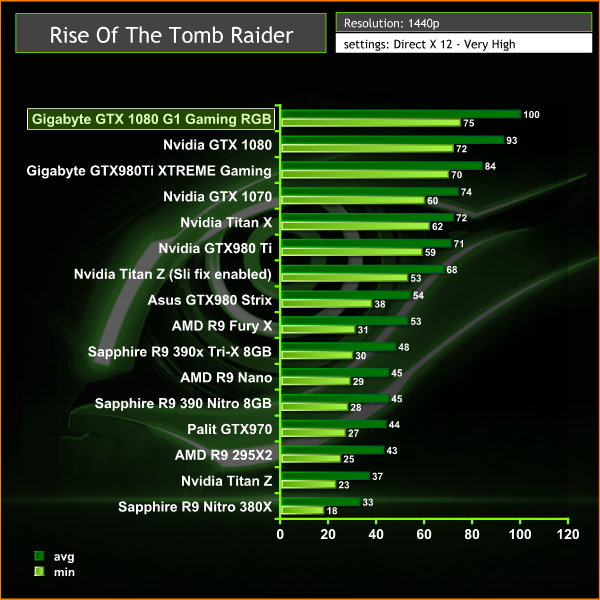
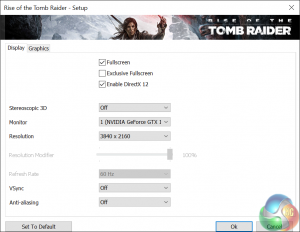
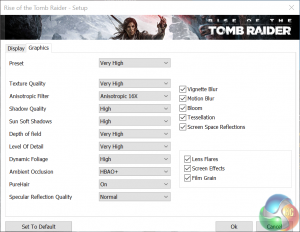
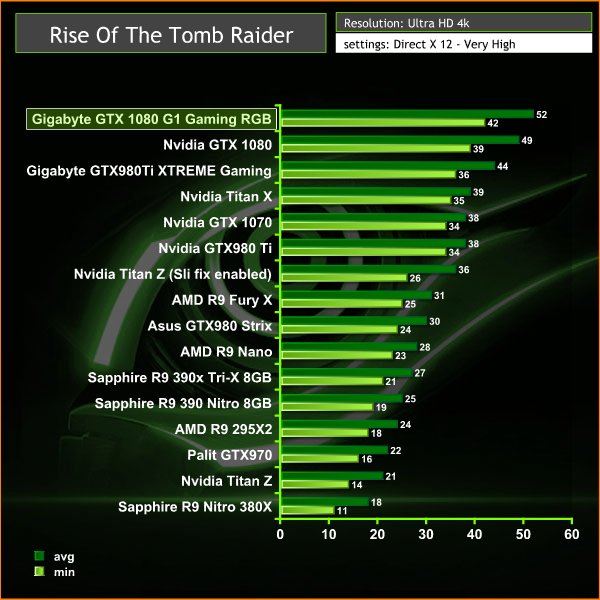




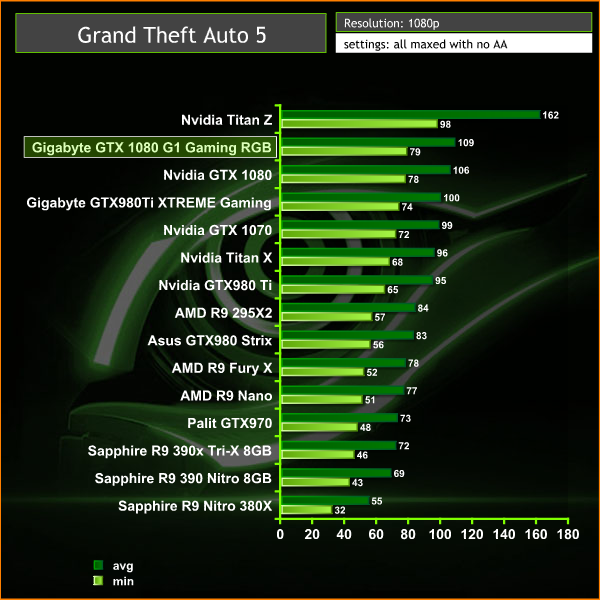




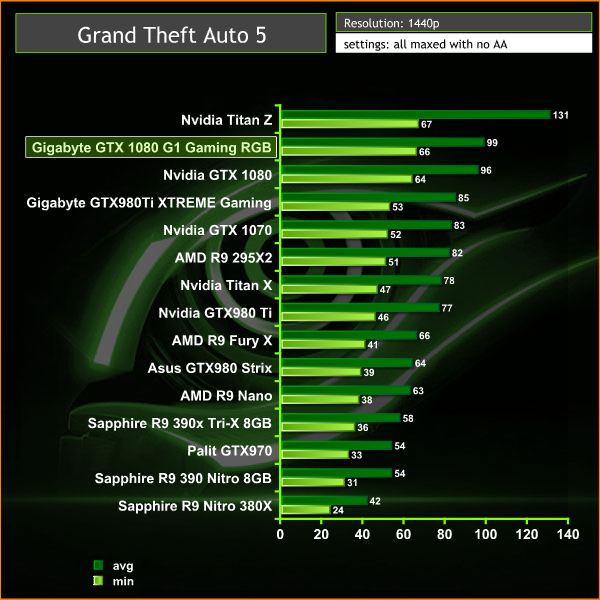




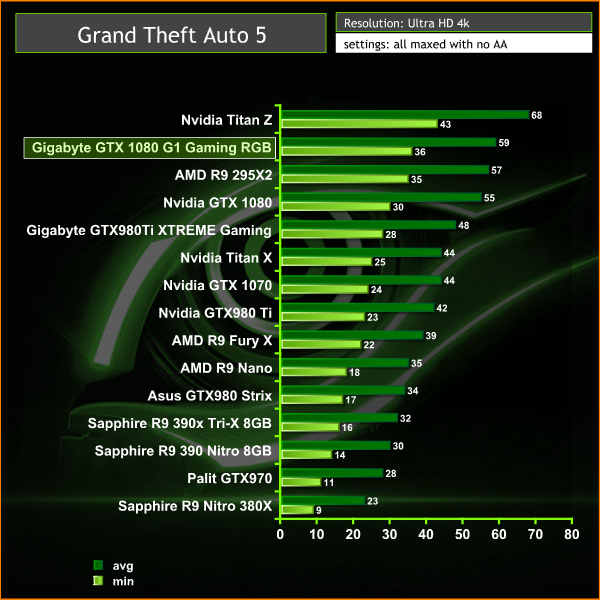
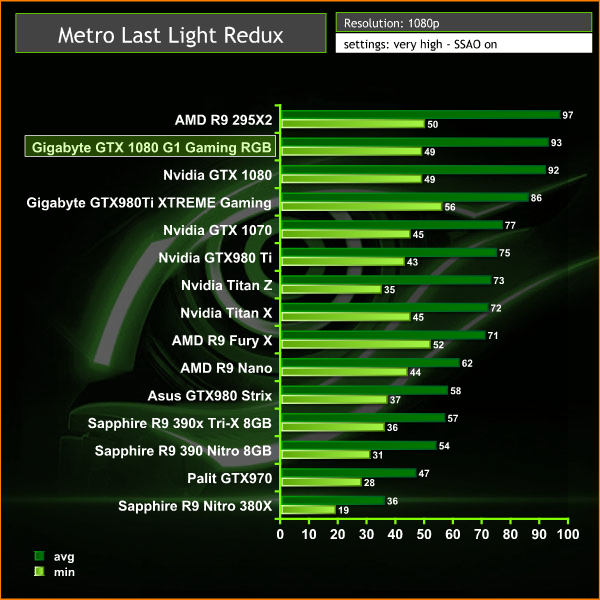
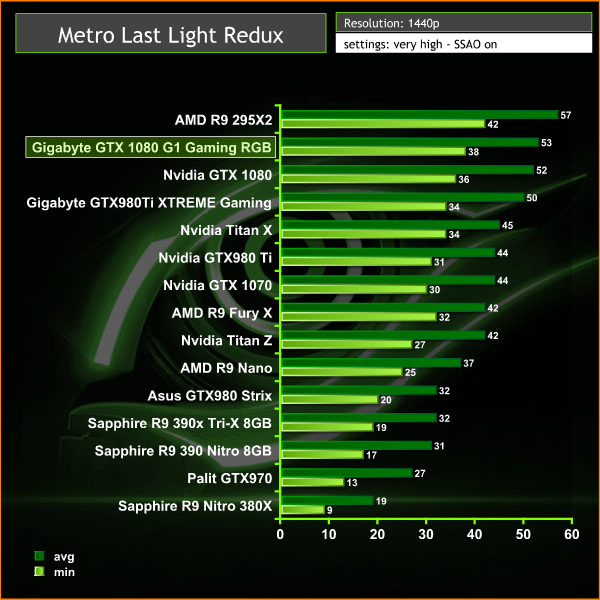
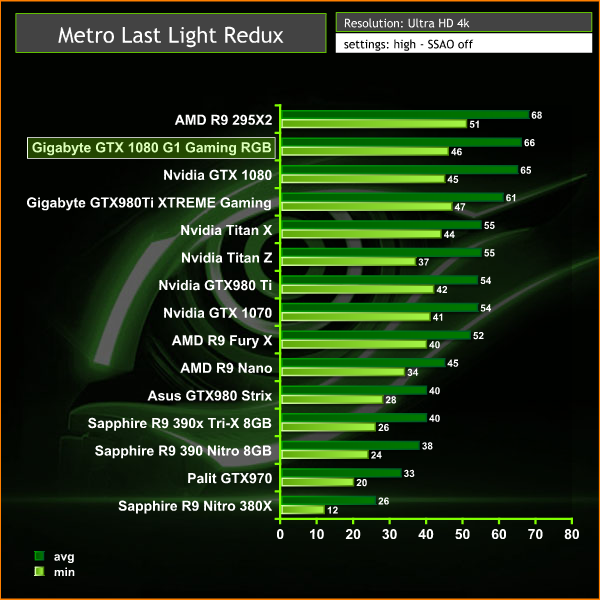
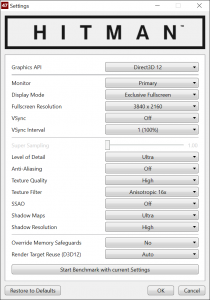
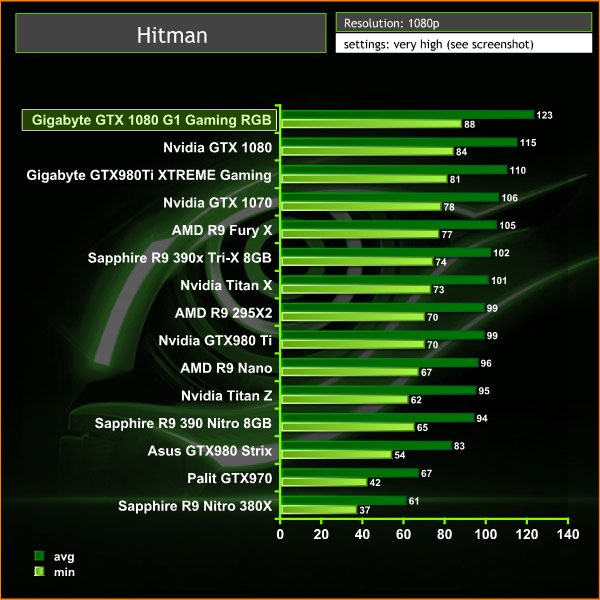
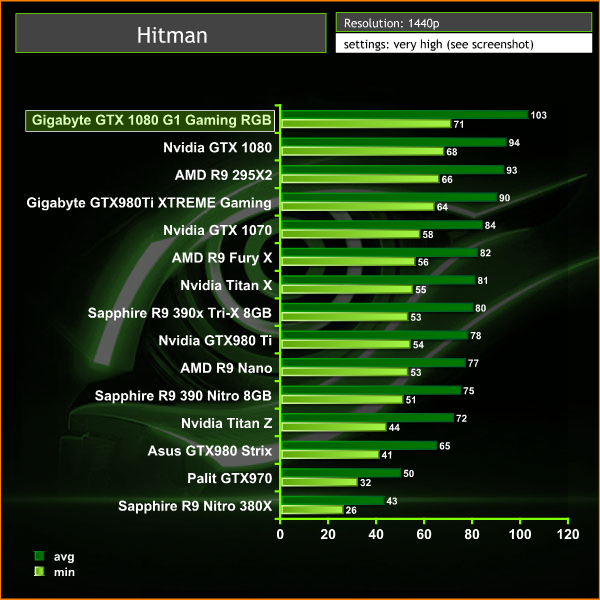
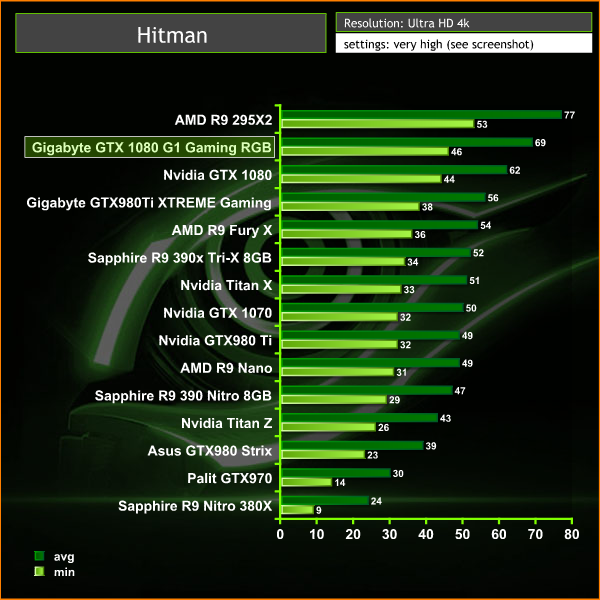
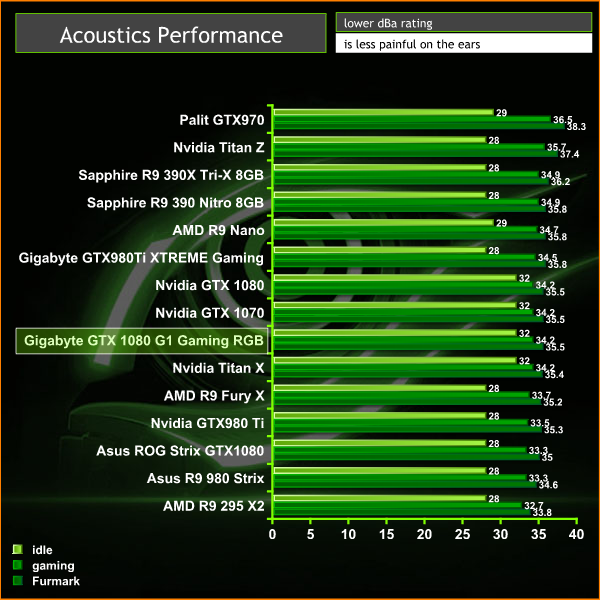
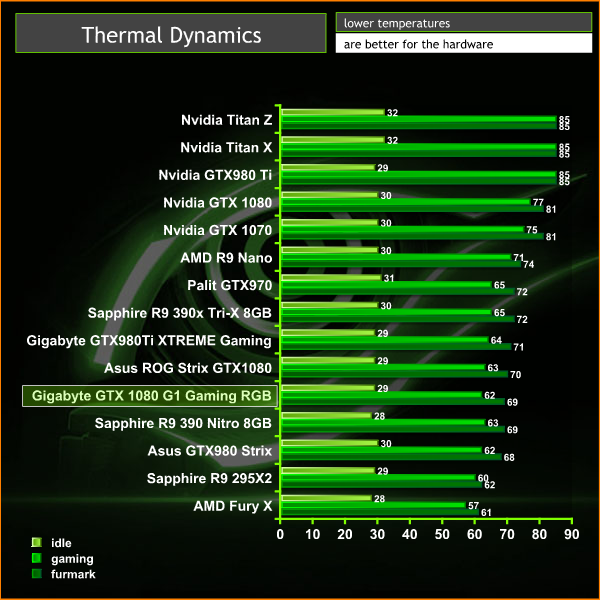
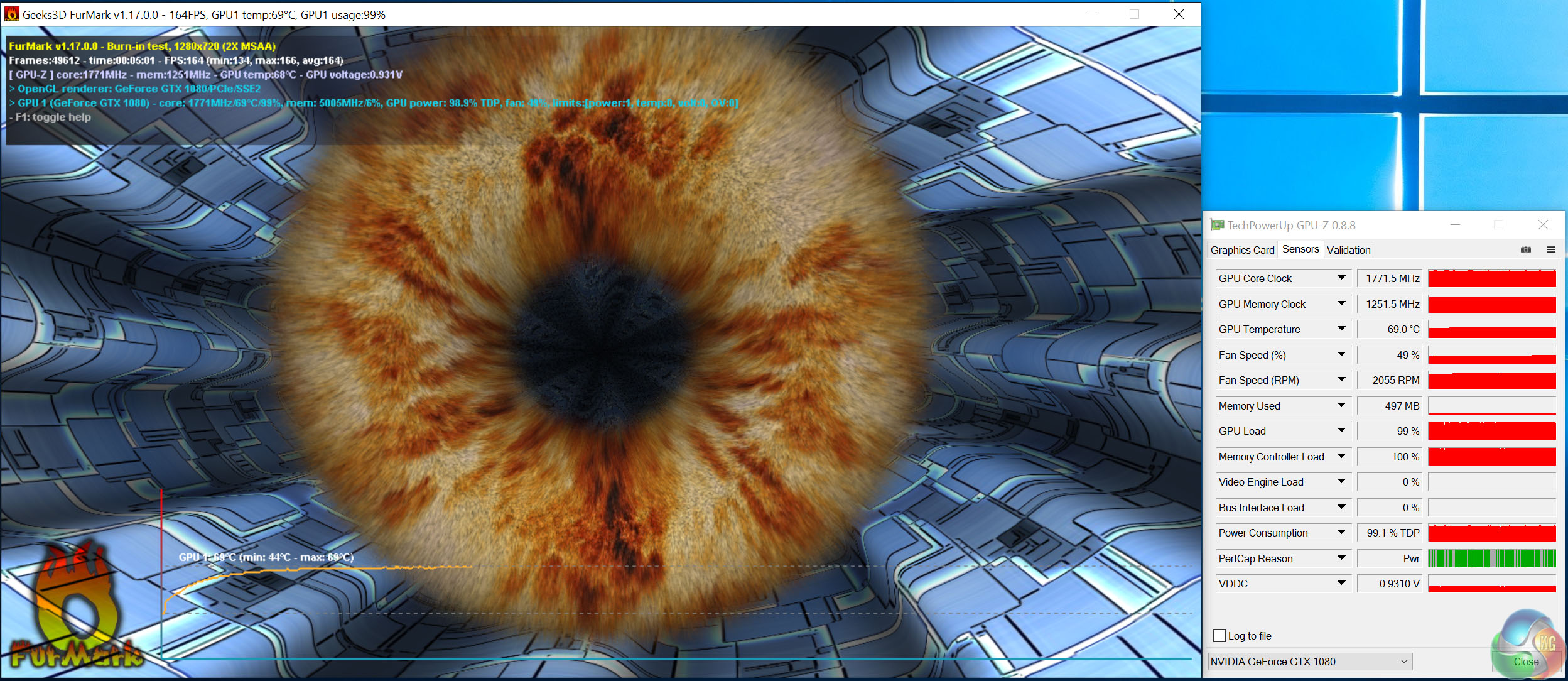

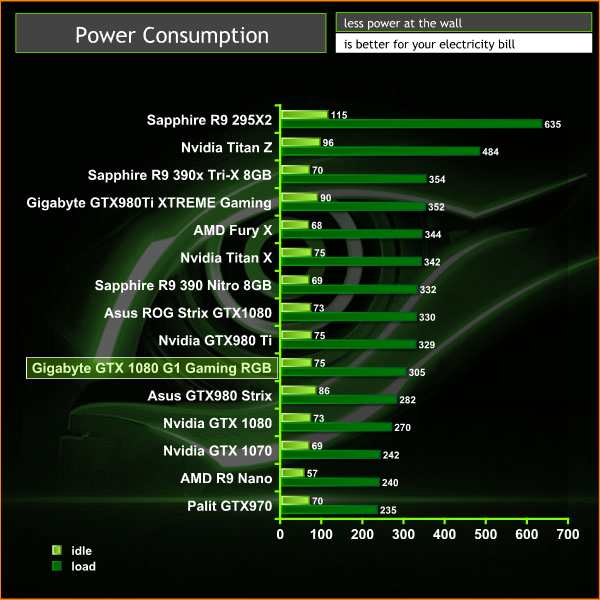
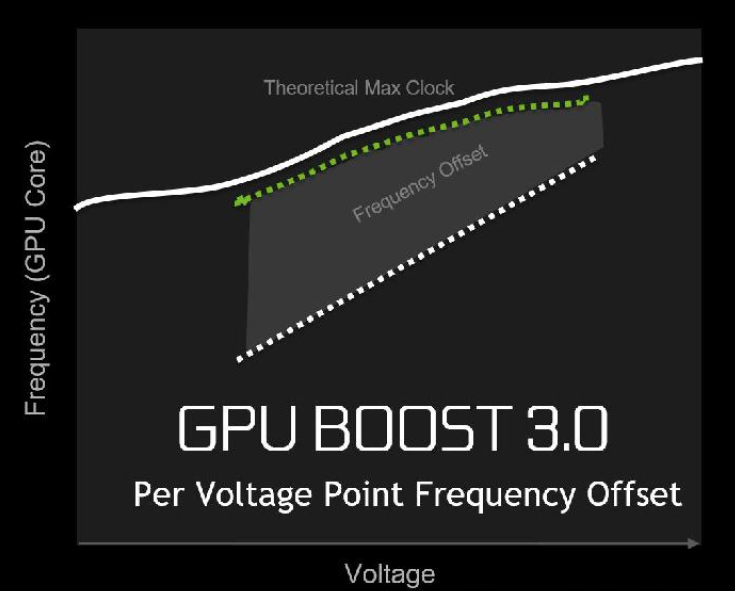

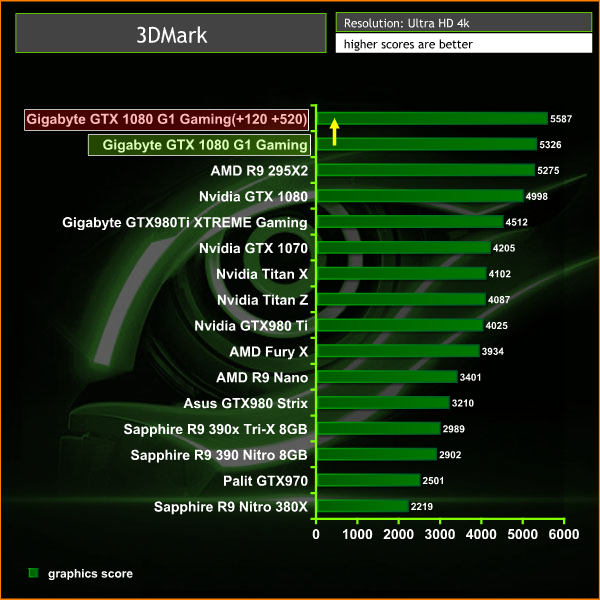



I’d like to hear Kitguru’s take on:
http://videocardz.com/61121/asus-and-msi-accused-of-sending-modified-cards-to-the-press
Makes me wonder how widespread this is, and if they’ve experienced or suspected this from cards they’ve reviewed.
Such small gains might seem meaningless, but when cards are priced the same, from the same model, have similar cooling/oc headroom capabilities and power draw, that slight performance edge can sway sales and reviews.
GIGA sent higher clock sample than retail?
Interesting, thanks for sharing. I haven’t reviewed the MSI cards yet, so I can’t comment on the clock speeds. The asus GTX 1080 strix card we had seemed to be all set at the retail speeds you buy in a store. I have an ASUS 1070 GTX STRIX with me now, but i haven’t started testing it yet.
“No coil whine’ –> you never know if another card will have it or not.
My FE GTX 1080 did a lot better at 4k then this card, odd!
<"my room mate Mary Is getting paid on the internet $98/hr"…..!td270y
two days ago grey McLaren. P1 I bought after earning 18,512 Dollars..it was my previous month's payout..just a little over.17k Dollars Last month..3-5 hours job a day…with weekly payouts..it's realy the simplest. job I have ever Do.. I Joined This 7 months. ago. and now making over hourly. 87 Dollars…Learn. More right Here
!td270u:
➽:➽:.
➽.➽.➽.➽ http://GlobalSuperJobsReportsEmploymentsPermanentGetPay$98Hour…..
★✹✹★✹✹★✹✹★✹✹★✹✹★✹✹★✹✹★✹✹★✹✹★✹✹★✹✹★✹✹★✹✹★✹✹★✹✹★✹✹★✹✹★::::::!td270y….,…m
Actually its normally related to the capacitors, so its generally a design related issue for each specific board.
So where can I buy one? There’s no stock anywhere in the UK! :<
There was also a review of the Asus GTX 1080 Strix OC on this site. Conclusion was ‘no coil whine’. In the meanwhile several reviews wrote that it had a little coil whine. And one guy an a forum had one with really load coil whine. So there is that.
with the stupid high prices they are charging for the cards id say waith a few weeks and see what amd come up with cause 400-450 pounds uk for the 1070, the successor to the 300 pond when released 970 is way to much money for a card that isn’t their 1080 flagship.
yours is a good chip maybe, better boosting??
I had two of these… incredible amounts of coil whine. I’ve never heard anything like it! Tried two PC’s across a few different power supplies. Plat Plus. Avoid like the plague.