The tests were performed in a controlled air conditioned room with temperatures maintained at a constant 24c – a comfortable environment for the majority of people reading this.
Idle temperatures were measured after sitting at the desktop for 30 minutes. Load measurements were acquired by running Furmark and Cinebench together. We included results from a diode which we placed beside the motherboard and the exhaust fan.
The Fusion products are always cool running and the Gigabyte E350N USB 3 is no exception. The processor peaks around 60c when loaded which is well within safety parameters and a good indication that it is well designed to operate in poorly ventilated cases.
 KitGuru KitGuru.net – Tech News | Hardware News | Hardware Reviews | IOS | Mobile | Gaming | Graphics Cards
KitGuru KitGuru.net – Tech News | Hardware News | Hardware Reviews | IOS | Mobile | Gaming | Graphics Cards
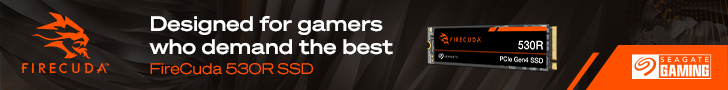



I keep meaning to pick one of these up, but I think ill opt for the passively cooled asus model,. seems a better long term option. no fans, always a good thing
Are there any other passively cooled fusion boards out? that asus board is great, but its a small fortune. surely some other company has a passive one out at less money? its hard to even get stock here at all.
IT has to be passive for me if I was getting one, and the only one ive seen is ASUS, who used a massive cooler over the whole PCB basically…….
Im waiting for their quad core designs, these are rather boring, just like a better Atom. good idea, but I need more power,e ven for media system
I like thier motherboards, but passive would have been a better option. I would love to know what the temps would increase to if the fan was disabled inside a decent cooled case? possible ?
Those boards looks nice as a “mom” / grandparents PC…
Hmm putting more of these pages together would help .. also def compare it to an atom/ion system. I do like this for both a Future HTPC and NAS. Just have to get a Freeview HD tuner, and 3 x3.5 hd and a nice case, one that wont revolt my eyes every time I look at it. Do they have full Mythbuntu drivers? resume from s1,s2.s3 properly? If so I’m set.