The ASUS Strix R9 380X DirectCU II OC box artwork is as we would expect from the company. It features their futuristic high tech OWL artwork with some technical data strewn across the rear of the box. ASUS highlight the 0dB noise characteristics of their DirectCU II cooler when it falls below a certain thermal point.
The bundle includes literature on the product, and a software disc alongside a power converter cable. You can also get access to ‘World Of Warships' as a bonus.
The ASUS Strix R9 380X DirectCU II OC is well built, comprising two large fans inside a cooler shroud. Some Strix artwork adorns the cooler in various places. ASUS have fitted the card with a backplate to protect the sensitive components and to help reduce hot spots on the PCB.
ASUS are using their patented ‘Wing-blade' fans which they say are ‘3x quieter' than the reference AMD solution. The graphic above is actually from an ASUS presentation and while the plane imagery could be considered a little corny, ASUS say that the concept was inspired by the U.S Air Force A10 attack jet.
The fans on this card will only activate when a specific thermal temperature is reached. This means at idle, or in low load situations the Strix R9 380X will be completely silent.
The card takes power from two 6 pin PCIe power connectors, shown above.
The I/O plate of the R9 380X is home to a DVI-I and DVI-D connector, as well as a full sized HDMI (v1.4) and DisplayPort connector. Sadly as this is not a HDMI 2.0 capable port, there is no support for Ultra HD 4K at 60hz over the HDMI connector.
The Direct CU II cooler is comprised of three thick heatpipes which run into a copper base on one side and two separate racks of aluminum fins on the other.
This card is an 8 Phase power design which uses digital voltage regulators to minimise power noise by 30% and enhance power efficiency by 15%. Asus say the design also widens voltage modulation tolerance and improves overall stability and longevity by 2.5 times over the reference card.
Above, a GPUz overview of the R9 380X hardware which we highlighted in detail on the previous page. We can see the R9 380X is based on the 28nm Tonga core which was originally released in August 2014 and first seen on the R9 285 with our launch review on 2nd September 2014 (HERE).
The R9 380X incorporates 32 ROPS, 128 Texture units, and 2,048 Stream Processors. The 4GB of GDDR5 Elpida memory is connected via a 256 bit memory interface.
Asus have overclocked the core on this R9 380X to 1,030mhz (a 6.2% overclock on reference) and the memory runs at reference speeds of 1,425 mhz (5.7Gbps effective).
 KitGuru KitGuru.net – Tech News | Hardware News | Hardware Reviews | IOS | Mobile | Gaming | Graphics Cards
KitGuru KitGuru.net – Tech News | Hardware News | Hardware Reviews | IOS | Mobile | Gaming | Graphics Cards


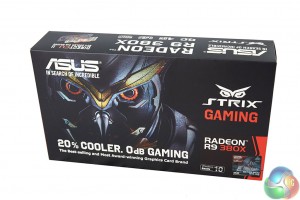




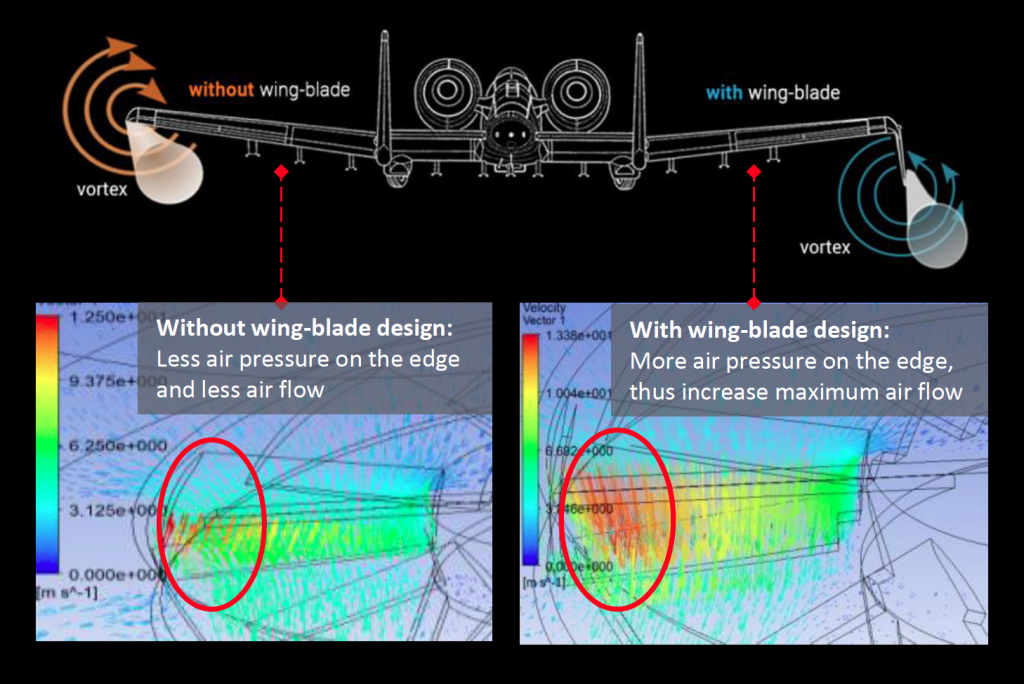




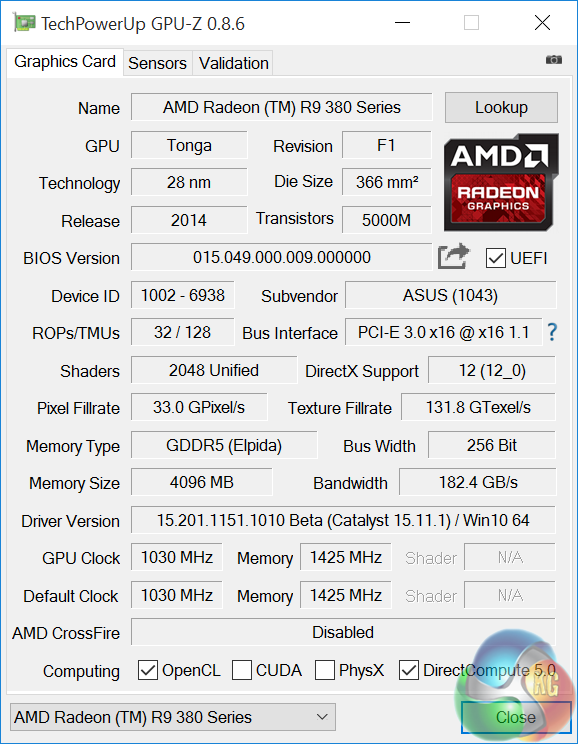

Would you agree that at this point is maybe pointless to upgrade GPU. I wanted to buy this card and although performance is there i think that would very much regret the purchase. I’m reffering to upcoming GPUs next year.
I would not agree, honestly. I am of the opinion that one should use what they have until they are unhappy with the experience they’re getting with what they have, and then upgrade with what’s out now.
Unless there’s an I-have-to-have-the-newest-thing going on – which is perfectly okay, too, and which I’m occasionally guilty of – there’s no real need to upgrade anything if you’re happy with what you’ve got.
And personally, I think the “wait to see what the next new thing looks like before making a decision” is a neverending game to play, especially with graphics cards. With the 380x, AMD’s new(ish) lineup is pretty much complete (except for the presumed dual-Fiji card), but Nvidia’s Pascal is, metaphorically speaking, right around the corner. But when Pascal comes out, AMD’s Arctic Islands will be right around the corner. And when Arctic Islands comes out, Nvidia’s Volta will be right around the corner. Ad nauseam.
IMHO, if you want to wait for Pascal or Arctic Islands, and will enjoy your current gaming experience while you wait, then do it. I don’t blame you. But make up your mind to purchase *something* after it comes out. If it’s revolutionary, and at a cost you can afford, you’ll be darned glad you waited. If it doesn’t live up to the hype, and 980s are dropping in price and would be – and this is the important part – more than enough for what you’re playing and plan to play, then you’ve saved some money and your gaming experience will be much improved.
(And, if you’re looking at dropping 200 on THIS card today, but decide to wait until Pascal, you can stash the 200 you have into the GPU fund, and keep adding to it for the next 6 months – you’ll end up with a lot more money for a lot higher-end card than this one.) (edited because I was thinking in dollars and not pounds. Sorry. lol)
But if you’re interested in buying now, or your gaming is suffering and you *need* something soon, the present generation of cards will still be as powerful as your wallet will allow you. (The setup I’m on is no 16-core 3-GPU powerhouse or anything, but it’s running Fallout 4 maxed out like an absolute champ, so I’m probably not looking at new GPU or CPU or RAM until Arctic Islands or Volta.)
You have valid point. Also, thank you for a nice, big, explanation. I was asking specifically because i’m not that kind of gamer that needs to have the all latest that comes to market… I always keep my hardware atleast 2 years, 3 maybe and that is way i’m somewhat concerned… But your explanation gives me one hell of headache, because i know that i can sell my card to someone. 😀