We have built a system inside a Lian Li chassis with no case fans and have used a fanless cooler on our CPU. The motherboard is also passively cooled. This gives us a build with almost completely passive cooling and it means we can measure noise of just the graphics card inside the system when we run looped 3dMark tests.
We measure from a distance of around 1 meter from the closed chassis and 4 foot from the ground to mirror a real world situation. Ambient noise in the room measures close to the limits of our sound meter at 28dBa. Why do this? Well this means we can eliminate secondary noise pollution in the test room and concentrate on only the video card. It also brings us slightly closer to industry standards, such as DIN 45635.
KitGuru noise guide
10dBA – Normal Breathing/Rustling Leaves
20-25dBA – Whisper
30dBA – High Quality Computer fan
40dBA – A Bubbling Brook, or a Refrigerator
50dBA – Normal Conversation
60dBA – Laughter
70dBA – Vacuum Cleaner or Hairdryer
80dBA – City Traffic or a Garbage Disposal
90dBA – Motorcycle or Lawnmower
100dBA – MP3 player at maximum output
110dBA – Orchestra
120dBA – Front row rock concert/Jet Engine
130dBA – Threshold of Pain
140dBA – Military Jet takeoff/Gunshot (close range)
160dBA – Instant Perforation of eardrum
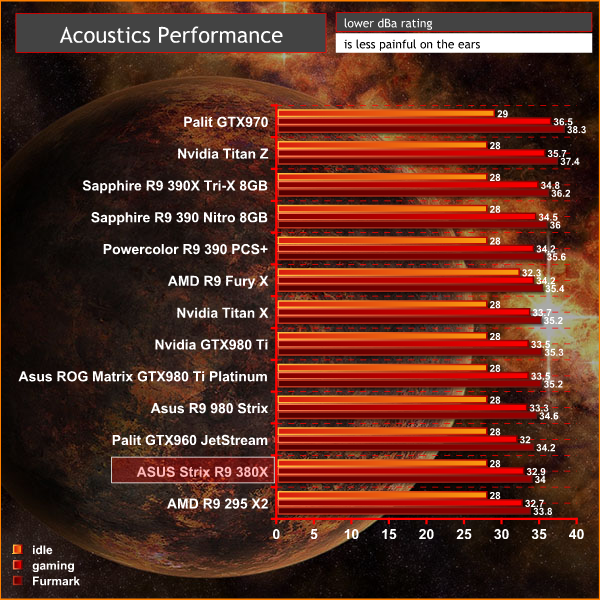
The ASUS Strix R9 380X DirectCU II OC is an exceptionally quiet card. At idle and under low load situations the fans don't spin – making this a very solid choice for a powerful media center style build. Under greater loads once the temperature reaches 60c, the fans spin up, peaking at around only 1,200 rpm.
These are very slow spinning fans under the default ASUS profile, however you can obviously trade for greater cooling performance by manually tweaking settings in an application such as MSI Afterburner.
The ASUS Strix R9 380X DirectCU II OC exhibited no coil whine at all, even under stressful and extremely synthetic test parameters.
 KitGuru KitGuru.net – Tech News | Hardware News | Hardware Reviews | IOS | Mobile | Gaming | Graphics Cards
KitGuru KitGuru.net – Tech News | Hardware News | Hardware Reviews | IOS | Mobile | Gaming | Graphics Cards



Would you agree that at this point is maybe pointless to upgrade GPU. I wanted to buy this card and although performance is there i think that would very much regret the purchase. I’m reffering to upcoming GPUs next year.
I would not agree, honestly. I am of the opinion that one should use what they have until they are unhappy with the experience they’re getting with what they have, and then upgrade with what’s out now.
Unless there’s an I-have-to-have-the-newest-thing going on – which is perfectly okay, too, and which I’m occasionally guilty of – there’s no real need to upgrade anything if you’re happy with what you’ve got.
And personally, I think the “wait to see what the next new thing looks like before making a decision” is a neverending game to play, especially with graphics cards. With the 380x, AMD’s new(ish) lineup is pretty much complete (except for the presumed dual-Fiji card), but Nvidia’s Pascal is, metaphorically speaking, right around the corner. But when Pascal comes out, AMD’s Arctic Islands will be right around the corner. And when Arctic Islands comes out, Nvidia’s Volta will be right around the corner. Ad nauseam.
IMHO, if you want to wait for Pascal or Arctic Islands, and will enjoy your current gaming experience while you wait, then do it. I don’t blame you. But make up your mind to purchase *something* after it comes out. If it’s revolutionary, and at a cost you can afford, you’ll be darned glad you waited. If it doesn’t live up to the hype, and 980s are dropping in price and would be – and this is the important part – more than enough for what you’re playing and plan to play, then you’ve saved some money and your gaming experience will be much improved.
(And, if you’re looking at dropping 200 on THIS card today, but decide to wait until Pascal, you can stash the 200 you have into the GPU fund, and keep adding to it for the next 6 months – you’ll end up with a lot more money for a lot higher-end card than this one.) (edited because I was thinking in dollars and not pounds. Sorry. lol)
But if you’re interested in buying now, or your gaming is suffering and you *need* something soon, the present generation of cards will still be as powerful as your wallet will allow you. (The setup I’m on is no 16-core 3-GPU powerhouse or anything, but it’s running Fallout 4 maxed out like an absolute champ, so I’m probably not looking at new GPU or CPU or RAM until Arctic Islands or Volta.)
You have valid point. Also, thank you for a nice, big, explanation. I was asking specifically because i’m not that kind of gamer that needs to have the all latest that comes to market… I always keep my hardware atleast 2 years, 3 maybe and that is way i’m somewhat concerned… But your explanation gives me one hell of headache, because i know that i can sell my card to someone. 😀