
The Asus Strix OWL makes another appearance on the front of the box, with some specifications underneath.

Details of the cooler are listed on the rear of the box.

Inside the box is a software disc, sticker, literature on the product, and a power converter cable.




The Asus Radeon R9 Fury Strix is a big heavy card and it is fitted with a substantial back plate. They also install a ‘GPU Fortifier'. The triple fans are based on the ‘wing-blade’ technology which places more air pressure on the edge of the blades to increase maximum air flow without increasing noise levels.
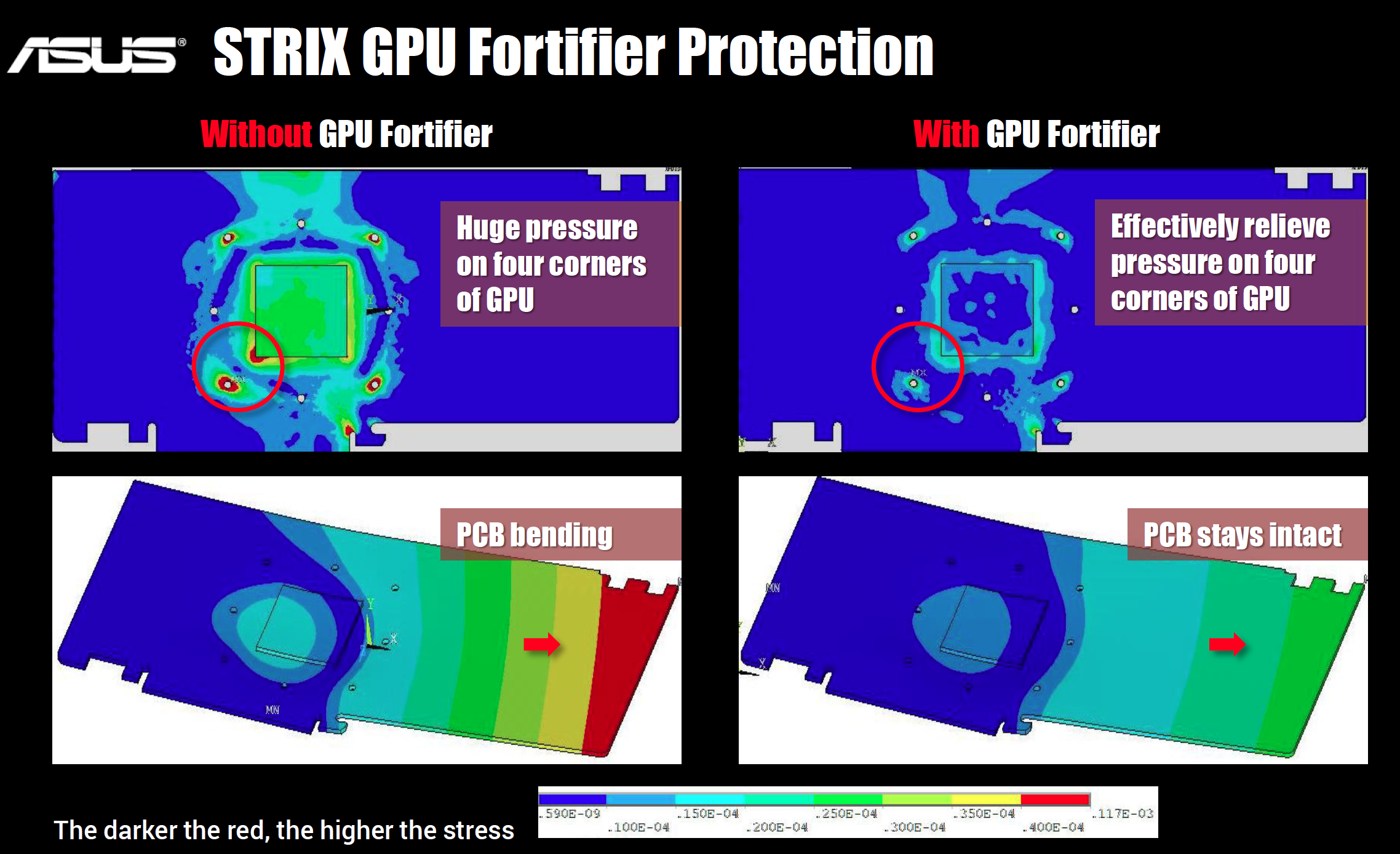
This ‘GPU Fortifier' is said to give relief to the four corners of the GPU core on the PCB and to help ensure it doesn't bend either.

The card takes power from two eight pin power connectors.

AMD have ditched VGA and DVI connectivity on the rear I/O plate – opting for DisplayPort 1.2a and HDMI ports. We have no problems with this, especially as the card ships with a DVI converter cable, however there is one, rather niggling issue. AMD are still using HDMI 1.4a ports on their cards which are limited to 30hz at Ultra HD 4K.
If you want to game on a large Ultra HD 4K television it is likely it won’t have a DisplayPort connector – only a small percentage do. You are therefore not able to get 60hz at the native resolution … and no one wants to play games at 30hz. Nvidia cards have had full HDMI 2.0 support now for quite some time. This may not be an issue for many, but we have already noticed enthusiast gamers complaining about AMD’s lack of HDMI 2.0 support, on our Facebook page. I think this is a rather glaring oversight by AMD.
On a more positive note, the card supports 4 monitors natively and up to six monitors with an MST hub or by Daisy chaining. There is full support for AMD Freesync, VSR, Liquid VR and bridgeless Crossfire.
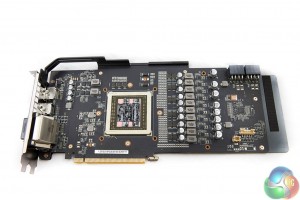

Sapphire didn't want us to disassemble their card, although ASUS seemed much more relaxed over taking the card apart. After we had finished testing we disassembled the R9 Fury card. We can see it is comprised of 5 thick nickel plated copper heatpipes running into two rack of aluminum fins on either side. Parts of the DCIII cool VRM components underneath.
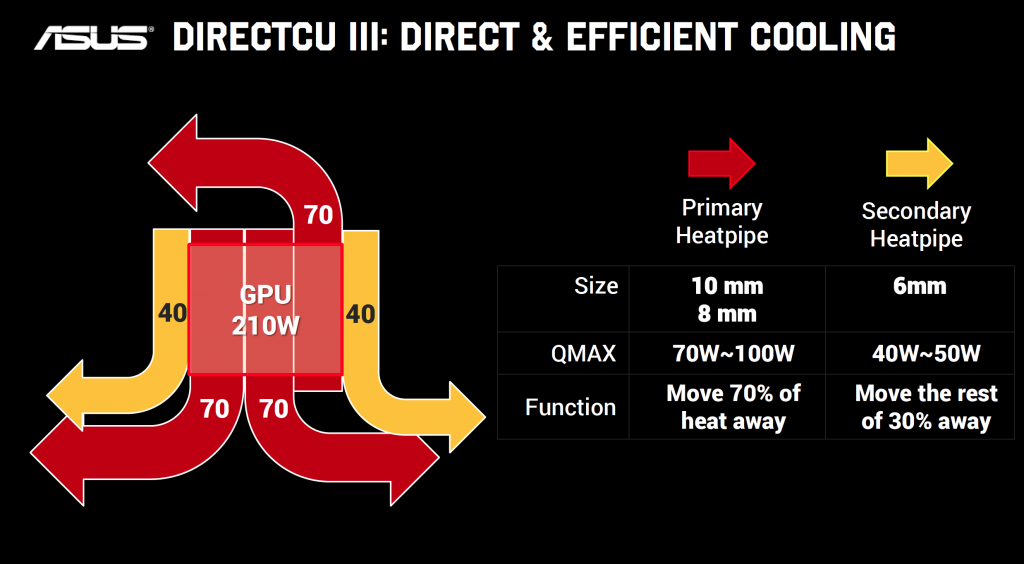
The diagram above came from ASUS and shows how their cooler design works.
 KitGuru KitGuru.net – Tech News | Hardware News | Hardware Reviews | IOS | Mobile | Gaming | Graphics Cards
KitGuru KitGuru.net – Tech News | Hardware News | Hardware Reviews | IOS | Mobile | Gaming | Graphics Cards



Wonder what settings were used for the Witcher 3. I can see horrible scaling for the 295×2. With the latest Catalyst drivers and game patch the 295×2 should be performing better then every single GPU in this review. Must be the issue with TemporalAA and crossfire.
The 295×2 results in those graphs is identical to the results in KG’s graphs before the latest 15.7 Catalyst drivers. My guess is, they have not re-tested the 295×2 with the new drivers yet, and are re-using the results from their previous testing, done with drivers that did not support Crossfire in Witcher 3 – thus why it looks remarkably like a 290X.
On the one hand, I understand, that would be a LOT of re-benchmarking to do on a lot of AMD cards with the new drivers. On the other hand, especially with Witcher 3, those new drivers are likely the difference between a third-to-last-place position and top-of-the-heap position for the 295×2.
I am currently updating tests with 15.7 – the text in this review states we are using 15.6 — ‘For the last 20 days we have been testing and retesting all the video cards in this review with the latest 15.6 Catalyst and 353.30 Forceware drivers.’
Unfortunately Catalyst 15.7 just appeared a short while ago and it takes a good amount of time to keep retesting with the latest drivers. A review next week will feature the new 15.7 driver results. thanks for your patience but it can be a full time job keeping these results always updated. thanks – Allan
Yeah I have no complaints about it, was just wondering the cause (since I only read parts of the review.). Doing benches all over again with each driver and update is PiA. Even doing personal benchmarks are PiA IMO.
Definitely not complaining, just wondering if it was due to using previous drivers, etc. Take you’re time. I know testing consumes a bunch of time even on a few pieces of hardware. Reviewers like you have too much on hand along with personal lives/jobs for people to be impatient.
it def adds performance. I just got a R9 380 4gb card as our 290 got unstable. its playing GTA V at 1440P at 60 FPS ALL day. with low AA and AF nothing crazy, but all high/ultra settings
I’m going into Pc gaming and leaving console gaming. I have done a lot of research and I decided to go with AMD because freesync monitors are cheaper. I want 1440p and well above 60fps. can some please recommend which card I should pick between Amd 390x , fury and fury x
https://pcpartpicker.com/forums/topic/95994-asus-fury-strix-or-390x
take the Fury, Asus model from this review
->Learn more HERE>>
>
Very nice card. Hopefully prices will come down, of the Fury and 980, as supply of the Fury ramps up.
If you have the money take a fury i will say 🙂
If you like to save some i will take a AMD 290 🙂 it’s the same card as 390, and it’s only slight worse but the price is lower 🙂
And just be aware the freesync monitors only works from FPS X to X, like FPS 45 to 75. All over and all lower will freesync not work and not be running. I cannot give you the accurate frames from and to because it’s different on every freesync monitor. Just letting you know so you can look after that when you shop monitor 🙂
I’d wait for the fixed Fury X personally, From the air-cooled Furies currently available the Sapphire edges a win for me. If going for a Free-sync monitor you need to keep an eye on there working ranges, For example although a 144 hz monitor there free-sync range seems to be limited, For example many only work from a minimum of 40 hz or higher while another one I can think of works from 30 hz but tops out at 90 hz meaning if it goes anywhere outside that range Free-sync switches off. The G-sync monitors tend to have full range cover ie: 30- 120/144 but as you said they can often be a lot more expensive, For example a 27″ 144hz IPS monitor has a price difference of roughly 200 quid in the UK between Free-sync and G sync models. That is a big difference.
Nice performances givien the premature drivers. I’m ordering 2 fury strix.
id go dual r9 fury – the strix in other reviews is much more power efficient than the sapphire model
if you cross fire the 380 performance is on par with a titan x