
The Asus R9 290X Direct CU II OC ships in a familiar looking box featuring red claw marks.

Our bundle included a ‘speed setup guide' and some stickers which can be adhered to the card.

ASUS supply these stickers to let the end user customise the appearance of their card, allowing them to match the colours of the motherboard. Only useful if your motherboard has red or gold heatsinks. That said, you could just leave it plain black, like we did in this review.


The Asus R9 290X Direct CU II is a heavy card, due to the weight of the metal heatsink and massive heatpipes. The rear of the PCB has a backplate which will help reduce operating temperatures and offer some protection.

The Asus R9 290X Direct CU II OC takes power from an 8 pin and a 6 pin power connector. This is identical to the reference design.
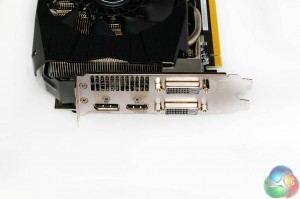
The card has a DVI-I, DVI-D, full sized HDMI and DisplayPort connectors.
R9 Series graphics cards can now support up to three HDMI/DVI displays for use with AMD Eyefinity technology. A set of displays which support identical timings is required to enable this feature. The display clocks and timing for this feature are configured at boot time.
As such, display hot‐plugging is not supported for the third HDMI/DVI connection. A reboot is required to enable three HDMI/DVI displays.
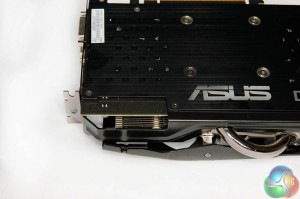
There is no Crossfire connector on the R9 290X. The 290X and 290 offer Bridgeless Crossfire capabilities.

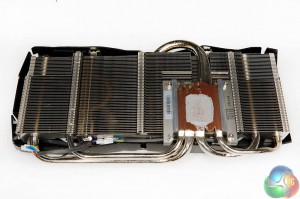
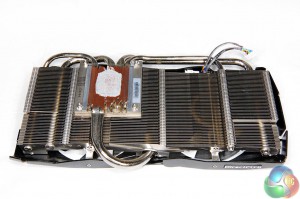
Above, the Asus R9 290X Direct CU II OC disassembled. It is an unusual design – there are five direct touch nickel plated heatpipes which run into the base. Four of the thinner heatpipes run along one side into the two separate racks of aluminum fins. A single, very thick double width heatpipe runs in the opposite direction into the main rack of fins.
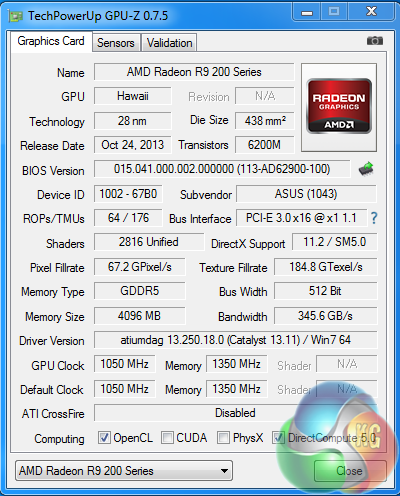
An overview of the Asus R9 290x Direct CU II OC. The Hawaii CPU is built on the 28nm process and has 64 ROPS, 176 Texture units, and 2816 Stream processors. The 4GB of GDDR5 memory is connected via a wide 512 bit memory interface. Asus have overclocked the memory from 1,250mhz to 1,350mhz (from 5Gbps effective to 5.4Gbps effective), and the core receives a boost from 1,000mhz to 1,050mhz.
 KitGuru KitGuru.net – Tech News | Hardware News | Hardware Reviews | IOS | Mobile | Gaming | Graphics Cards
KitGuru KitGuru.net – Tech News | Hardware News | Hardware Reviews | IOS | Mobile | Gaming | Graphics Cards



I love the GPU reviews here, so much information and great buying advice. I like the ASUS cards, they are always built very well, although they tend to be more expensive, than even Sapphire, who aren’t cheap.
Very expensive, I want to see more 290 reviews, not the X versions, they are way out of most peoples price range.
I have always bought ASUS cards – although I must admit not at £500! Quite happy with my 670, still rocking well with modern games.
No stock again 🙁 AMD need to get their act together with their partners. by the time they get a lot of stock of 290’s and 290x’s Nvidia will have their next generation out !
Its an interesting point, triple fan coolers look to be the future for these high end boards. That Palit GTX780ti got me excited, but I just can’t justify £630 on a graphics card.
I agree though, why no 290 reviews, the X version is just way too expensive. more please.
Could you please update the review with VRM temps? Just scroll down on the sensor tab on GPU-Z. Thanks!
I test my asus 780 Gtx 3G SLI 2 video card and runs it predy good whit 5k ultra samsung TV 65inch and I test it whit my game BF4 125 fps my dream rate ……