
The robotic STRIX Owl makes an appearance on the front of the box. I think its actually very cool looking artwork – but also a little corny.

Asus list details of the cooler and software on the back of the box. Along with some images.

Not much of an accessory bundle, just a software disc and some literature on the product. Always best getting the latest drivers from the Nvidia website.


The Asus GTX970 Strix OC is a dark, ominous looking card. It ships with a backplate in place, which is certainly a welcome addition. There is a hefty heatpipe which protrudes a little from the top, as shown above.
Asus use a DIGI+ VRM with 6 phase Super Alloy Power with 30% less power noise and buzz free operation.

The Asus GTX970 Strix OC has two DVI connectors on the back (DVI-D and DVI-I), and a full sized HDMI 2.0 and DisplayPort. This HDMI port will handle 4K resolutions at up to 60hz.


The card is SLi capable, and takes power from a single eight pin power connector. The MSI GTX970 Gaming 4G that we reviewed today uses an eight pin and a six pin connector which we we would think would be to improve stability under overclocked situations.
In the real world however both cards achieved very similar overclocked speeds – so the ASUS single 8 pin implementation seems more efficient to us. The less connectors needed, the better.



The Asus Direct CU II cooling system uses direct touch technology. Three thick 10mm heatpipes run into the copper base and into two racks of aluminum fins on either side of the core area.
Asus use Super Allow Capacitors, Super Alloy Chokes and Super Alloy MOS to help improve OC capability.
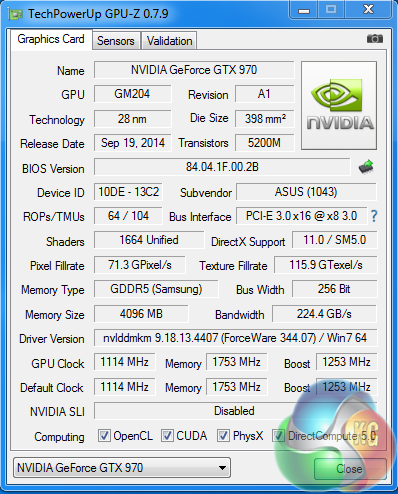
Special thanks to Mike over at Techpowerup for sending me over the latest beta version of GPUZ to fully support the Geforce GTX980. I felt like I was living in an episode of Back To The Future seeing a ‘release date’ of 19th September, when I started working on this review around the 13th.
The GM204 GPU is manufactured on the 28nm process. There are 64 ROPS, 104 Texture units and 1,664 CUDA Cores. The ASUS GTX970 Strix OC core speed is set at 1,1140mhz with a turbo boost to 1,253mhz. The 4GB of GDDR5 memory is clocked at 1,753mhz (7Gbps effective).
 KitGuru KitGuru.net – Tech News | Hardware News | Hardware Reviews | IOS | Mobile | Gaming | Graphics Cards
KitGuru KitGuru.net – Tech News | Hardware News | Hardware Reviews | IOS | Mobile | Gaming | Graphics Cards



Have been in the market for a R9 280x for the past several months…
After reading this review, whelp, I’m sold; Asus 970 Strix it is.
Dude no go for the MSI 4G it performs better and is £20 cheaper in the UK been doing a ton of research this morning. Also be have managed overclocks of 1502 ON THE BASE CLOCK. Without much effort. 1400 WITHOUT ADJUSTING VOLTAGES o_o
The MSI is 2fps faster, sorry but i’d rather have a better cooler who stays silent until the card reaches 60° and oc it myself if i need to. Even a 50mhz boost, which is nothing, is more than enough to get more than those 2fps. MSI solutions remains fantastic though, you can’t really go wrong with both of them.
True but the MSI one also stays incredibly cool, some reviewers go tit to 1567 with no voltage increase and does not go above 65c. That is damn impressive. The MSI cooler is also really well designed to be fair.
MSI disable fans under 50C as well…
http://www.kitguru.net/components/graphic-cards/zardon/msi-gtx-970-gaming-4g-review/22/
Link?
http://www.scan.co.uk/products/4gb-msi-gtx-970-gaming-twin-frozr-5-pcie-30-%28×16%29-7010-mhz-gddr5-gpu-1140-mhz-cores-1664-dp-dvi-hdmi
I actually got mine £5 cheaper from them, they just upped their price.
Hello people Kitguru, you have an error in the selection list, says MSI GTX 970 Gaming 4G
instead of ASUS Strix GTX 970. Please fix that, thanks!
Thanks!
Hey Kitguru, I am wondering what your opinion on the different partner cooling solutions is. TwinFrozr (MSI), Windforce (Gigabyte), ACX (eVGA), and Strix (?, ASUS) – all seem to be formidable choices. I am personally a fan of the Gigabyte Windforce one, but what about the other selections? How do they compare?
So just to be sure, I should definitely look into MSI cards if I want to build a silent system right?
Not really ASUS are also silent, but this MSI card is insanely silent I am amazed and it is cheaper. to it with a bit of an OC max temp of 70 and it is silent. Nothign wrong with ASUS. I like them a lot but MSI are also solid, and this is £20 cheaper so no brainer for me.
Gotcha. What if I wanted to buy a relatively silent gpu in the $150-200 range? Would you recommend ASUS and MSI for their silence (even at the price range)?
Hard one would need to do your research on that front. Thing is the 900 Series seems to be the quietest of them all due to the lower power consumptions fans turning off below 60c etc. Silence in that range may not be achievable. Would have to look back at the 700 series to try and find a quiet solution.
I wonder If this type of system fan doesnt die through the years, all those constant changes from 0 to X rpms makes me wonder, thats my only concern about this card. Even if MSI is faster and more silent I wouldnt go with them. Asus has better quality components all the way. Comes to my mind the cheap ass mosfets that MSI use in their 970 Gaming mobos, so NO MSI. This is a must have as Kit Guru says. Bad thing is al re-sellers here in Latín America are gonna raise the price of this model for a while. Greedy basterds…