The manual explains that the CD disc needs to be used as it not only contains the driver, but the software for the receiver and light sensor, which you hook up via USB.
We tried out the card in our main i655K system as well as a Media Center Shuttle chassis. You can just about see the card next to the Noctua NH14 cooler. It really is miniscule.
Unfortunately Asus have decided to bundle the receiver utility in the same install package as the driver, so you are forced to install an outdated Forceware driver to get to the receiver and light sensor technology. Sadly I also had a BSOD after installing but managed to get back into Windows 7 64bit Ultimate. After this I checked Asus site for drivers and didn't see the Bravo listed at all on their support site, just a generic ‘ENGT220 series' driver page. Two drivers are offered, 190.45 (same as on the CD), or a newer 191.07. Just for the record, nVidia's offical drivers are now at 197.77 so these are literally ancient in enthusiast terms.
Hopefully Asus will take note and just have the utility as a seperate install so people can choose to initially install a more up to date driver. After ensuring the receiver was working with the remote I installed new nVidia drivers and everything seemed ok. Bit of a mess though and not a great first experience.
After we had everything ready and installed we loaded up the application, this is achieved by hitting the HOME button on the remote.
This loads up the Bravo Media Center
Calibrating the screen is a straightforward process, simply lining up the four white arrows into the respective corners of the screen. We are using a Panasonic 42inch NeoPDP 600hz Plasma for our testing.
The light sensor was already enabled when we checked.
There are options to change colour settings via built in presets which Asus have coded into the software. We left it on auto.
The main screen of the Bravo software, although you might not be able to tell from these images, the display is extremely pixelated … it clearly has been coded for a much lower resolution than 1080p then upscaled to fill. I was very disappointed with the resolution of the images and text in the software suite, so much so that I had to keep actually checking it was correctly set to 1080p.
An overview of all my hard drives in the system. The icons are huge (this is a photo of the 42 inch screen) and I found no way to reduce them in size, I found these very reminscient of my Amiga workbench days, just with less control over the interface.
First we tested the media player for music files. I found an album on one of my hard drives and highlighted the tracks to play. Pressed play and …
…. It minimised the Bravo application to the taskbar, then loaded the tracks into Windows Media Player. While I can appreciate it is probably a safe option for Asus to use Windows Media Player, surely there is a nicer looking way of doing it? Using the code in the background while keeping the user in the Asus suite? Offering pretty visualisation algorithms for parties? You get none of this, and I see no reason why the user wouldn't just use Windows Media Player in the first place without this clumsy ‘middle man'.
We then tested the video support by selecting an MKV file in the Bravo software package and pressing ‘play' on the remote.
Again this loaded Windows Media Player and we got an error message that the format wasn't supported. As I know MKV is supported in this particular system via a third party codec pack install (CCCP), I double checked the file, natively, in the operating system.
It loaded fine in Windows Media Player and started to play. We can only assume that some hot linking code between the Asus Media suite and WMP isn't quite working the way it should be for specific codecs. We had better luck with DVD discs stored as folders on the system, however we had an irritating random issue with WMP not opening initially as a full screen window when accessed via Asus Media suite.
Asus do offer manual options for media players (which obviously need to be installed beforehand) so we decided to try and change from Windows Media Player to our normal player of choice, the brilliant ArcSoft Total Media Theater 3 Platinum player.
We negotiated to the player via the interface and got the Bravo suite linking to it.
We retested our MKV files.
As you can see above, MKV files worked when we linked to the Arcsoft player, but you need to have the player already opened in the background and set to full screen before loading the Bravo suite.
Why? well if you don't you get exactly what I did in the video above, a windowed mode display … meaning you need to use a mouse to double click the video window to maximise the view. It really just all seems so careless and I was less than impressed with the interface, design, implementation and operation. Can we not stay inside the Bravo media player?
Finally we looked at the ‘transcoding‘ options offered within the suite and when clicked we were presented with a 30 day trial of Cyberlink Mediashow Espresso. 🙁
By this stage, I was frustrated, annoyed and bewildered that this ‘media suite' was ever released in this condition. I could probably spend hours tweaking and adjusting settings, but there are actually very few in the program and I found the nVidia driver panels offered infinitely more fine control when compared with this suite.
Watching videos with the ASUS software running in the background and the light sensor enabled frequently annoyed me as sometimes it would seemingly just adjust brightness and contrast for no apparent reason. Its a nice idea if the room gets suddenly dark to adjust brightness and perhaps even contrast, but unless you live in a shop and the door is constantly opening I fail to see the need. I have presets stored in the panels for day and night viewing, it takes literally two seconds to change them. Automatic options are great, but unless you are easy pleased and not susceptible to slightly wonky software then this should be immediately turned off and deinstalled.
To be honest I actually just ended up going back to my Gryo remote, ditching the Bravo suite completely and unplugging the light sensor/receiver. Let's have a look at the card itself.
 KitGuru KitGuru.net – Tech News | Hardware News | Hardware Reviews | IOS | Mobile | Gaming | Graphics Cards
KitGuru KitGuru.net – Tech News | Hardware News | Hardware Reviews | IOS | Mobile | Gaming | Graphics Cards

















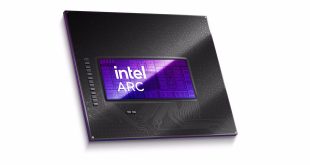
Wow that software looks bad. the card seems good though, I like the cooler, seems powerful enough for the situation to handle without fan
Very detailed and fair review I think. the card seems solid for media work but the bundle might end up annoying quite a few people.
Interesting product and quite competitively priced. Certainly isnt for gaming, being an underpowered 220. temps are good and no noise is a bonus. ideal for a bedroom environment.
Well, not the usual perfect product on KG then, seems we have a semi winner, but if they removed all the junk. Wonder if they will sell the card on its own, bound to drop the price a bit.
Seems pretty much of a turd of a product. Id like to see a review of the Sapphire HD5550. bet its better.
Nvidia boards arent ideal for media, I think ATI have the edge. dont you ?
Thanks, just finished my daily KG news and reviews lunch break 🙂 Id still buy that card to be honest, the hardware seems decent and it looks wicked.
Asus software has ALWAYS been crap, no doubt about it.
good review, seems fair and all points covered. I actually just bought this for my media center as I have a really old Nvidia board in it and the fan is starting to omit a noise.
Wont have this issue 🙂
IT doesnt actually seem that bad when you look at the product overall. the software sucks, and its a shame its such a big focus for Asus cause the card would have scored higher otherwise. Liked the intro Z, didnt know you were into bikes.
I think that is seriously one of the fucking most cool looking silent boards ive seen, its almost Zalman like by design. Shame about the software but its not the end of teh world, shame they dont sell a straight card version. If you are making a media center at least do it right, that just seems like a remote control, front layer. rather than a suite.
Im quite surprised Asus didnt actually borrow the code of Windows Media Player and just ‘plug into it’ from the front end. It seems quite messy the way they have their own suite popping up and minimising into the task bar. Not sure what they were thinking really, thats a little bit surprising
I liked that review, balanced, good intro, nice testing. fair result. Its not a bad card really, just a shame the suite sucks balls.
It’s not worth buying. Pure and simple.
Give em a few months to create an ATi version and maybe it will be ok.
ATI do generally make better media cards, its pretty well known. something like the 5550 would be wicked.
BRAVO 220 SILENT/DI/1GD2(LP)
Experience Visual Enjoyment in a New Light!
– ASUS Exclusive 0dB thermal solution: enjoy a silent environment no matter playing game or watching movies – ASUS Exclusive Splendid plus: with ambient light sensor to fit different user scenario – ASUS Bravo Media Center: with remote controller for easy entertainment access – Up to 21% power savin
http://in.asus.com/product.aspx?P_ID=HLK4Pmu9lXkm0Q8o&templete=2