We know the Geforce GT220 isn't a ‘performance' card, it is a low power product designed for people on a budget and that makes it generally ideal for a media center. The Asus Bravo 220 however has received some PCB tweaks and runs with 21% less power than the reference design. The Asus board is also fanless, which means it produces no noise (0dB) and will be ideal for noise sensitive freaks.
The card is tiny, and is covered in a black heatsink with an overlapping green ‘shroud', which actually isnt there just for appearance, as it enhances the cooling properties across the length of the fins.
Even considering the relative low power demands the heatsink needs to be capable of maintaining reasonably good temperatures under extended load. The card does not require any PCI Express power connectors, it gets enough power direct from the slot.
The more astute among you will notice the fins are angled as they come to the end of the card PCB, this is to aid with heat dispersal.
Shaped like a tree intentionally for the ‘green‘ connotations? We think so.
Memory specifications are as follows.
- Power Supply: VDD, VDDQ = 1.8 V ± 0.1 V
- Double Data Rate architecture: two data transfers per clock cycle
- CAS Latency: 3, 4, 5, 6 and 7
- Burst Length: 4 and 8
- Bi-directional, differential data strobes (DQS and /DQS ) are transmitted / received with data
- Edge-aligned with Read data and center-aligned with Write data
- DLL aligns DQ and DQS transitions with clock
- Differential clock inputs (CLK and /CLK)
- Data masks (DM) for write data
- Commands entered on each positive CLK edge, data and data mask are referenced to both edges of /DQS
- Posted /CAS programmable additive latency supported to make command and data bus efficiency
- Read Latency = Additive Latency plus CAS Latency (RL = AL + CL)
- Off-Chip-Driver impedance adjustment (OCD) and On-Die-Termination (ODT) for better signal quality
- Auto-precharge operation for read and write bursts
- Auto Refresh and Self Refresh modes
- Precharged Power Down and Active Power Down
- Write Data Mask
- Write Latency = Read Latency – 1 (WL = RL – 1)
- Interface: SSTL_18
The card specifications are as follows:
As we can see the card is running at 500mhz core which is 120mhz lower than the reference design. It operates on a 128 bit bus and this model has 1GB of DDR2 memory on board. Memory bandwidth at 800mhz is 12.8gb/s, which is lower than the nVidia design of 25.3gb/s at reference speeds of 1360mhz. This is going to be no gaming beast and is clearly designed just for the media PC environment.
A top down overview of the card. It has a single DVI I connector as well as HDMI and D-Sub. They do not support SLI configurations and have no connector for S/PDIF.
Next, lets take a look at the ASUS Bravo Media software because it is one of the primary selling points of the card.
 KitGuru KitGuru.net – Tech News | Hardware News | Hardware Reviews | IOS | Mobile | Gaming | Graphics Cards
KitGuru KitGuru.net – Tech News | Hardware News | Hardware Reviews | IOS | Mobile | Gaming | Graphics Cards









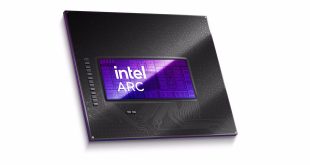
Wow that software looks bad. the card seems good though, I like the cooler, seems powerful enough for the situation to handle without fan
Very detailed and fair review I think. the card seems solid for media work but the bundle might end up annoying quite a few people.
Interesting product and quite competitively priced. Certainly isnt for gaming, being an underpowered 220. temps are good and no noise is a bonus. ideal for a bedroom environment.
Well, not the usual perfect product on KG then, seems we have a semi winner, but if they removed all the junk. Wonder if they will sell the card on its own, bound to drop the price a bit.
Seems pretty much of a turd of a product. Id like to see a review of the Sapphire HD5550. bet its better.
Nvidia boards arent ideal for media, I think ATI have the edge. dont you ?
Thanks, just finished my daily KG news and reviews lunch break 🙂 Id still buy that card to be honest, the hardware seems decent and it looks wicked.
Asus software has ALWAYS been crap, no doubt about it.
good review, seems fair and all points covered. I actually just bought this for my media center as I have a really old Nvidia board in it and the fan is starting to omit a noise.
Wont have this issue 🙂
IT doesnt actually seem that bad when you look at the product overall. the software sucks, and its a shame its such a big focus for Asus cause the card would have scored higher otherwise. Liked the intro Z, didnt know you were into bikes.
I think that is seriously one of the fucking most cool looking silent boards ive seen, its almost Zalman like by design. Shame about the software but its not the end of teh world, shame they dont sell a straight card version. If you are making a media center at least do it right, that just seems like a remote control, front layer. rather than a suite.
Im quite surprised Asus didnt actually borrow the code of Windows Media Player and just ‘plug into it’ from the front end. It seems quite messy the way they have their own suite popping up and minimising into the task bar. Not sure what they were thinking really, thats a little bit surprising
I liked that review, balanced, good intro, nice testing. fair result. Its not a bad card really, just a shame the suite sucks balls.
It’s not worth buying. Pure and simple.
Give em a few months to create an ATi version and maybe it will be ok.
ATI do generally make better media cards, its pretty well known. something like the 5550 would be wicked.
BRAVO 220 SILENT/DI/1GD2(LP)
Experience Visual Enjoyment in a New Light!
– ASUS Exclusive 0dB thermal solution: enjoy a silent environment no matter playing game or watching movies – ASUS Exclusive Splendid plus: with ambient light sensor to fit different user scenario – ASUS Bravo Media Center: with remote controller for easy entertainment access – Up to 21% power savin
http://in.asus.com/product.aspx?P_ID=HLK4Pmu9lXkm0Q8o&templete=2