The ASUS UEFI Bios is fantastic, defaulting to the basic mode for inexperienced users. This mode allows for easy adjustments to basic settings, such as dragging drives into position. The rest of this page will focus on the advanced panels however.
The Main interface tab which gives an overview of the system. We have 8GB of memory running at 1,600mhz. We updated the BIOS to the latest version for this review – ASUS supplied this just before testing commenced.
The AI Tweaker panel, which is used for overclocking and adjusting the settings. We will look at this in more detail shortly.
The Advanced panel allows control over various motherboard settings, including North Bridge and South Bridge.
The Monitor panel highlights component temperatures, voltages and fan speeds.
If you have multiple drives installed then the Boot menu is very important as you can tailor boot priority here.
The Tool menu can be used to flash the BIOS, as well as loading and saving various profiles.
System validation at default speeds is available here.
To overclock, we used the AI Overclock Tuner menu and selected the D.O.C.P option. We are using 2,133mhz Patriot memory so we know we wont have a problem pushing the CPU bus frequency higher without forcing speeds down.
At 228 bus frequency, the AMD FX8350 was running at 4.4ghz. We had no problems at this speed and decided to push a little harder. It is worth bearing in mind that we didn't have time to reinstall with a high end cooler for this section of the review, so we used a £16 Arctic Cooling Freezer 7 Pro Rev. 2 – available from Amazon over here. We like using these coolers, as they are easy to fit, quiet and very inexpensive considering their decent capabilities.
We increased the CPU Ratio to x20, at 228 CPU Bus Frequency, translating to a 4,600mhz clock speed. The System was perfectly stable at these settings.
Any higher than 4.6ghz with this cheap cooler and the system would become unstable, but we are positive that 4.8ghz+ would be possible with high end coolers.
CPU validation at 4.6ghz is available over here.
 KitGuru KitGuru.net – Tech News | Hardware News | Hardware Reviews | IOS | Mobile | Gaming | Graphics Cards
KitGuru KitGuru.net – Tech News | Hardware News | Hardware Reviews | IOS | Mobile | Gaming | Graphics Cards
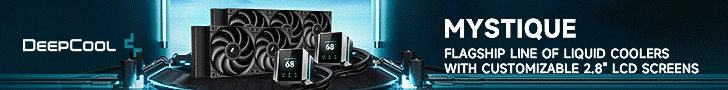














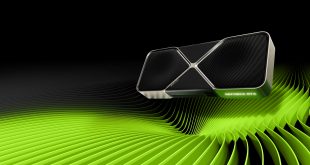
Its a decent system you built, but I agree, the Intel chips are too tempting and faster systems are available for the same price point as this.
Yeah not moving from Intel im afraid either 3570k is only a little more expensive in UK and id rather have it. Power/heat is important to me.
If they sold it for £100 and their 990FX boards were £99 also, it might be more tempting to me. im interested in the 8 core systems, but they aren’t particularly strong cores so it seems pointless.
Disappointing really. another full year and its just a little better than 8150. its clocked higher which helps, but Intel have so many options under £200 from core i3 and even 3570k
How do things look when you graph performance versus cost?
The AMD FX8350 didn’t even get KitGuru’s “Worth Considering” award. That bad?
And they even compared it to an i5…
can you tell me if this normal 38mm vs 22mm Lithography??
correction 38nm vs 22nm