The Sabertooth box artwork is always very serious and slightly menacing.
The box is a gatefold design, highlighting many of the key selling points to a potential customer within a retail store environment.
Asus bundle the following items:
- User's manual
- ASUS Q-Shield
- 4 x SATA 6Gb/s cable(s)
- 1 x SLI bridge(s)
- 1 x Q-connector(s) (2 in 1)
- 1 x TUF Certification card(s)
- 1 x TUF 5 Year Warranty manual(s) (by region)
The Asus Sabertooth 990FX R2 motherboard is black with light cream and brown slot colours. It is actually quite an attractive design and beautifully built.
The ASUS Sabertooth 990FX R2 utilizes high grade alloy chokes, solid capacitors and MOSFETs which are certified through third party military testing. The motherboard also incorporates the latest DIGI+ power control with multiple digital voltage controllers to allow for CPU and DRAM tuning.
The switching power design is provided not only for the CPU and memory, but also for other key components such as graphics cards, LAN and USB 3.0. E.S.P. dramatically improves system efficiency and reduces heat generation.
The board is an ATX form factor design measuring 30.5cm by 24.4 cm.
There is plenty of space around the CPU socket for oversized CPU coolers even though ASUS are using large heatsinks to cool the VRM's.
The ASUS Sabertooth 990FX R2 can support 4 DIMM sticks, up to 32GB. ASUS list support as 1066/1333/1600/1866mhz, non ECC and unbuffered memory. This is a dual channel motherboard design. There is a handy ‘MEM OK' button underneath this slots which can help recover from memory failed posting issues. We had to use this several times during the review, but more on this later.
There is an 8 pin CPU power connector close to the main heatsink at the top of the board.
There are the following internal I/O connectors on the board.
- 1 x USB 3.0 connector(s) support(s) additional 2 USB 3.0 port(s) (19-pin, moss green)
- 2 x USB 2.0 connector(s) support(s) additional 4 USB 2.0 port(s)
- 1 x TPM connector(s)
- 1 x COM port(s) connector(s)
- 8 x SATA 6Gb/s connector(s)
- 1 x CPU Fan connector(s) (1 x 4 -pin)
- 1 x CPU OPT Fan connector(s) (1 x 4 -pin)
- 4 x Chassis Fan connector(s) (4 x 4 -pin)
- 1 x S/PDIF out header(s)
- 1 x 24-pin EATX Power connector(s)
- 1 x 8-pin ATX 12V Power connector(s)
- 1 x Front panel connector(s)
- 1 x System panel(s) (Q-Connector)
- 1 x DirectKey Button(s)
- 1 x DRCT header(s)
- 1 x MemOK! button(s)
- 1 x Clear CMOS jumper(s)
The motherboard supports both Quad SLI and Quad GPU Crossfire configurations. Dual x16 or x16/x8/x8. There is also a PCIe x16 (x4 mode connector), a PCIe 2.0 x1 and 1 x PCI slot.
The front panel connector is bottom right along with the Direct Key button.
There are eight SATA ports on the board, the six brown ports are SATA 6Gbps capable. The two white ports are SATA 3Gbps capable.
AMD SB950 controller :
6 x SATA 6Gb/s port(s), brown
Support Raid 0, 1, 5, 10
ASMedia PCIe SATA controller :
2 x SATA 6Gb/s port(s), gray
2 x eSATA 6Gb/s port(s), red
The Back I/O panel contains:
- 1 x PS/2 keyboard/mouse combo port(s)
- 2 x eSATA 6Gb/s
- 1 x LAN (RJ45) port(s)
- 4 x USB 3.0 (blue)
- 8 x USB 2.0
- 1 x Optical S/PDIF out
- 6 x Audio jack(s)
- 1 x USB BIOS Flashback Button(s)
 KitGuru KitGuru.net – Tech News | Hardware News | Hardware Reviews | IOS | Mobile | Gaming | Graphics Cards
KitGuru KitGuru.net – Tech News | Hardware News | Hardware Reviews | IOS | Mobile | Gaming | Graphics Cards
















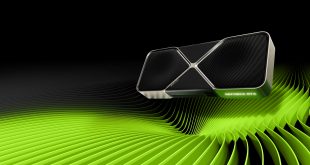
Its a decent system you built, but I agree, the Intel chips are too tempting and faster systems are available for the same price point as this.
Yeah not moving from Intel im afraid either 3570k is only a little more expensive in UK and id rather have it. Power/heat is important to me.
If they sold it for £100 and their 990FX boards were £99 also, it might be more tempting to me. im interested in the 8 core systems, but they aren’t particularly strong cores so it seems pointless.
Disappointing really. another full year and its just a little better than 8150. its clocked higher which helps, but Intel have so many options under £200 from core i3 and even 3570k
How do things look when you graph performance versus cost?
The AMD FX8350 didn’t even get KitGuru’s “Worth Considering” award. That bad?
And they even compared it to an i5…
can you tell me if this normal 38mm vs 22mm Lithography??
correction 38nm vs 22nm