The Asus RX 480 Strix Gaming OC Aura RGB ships in a colourful box and we are glad to see Asus focusing a little less on the corny robotic owl with this generation.
The rear of the box is loaded with information on the technologies used.
The card itself is protected beneath the peripherals box, sandwiched between thick layers of foam. The company include wristbands and literature on the card, including a software disc. We recommend you get the newest drivers from the AMD website. A quick visit to the Asus website will ensure you have the latest revision of GPU Tweak and the AURA Utility (to control the card lighting).
The Asus RX 480 Strix Gaming OC is a triple fan cooler and much more substantial than the wimpy AMD reference card, featuring a cheap plastic shroud and single blower style fan. Asus have even equipped the card with a backplate.
The Asus RX 480 Strix OC includes a DVI port, two HDMI ports and two DisplayPorts. Asus have ditched one Displayport and instead have opted for another HDMI port. This is to support users who want to run VR headsets and a TV via their card. Its a wise move and one we like – we haven't seen any other company do this yet but we are yet to test all the RX480 samples we have in our labs.
The HDMI port is 2.0b standard and DisplayPort is 1.3HBR3/1.4 HDR ready. this allows for 4K support up to 120hz and 5k @ 60hz, and even 8K @ 60hz with two cables in play.
No need for Crossfire connectors, the Polaris architecture is bridgeless, meaning it is supported via the motherboard directly.
Via the supplied AURA software, it is possible to change the lighting on the card, with modes such as ‘Breathing', ‘ Strobing' and ‘Static' available.
The backplate is beautifully engineered with the logo cut out, and fully able to glow in RGB during operation. The lighting is controlled by the software that is supplied with the card – called ‘AURA’. You are able to change lighting from static, to ‘breathing’, as well as ‘strobing’ and ‘colour cycle’ modes. A slider is positioned on the right of the interface which lets you select a colour from millions available. The ‘music’ option allows the card to pulse along with music you are playing at the time. the ‘GPU temperature’ option controls lighting based on the temperature of the card. so it changes from green when colder to red, when hot. I can’t see anyone feeling that ASUS cut corners here.
(images above are from the Asus GTX1080 Strix (Review HERE), but its the same lighting system).
The Asus RX 480 Strix Gaming OC takes power from a single 8 pin PCIe power connector, shown above. The reference AMD RX 480 card takes power from a single 6 pin PCIe power connector.
ROG Strix graphics cards feature two 4 pin GPU controlled headers that can be connected to system fans. The latest version of GPUTweak now allows you to control FanConnect connected Fans (Auto Mode or Manually) – there is an ‘external fan speed' option within the software for fine adjustments.
The Asus Direct CU II cooler comprises five thick heatpipes which run into two separate racks of aluminum fins on either side of the copper base. The Asus RX 480 Strix Gaming OC is equipped with SAP II Capacitors which offer 2.5x the lifespan – which is over 90,000 hours more life than a standard capacitor. Asus adopt concrete alloy chokes to help reduce buzzing noise often associated with ”coil whine'.
Asus are using Samsung GDDR5 memory (K4G80325FB-HC25), designed to run at 2,000mhz (8Gbps effective).
 KitGuru KitGuru.net – Tech News | Hardware News | Hardware Reviews | IOS | Mobile | Gaming | Graphics Cards
KitGuru KitGuru.net – Tech News | Hardware News | Hardware Reviews | IOS | Mobile | Gaming | Graphics Cards







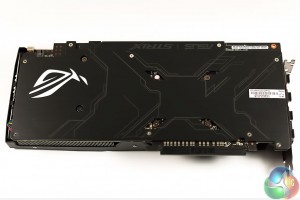





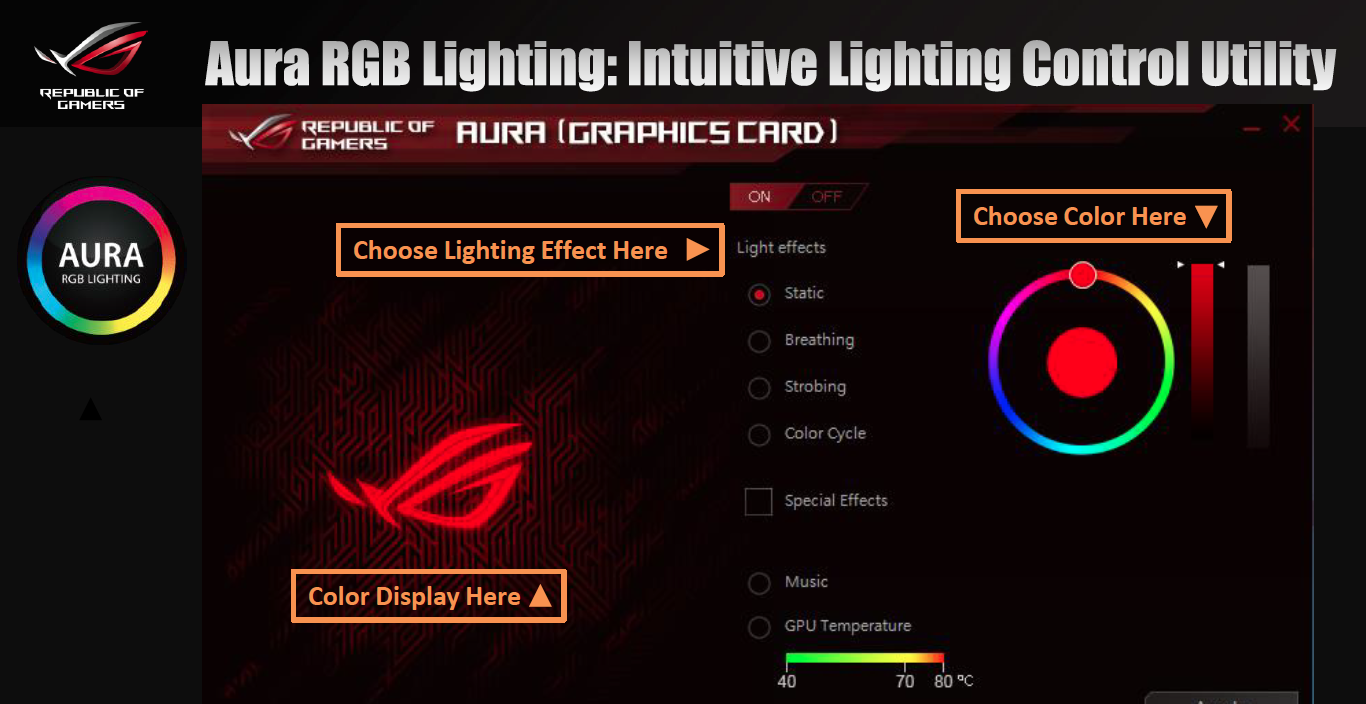




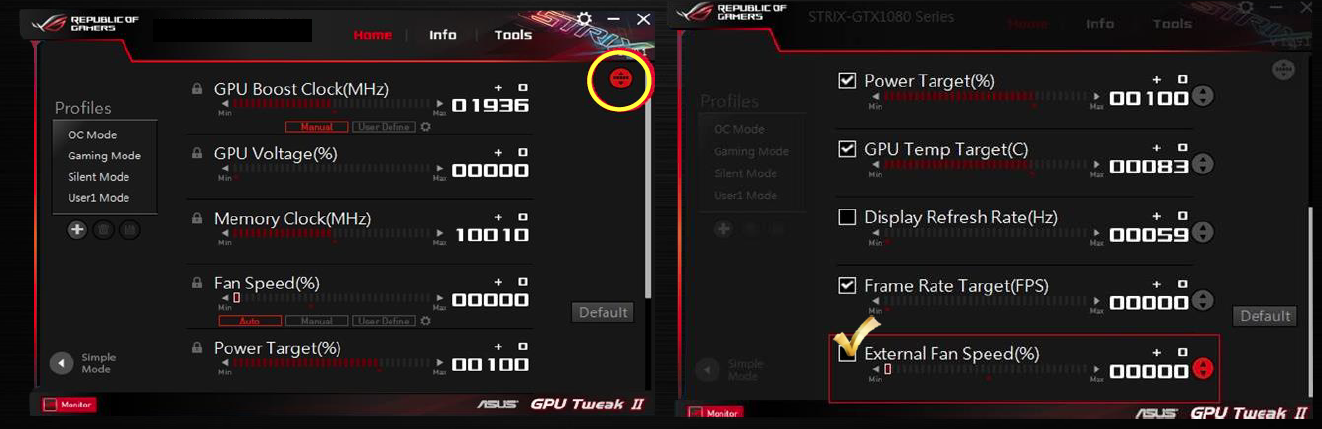
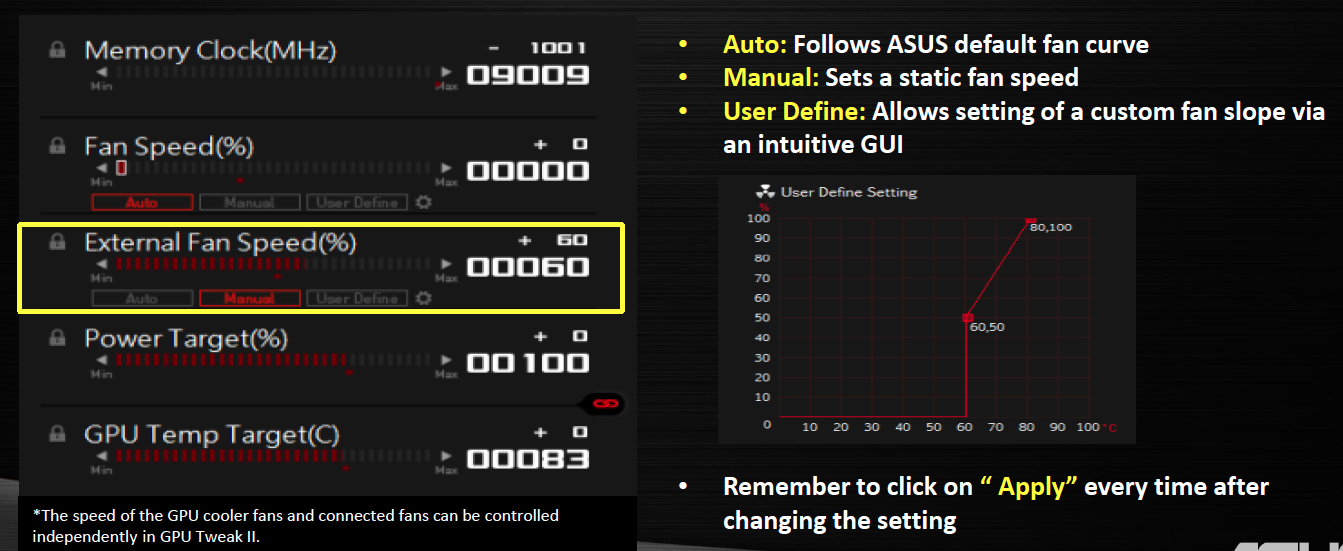



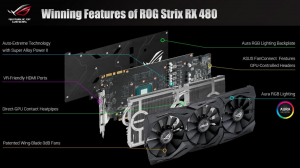

From what i have seen so far, it seems like Strix is surprisingly much better cooler than a new Nitro on 480.
Have you tried maybe overclocking with MSI Afterburner? I was wondering if it was possible to push the card further. Again, damn this cooler is good. It can be loud with aggresive setting but to think it actually can go even 10C lower than Sapphire Nitro o.O
Thank you for your work, love your reviews!
I have had the most stable results using Asus own GPU Tweak – the latest version (and some voltage changes as shown in the review screenshots), unfortunately the slider stops at 1,400mhz, which is disappointing. It might not be stable after this, but I can’t find out yet. MSI Afterburner won’t work properly with this card and WattMan hits 1,380mhz regardless of the settings I have tried after this, it crashes.
I have filed reports with ASUS and Sapphire. I have the RX480 Sapphire cards reviewed and am working on those reviews now.
Thanks for the feedback.
Allan.
It looks like that Wattman does not work well with AIB partner cards. I’ve read review of Nitro RX480 on another site and the reviewer said that whatever voltage values he had put in those were never set by wattman. Values were always at stock. He said that he will wait trixx 3.0 to properly OC the card. Afterburner will work best with MSI RX480 gaming and gaming x. Thanks for the nice review. Have a nice day
Afterburner didn’t want to work with it? This is strange. I hope it will support it soon!
Oh btw did you check what is the max slider setting in Afterburner for reference 480?
so Nitro+ OC 8 GB looks better for now (test made on the same CPU)
and this cooling taken from bigger 1080 with not connected pipes – epic fail.
https://www.computerbase.de/2016-07/sapphire-radeon-rx-480-nitro-oc-test/3/#abschnitt_benchmarks_in_full_hd
the card should be able to get up to 9000mhz – 9400mhz on the memory. If you get a chance to retry overclocking, please try to increase the power limit and get as much Memory OC as possible
The memory is a significant bottleneck even at stock speeds
This thing should be a beast at 1400mhz with 9400mhz memory
Check the cooling from the review you yourself linked. The cooling on Nitro is disappointing. It’s hotter and louder than Strix.
1. Link was to show performance not cooling.
2. Not saying about thermal scores here, I’m talking about failed design from the ground where one cooling system is used with different GPUs with different sizes. 2 of 5 pipes are touching the GPU – this is just a fail. Maybe thermal scores are better on Asus, but fact is fact, desiign is failed.
How is it a failure if it’s performing better than the competition? What you brought up isn’t a design flaw, as you said it yourself, it occurs because it was done originally for Nvidia GPUs. They possibly concluded that doing another one specifically for AMD GPUs would lead to negligible thermal performance gains and that it would cost them just as much or maybe even more.
em… old games? where quantum or doom? etc.. half “review”
Nice card, great review. It will be interesting to see if Asus make a Strix 1060 and put them up against each other.
http://www.kitguru.net/components/ryan-martin/asus-gtx-1060-6gb-strix-oc-review/
as I explained in the review on the overclocking page, the sliders were at the limit for both core and memory in the latest version of GPU Tweak. Wattman didn’t work as well for core overclocking, again detailed on the OC page.
I tried to compare the two reviews, but most of the tests are different in some way or another, making it impossible to compare the two.
There is a reason for this – they are on different test beds, different reviewers in different locations, different cards in some cases. Sadly I am unable to do all the graphics card reviews and if I go through all the cards we have here myself without getting help from the team It will take me months. We are only part way down a pile.
—
I understand. Maybe you should implement a baseline to follow for reviews across the site. I didn’t look at every single test, but after looking at about 7 pages, I was unable to find one that was the same testing procedure and gave up. It basically makes your various reviews useless for comparison, as you do not provide a way to compare them. I’m not knocking you, cause I understand that you are not doing all the tests yourself, but for continuity of your site, there needs to be a baseline procedure. I appreciate your work, and it would be nice to see various hardware tested on the same settings for all the reviews.
I think what we are seeing is more a GloFo foundry short coming, than Polaris design. I think we are seeing these first wafers out of GloFo as not as optimized as the ADM/RTG had been provided by the silicon design parameters. Kind of what happen in early 28nm at TSMC, and why there then came the 7970 GHz ,or why the GTX680 was late. TSMC cleaned up their process as it wasn’t right, and I kind of feel something similar is going on here. AMD/RTG is just making lemonade out of lemons, let’s hope GloFo can refine it as time progresses. I’m not saying these early Polaris chips truly bad, but GloFo should’ve been able to given a more efficient process, which might have given more in the way of clocks.
And while it’s not great position… IT is great for us! As we now have a another foundry, and AMD will have way more access to scheduling and juggling what they receive than they ever obtained from a crowed TSMC, and it’s only getting more crowed over there. While given the AMD wafer agreement they can now satisfy that without penalty, while I’m sure AMD’s see a advantageous wafer cost. Probably seeing a better wafer cost than was at TSMC, and no longer agonizing about how they can push enough production into GloFo to not be penalized. If/when that relationship can really start cranking out in a concerted effort that’s when the graphic industry will really see a divergence from the kind of “me to” production chip design and fulfillment we’ve been stuck in with TSMC for like over a decade.
Could AMD/RTG see better parts from GloFo like they saw with Kaveri, and couldn’t the just release them as a 485 part with increase in clock, perhaps cooler and more headroom? What if at the end of October AMD drops a RX 485 8Gb for $10 MSRP increase, while lower both the existing 4/8Gb price slightly to move them out, then back fill in January with a RX 485 4Gb. Figure end of September the GTX 1060 has total filled in the channel, and there’s no changing course. AMD AIB’s just use their existing designs and print new boxes… Yes a rebrand, but it is easy for AMD to manage and done on the fly, because working with GloFo provides easy rearranging of production like they never had at TSMC. Even better Nvidia won’t have near the reconnaissance they had when AMD was at TSMC.
Cant wait for the Gaming X from MSI. Surely it will be loads quieter.
£290 for a RX480… That’s a lot
I understand – I was saying if you get a chance to do it again in the future
“If it works, it doesn’t matter”. And the better performance is simply the result of slightly higher out of the box oc. You can oc it yourself and performance will be the same with still much better cooling.
Well if its any consolation, Ryan has only done a few on ‘overflow’ as he would tend to handle motherboard reviews. I appreciate and agree with what you are saying. its not ideal and sorry for letting you down with this. Physically these reviews each take around 4-6 days depending if I experience any issues. I was also ill just before the GTX 1060 launch so Ryan got that card and did his best in rather limited time. I got the GTX 1060 reference sample back from him and managed to also slot my own results into these graphs.
If I still have the cards I will indeed. Regardless of what people may think however, we don’t get to ‘keep all the video cards’ we review. It doesn’t really work like that.
<<o. ★★✫★★✫★★✫★★✫★★✫★★✫★★✫★★✫★★✫★★✫★★✫★★✫★★✫★★✫★★✫★★✫★★✫★★::::::!be420p:….,…..
Great review!!! I was wondering did you do any gaming benchmarks when OCed to 1400Mhz and if how much was the improvement? Also do you have an opinion of AMD reducing the ROP number to 36? I have understood that it mostly effects stuff like AA so it’s not really a big deal, but a reason though why rx 480 is lagging quite a bit in these fps benchmarks when on ultra setting including AA on… I’m building my first PC and after studying lot about the new GPUs would like to splash the cash for nvidia card after all but already bought a freesync monitor and want to benefit from the technology 😀 I’m going to buy this strix 480 but prolly consider it as a fixed-term solution.
I ran out of time with the review to include a ton of overclocked benchmarks as I am currently working on the Sapphire RX480 4GB and 8GB reviews and have a huge backlog I need to work through. Its very engine and resolution dependent in regards to gains at 1,400mhz, but you will get between 2-5 fps gains at lower resolutions over the out of the box speeds and perhaps 1-2 fps extra at 4K – although these cards really aren’t marketed for 4K gaming.
^ We can only hope ! (Great comment mang !)
Dude wtf. Hit the little gear symbol, go down to “extend overclocking limits” click the dang box, hit apply, gpu tweak will reset, and you can overclock further.
How do people do overclocking reviews FFS.
If you want to know how to overclock Rx 480, I’m available lol
http://www.3dmark.com/fs/9462399
Here’s cf
http://www.3dmark.com/3dm11/11445377
http://www.3dmark.com/spy/143980
http://www.3dmark.com/fs/9495139
Can it reach 1500? How it compares against pos 1060 at 1400?
why not test GTA with AA? Gta V is one of my favorite games to play to just look at, but it has lots of jaggies, shimmering, and crawling without it. For such a good looking game that stuff becomes overly distracting unless you eliminate it with a dose of MSAA IMO.
480 at 1420 is faster than 1060 at 2100mhz
Thats an overkill for an arch and process node that barely overcloks.
So it’s confirmed. nVidia is using smoke Ghz because “Pascal” is in reallity Maxcal or Paxwell.
No, it’s really not. And most 480’s top out at 1350 anyway. I guess if you’re such a rabid fan, you’ll be comfortable returning 4 cards to find the one that confirms your bias.
yes man this reviewers dont oc i saw someone with a nitro 480 1450mhz stable you too
der8auer a german extreme overclockers said that strix can hit 1450 before it was released
Surprisingly? The PCB on the Strix is waay longer and has 3 fans.
Still no pricing set in the US. I’m not waiting until mid-August to find out that Asus put a $100 tax on the card if I can find a Sapphire Nitro before then.
Hi can you stay in touch with me so when i buy a rx 480 i can fet help to oc it? I wont be upgrading in a whike since my cpu is slow and ill get zen and 480 together or when its on a sale.
1450 mhz, very nice
Why nothing in the benchmarks showing Crossfired 480s?
This a very powerful card
Mmmmmm RX480
Do you have a rx 480?
Really need this tool kit ??
Cool, but is it safe to used in lower voltage and unstable supply?
Hello kitguru, Hope I Win The Asus Rx 480 Promo. Thank you and More Gaming Power!
Hey can you help me.. I got the Strix RX 480 and il trying to get it stable at 1420Mhz, what do you think is an idle Voltage?